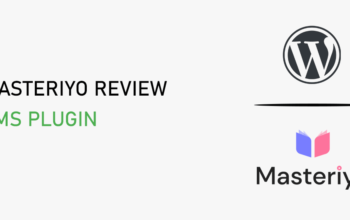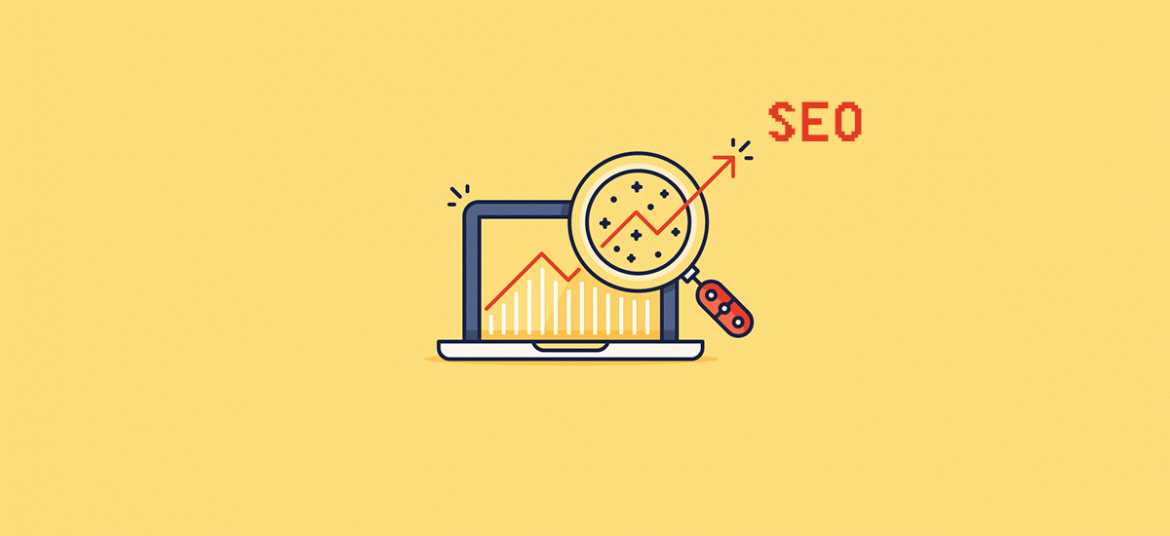
SEO stands for Search Engine Optimization. This is a method or strategy to rank your website on the top of the search list in search engines like Google, Yahoo, Bing, Baidu Etc.
Website owners want to get more traffic on their website and they need to manage everything for SEO. Today, I am going to prepare a WordPress SEO guide for beginners, who actually want to generate more traffic on their websites.
Search Engine Optimization creates your website that has optimized code and formatting which makes it easy for search engines to find your websites easily in search engines. You just need to make your website SEO friendly for getting high traffic and organic users.
Web users use the search engine to find the content they are looking for. People search the topic on search engines and if your website has the same topic and content, search engines will index your sites on search results. The search engine helps to find similar content of search keywords.
When your site is listed on search results, the chances of clicking by the visitor will be high and you will get more traffic to your website. So, maintaining SEO for your website is one of the great tasks.
Google and other popular search engines use advanced algorithms to understand and rank pages in search results. But those algorithms aren’t perfect — they still need your help to understand what your content is about. So, here I am going to list some basic and useful tips that you just need to follow to make your website SEO friendly.
Things to remember, If your site content isn’t SEO optimized, then search engines won’t know how to rank and index your site on the search result. It’s so important to maintain SEO on your website who want more organic traffic.
Basic Steps For Maintaining WordPress SEO
SEO knowledge is somehow technical, but it doesn’t have to be. You can Just learn a few basic SEO tips to optimize your website and it can give you a noticeable boost in your website traffic. So, follow all the listed below steps properly.
1. Search Engine Visibility
WordPress has its own features to enable or disable search engine visibility. It is recommended you disable this setting while your website is in the staging phase or under the development phase. But, you should need to enable this setting while your website is live. It really helps to increase the search rank on your website.
You can easily manage this visibility from the Admin Panel and then Settings and Reading. On that page, you will get the options to Search Engine Visibility. Unchecked (If checked) discourage search engines from indexing this site. Click on Save Changes to save the changes. See the below screenshot to know more about this setting.
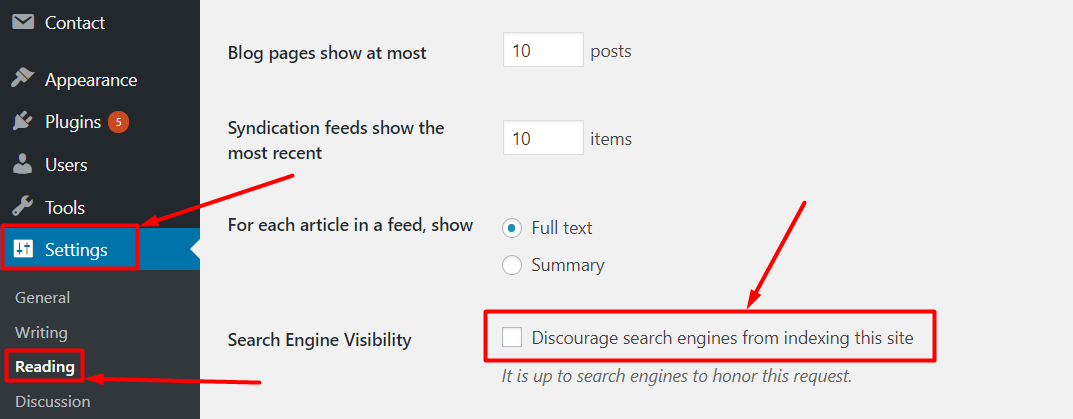
2. SEO Friendly URL Structures
By default, WordPress has 6 types of permalinks. And permalinks or URLs are also good factors for managing SEO. If you choose the best permalink structure which is SEO friendly, that is good. So, maintaining SEO-friendly URL structures is one of the main things you need to consider while working on SEO.
SEO-friendly URLs or Permalinks contain words that clearly explain the content of the page and they are easy to read and understand by humans and search engines. Example: https://www.wpentire.com/customize-your-wordpress-permalinks/ Where humans can easily understand the text inside the URL.
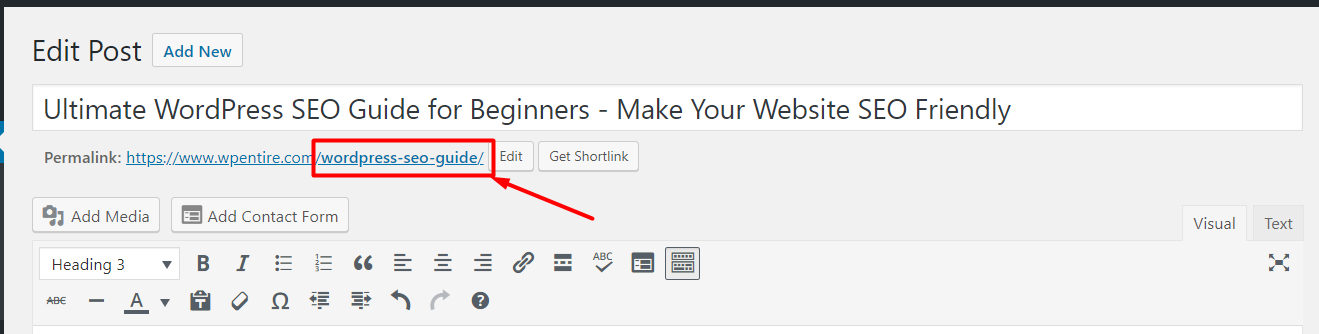
Among all the permalink types, Post Name is the best and recommended permalink structure. You can configure search engine-friendly URLs by selecting the Post Name Permalink types on Common settings on Settings > Permalinks. Check Beginner’s Guide on how to customize your WordPress Permalinks to know how to manage permalinks.
3. Use Best WordPress SEO Plugins
There is a number of plugins available to maintain SEO on your WordPress websites. Some available plugins are very useful and even we are using the plugin to manage SEO for this website too. There are some free as well as paid version plugins to maintain SEO.
In the case of the free version, you may lack some essential features that we need while maintaining SEO for your website. So, using the paid version is recommended although free versions are also good for maintaining initial level SEO.

There is some highly recommended free plugin that helps to make your SEO-friendly WordPress sites easily. Among all the available plugins, we recommend you to use Rank Math, Yoast SEO, or the All in One SEO Pack plugin. You can use any one of them.
If you faced any issues while using those plugins, comment us in the below comment section, we will help to figure out the solutions.
4. WWW and Non-WWW URL Structure
If you are starting your new website, make sure you will have www on your URL or not. Search engines consider this case as two websites. It will affect SEO. So you first need to know which URL you are going to fix your website. You can choose anyone, but it must be permanent. Otherwise, if you changed it will downgrade your SEO ranks after you changed the URL. Example URL having WWW and non-WWW, https://www.wpentire.com/ or https://www.wpentire.com/
You can set the URL setting in Settings and General of the admin dashboard. There are no major differences between using www and Non-www. You can use anyone.
5. Include SiteMaps on Your Website
You will have your web pages and blog post included in the search index must faster if you provide the crawlers or bots access to HTML and XML sitemaps. You can find various plugins for adding sitemaps. Sitemaps don’t boost your site but help search engines to find your content on your site.
If you are using Yoast SEO plugin, then it will automatically add an XML sitemap to your site. For example, you can get a WPEntire sitemap on https://www.wpentire.com/sitemap_index.xml if you want to get your own, change the website name to our own and find it.
6. Add Your Site to Google Search Console
Google is one of the highest used search engines all around the world. So while talking about SEO, we need to give the top priority because Google is replacing the word search. Google Search Console also known as Webmaster Tools is a set of tools offered by Google to give website owners a look at how their content is seen by the search engine.
Google offers Google Search Console also known as Webmaster tools to give website owners a look at how their content is seen by the search engine. It helps to increase the SEO and ultimately increase the organic traffic on your sites.
It provides reports and data to help you understand how your pages appear in search results. It helps to understand what’s working on your site and whatnot, you can prepare your strategy based on the results.
7. Optimize Your Blog Posts
For better SEO, you can optimize every blog post that you have on your website. As we stated above, you can use plugins to optimize your blog post.
Plugins help you to optimize your blog post easily. SEO is an ongoing process and you need to take care of every post you created. It’s not completed that you installed the SEO plugin and it will work for you all in all cases. For best SEO, you need to take care of every small entity while writing and publishing the posts. SEO Yoast offers various tips to optimize the blog posts, have a look here.
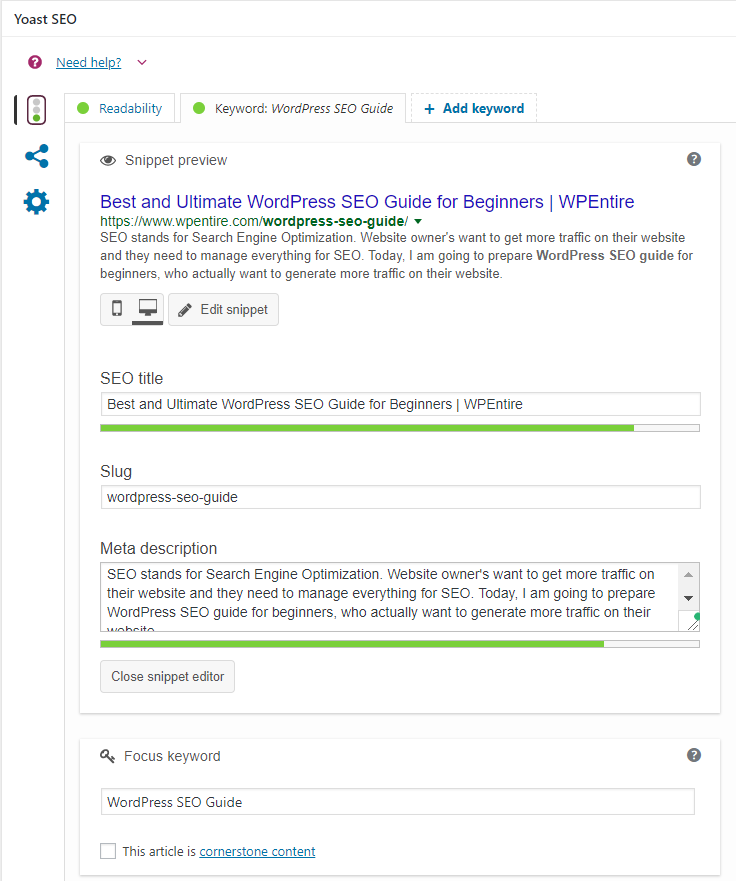
8. Responsive Website
WordPress websites can be responsive if you choose the best and most responsive WordPress themes. In the case of the WordPress website, you can easily make your website responsive with the help of the theme.
Search engines like Google, Bing, Ask.com, etc suggest a responsive design to encourage a better online experience and help to index the sites. Most of the users nowadays use mobile phones so your site must be responsive to all types of devices so that the users’ engagement will increase and ultimately it benefits your SEO and traffic.
So make sure your website is completely responsive, cross-browser compatible, and devices friendly.
9. Some more things you need to consider while making SEO friendly Website
Here are some more things that we can look for to maintain better SEO. They are,
- Properly Using Categories and Tags in WordPress
- Make Internal Linking within your website contents
- Optimize WordPress Comments and block spam comments
- NoFollow External Links in WordPress, reduce external links on your posts
- Speed and Security for WordPress SEO – Choose best hosting and maintain security
- Optimizing Images in WordPress for SEO
- Security and Safety of Your WordPress Site
- Start Using SSL/HTTPS
Conclusion
The above optimization strategy for SEO is highly recommended and used by almost all WordPress sites. If you are a beginner at SEO tips, you can follow all the above steps meticulously. Implement these SEO tips on your website and feel better visitors and traffic on your website.
Moreover, if you need any additional tips about SEO, feel free to comment us in the below comment section. We will help you with a better and possible solution.
Also, you can start a WordPress blog and make money online easily.