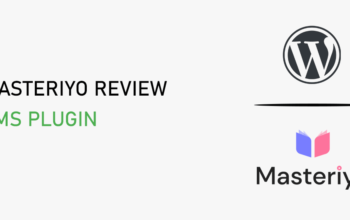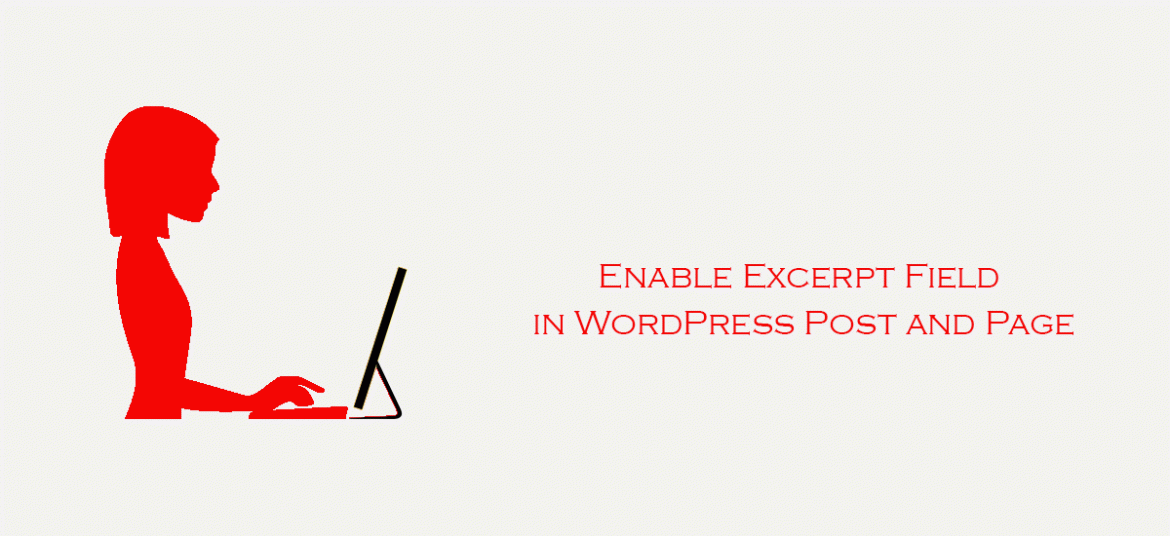
An excerpt field in WordPress post and page is a section used for an article summary. In this blog post, we are going to share how to enable the Excerpt field in WordPress Post and Page.
Excerpt in Gutenberg Editor
After WordPress 5.0, your post editor section is quite different than before. Hence, you need to check the settings section to enable it on the post.
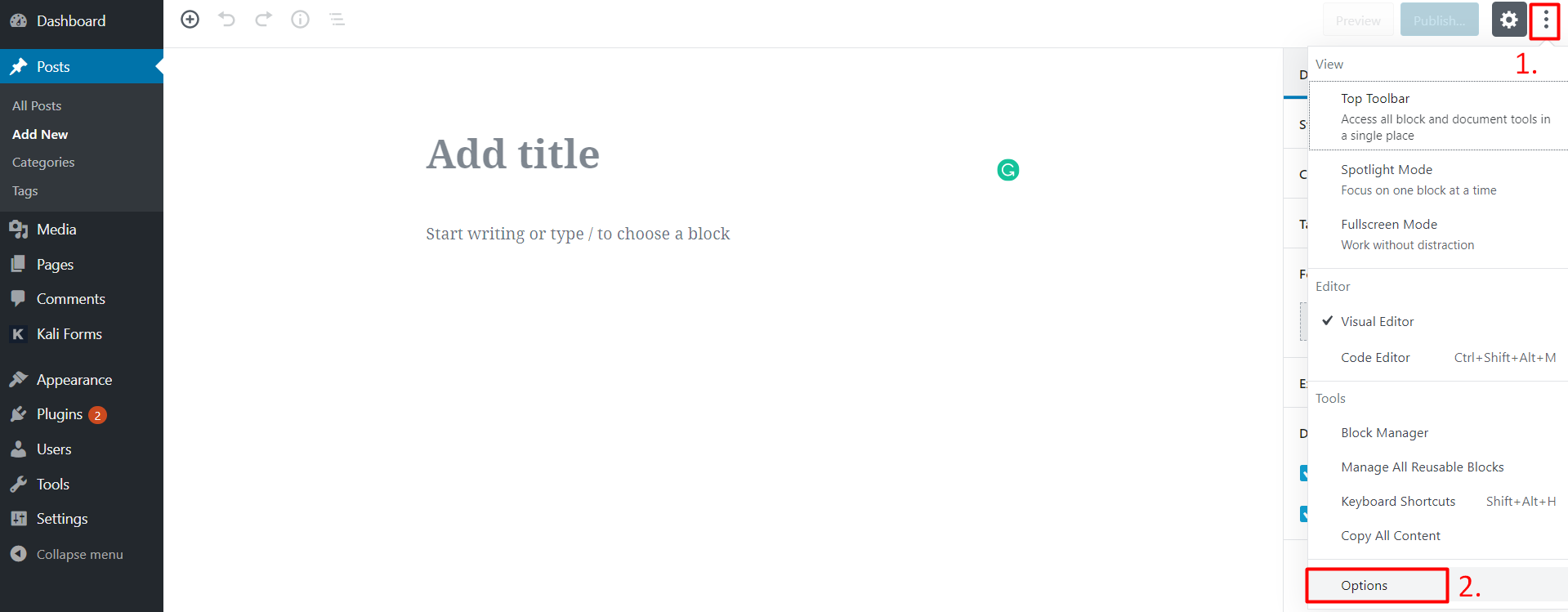
- From the Posts section of admin panel go to Add New
- On the top right section, you will see the setting icons, click on it. (See the above screenshot No 1. )
- Next, you will get the section Options(As shown in the above screenshot No 2.)
- You will get the multiple options to enable and disable as shown in the below screenshot. Checked to Excerpt to enable it.
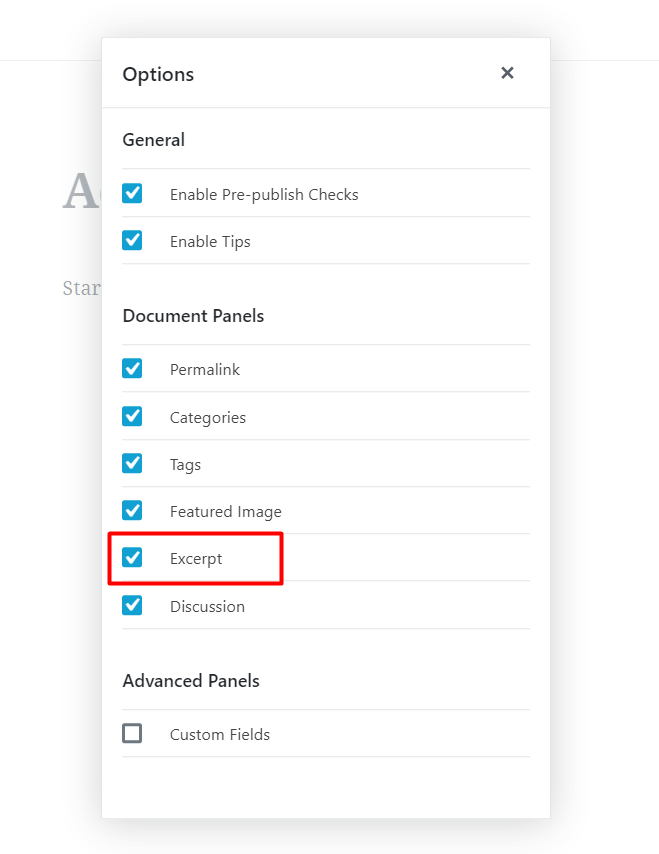
See this GIF image to know it easily.
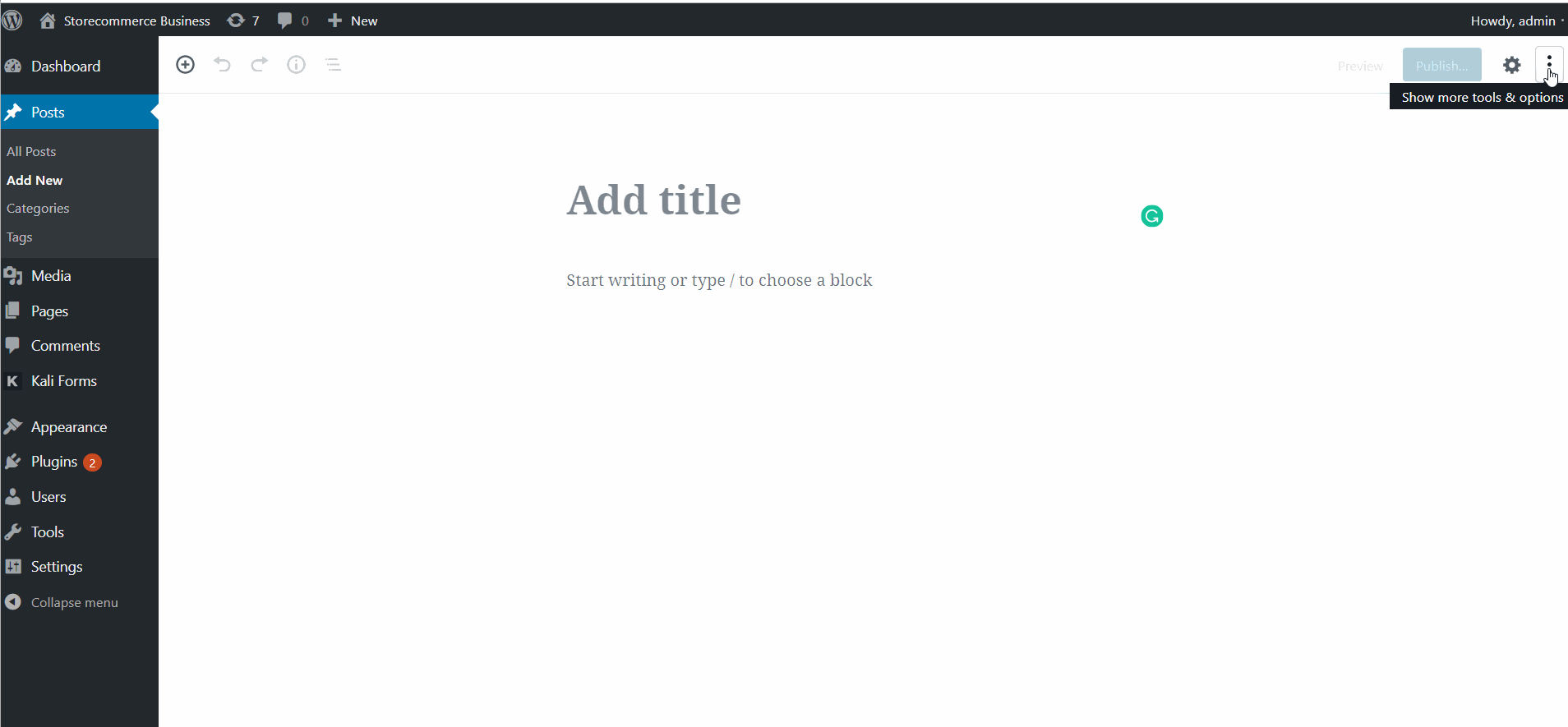
You can follow the same methods to enable the Excerpt on the page as well. See below if you are using Classic Editor.
Excerpt in Classic Editor
Enable Excerpt in Post
Enabling excerpt files is easy in the case of the post because WordPress post has an excerpt filed by default. You can just go to Screen Options on the top of the post section and enable the excerpt field. You can see the below screenshot to know how to enable the excerpt field in the post.
- Go to Posts
- Add new Posts or Edit the Old Posts
- Check Screen Options and Enable Excerpt Field
- Excerpt Field will appear just below the content section.
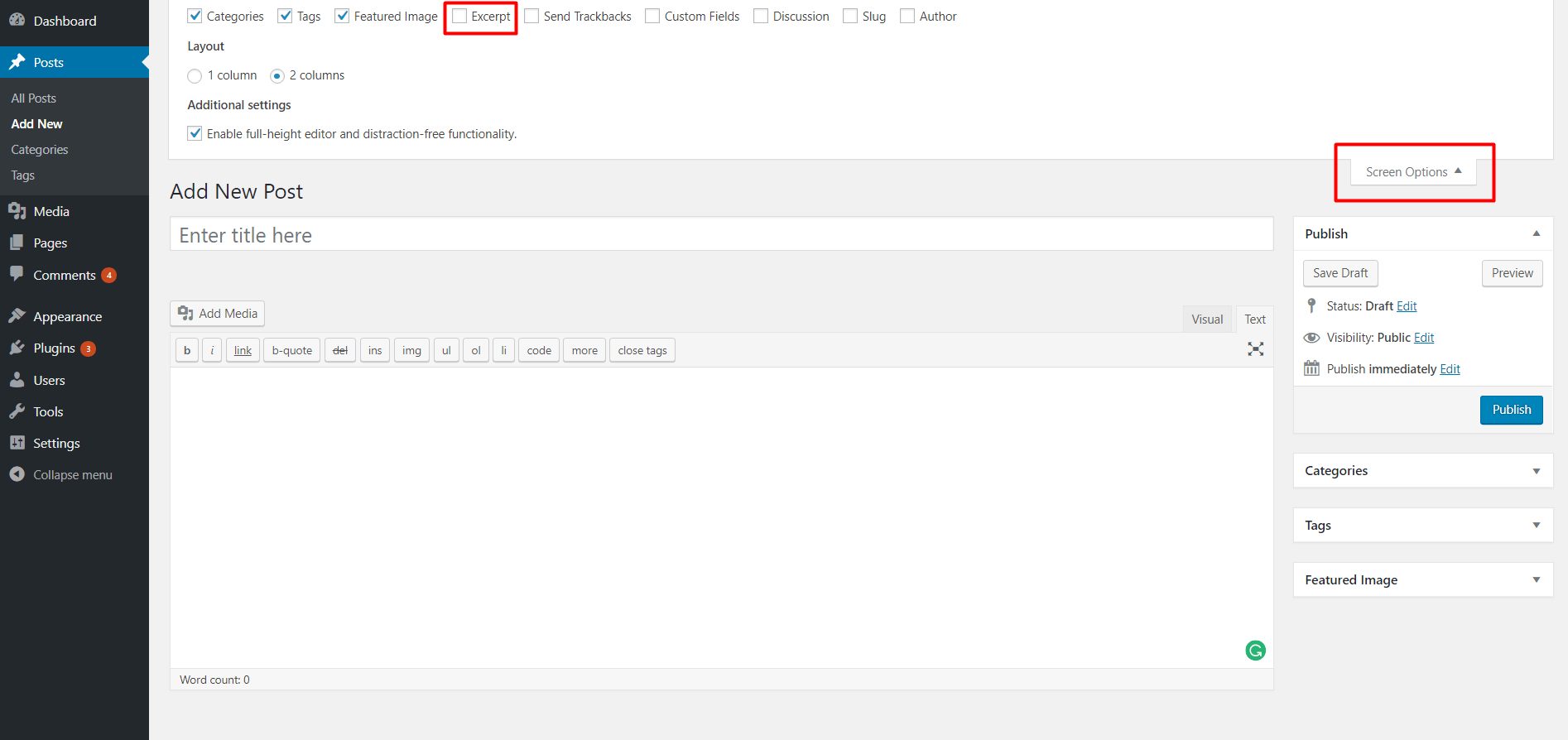
Enable Excerpt in Page
By default, you don’t get the excerpt field on the page. If there is no option to enable the Excerpt filed in the Screen Option, you can just add the below code in the functions.php file of your theme to enable it.
// Adding excerpt for page add_post_type_support( 'page', 'excerpt' );
After adding the above code, you will get an option to enable Excerpt on the page as well. See the below screenshots before adding the code and after adding the code.
Before Adding the Above Code
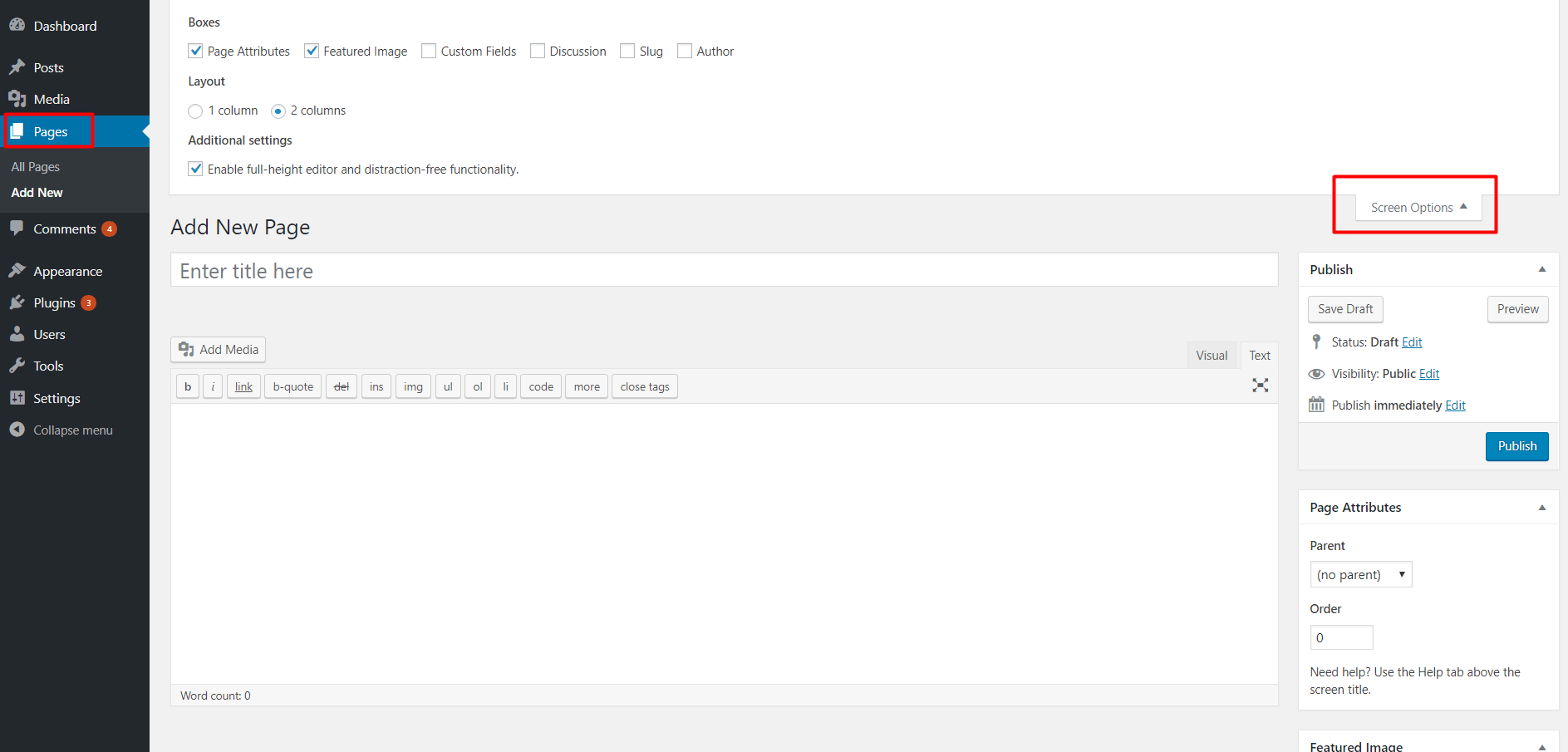
After Adding the Code
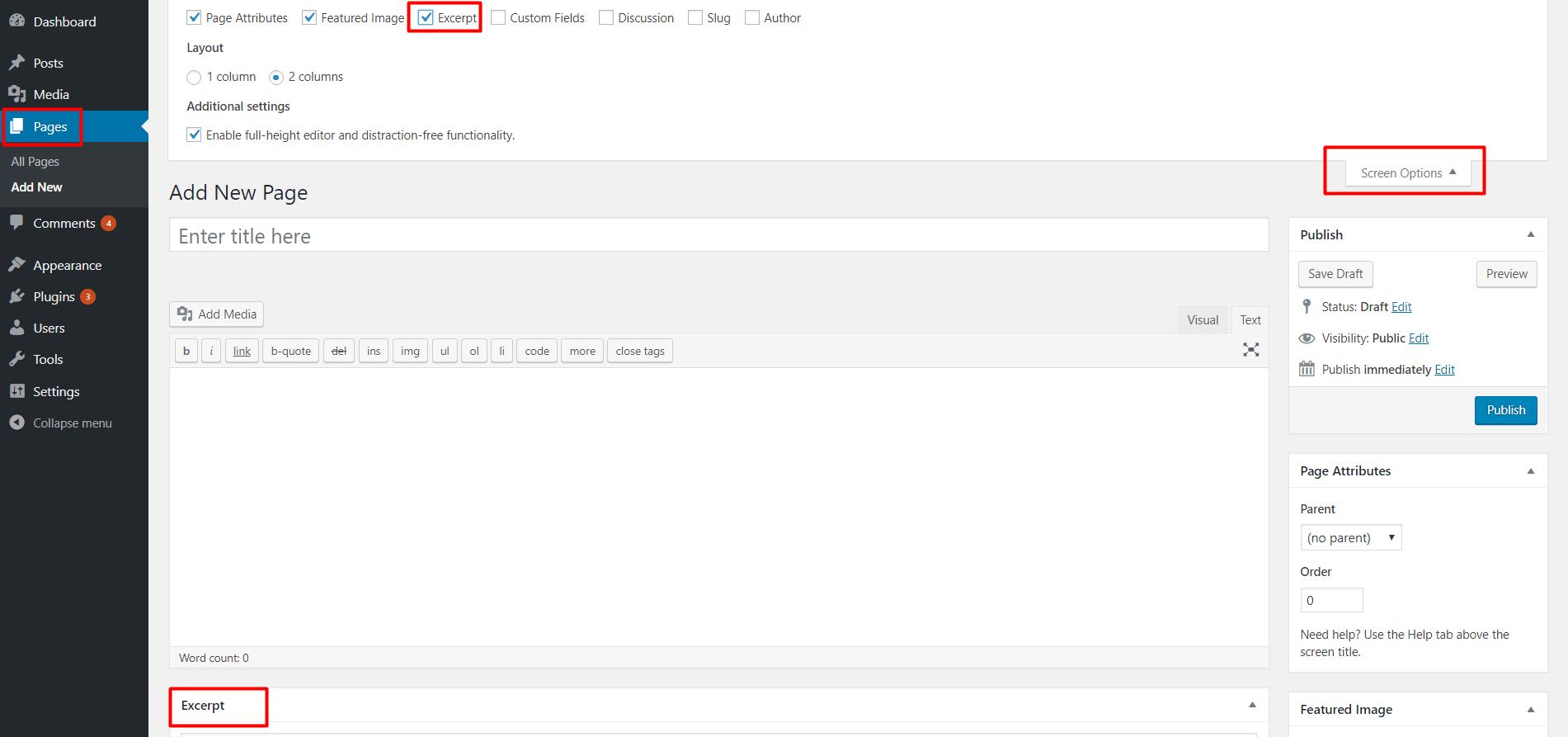
Hope this post helps you to enable the Excerpt field in Post as well as a page too. If you have any further queries, kindly comment us in the below comment section.