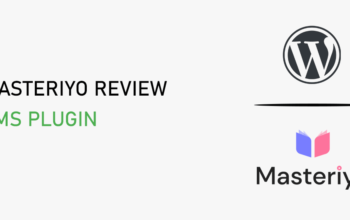eLearning is trending nowadays. With the growing demand for online learning solutions and the rise of LMS software, there is plenty to do in this field. While a notable number of online eLearning platforms are coming with newer and more advanced features every day, still you can create an impressive online learning website and hold a stronger position in the race!
But is it possible to create an eLearning website without a Developer? Does it require a lot of money and time to manage? What is the process of creating an eLearning website? Well, if you have decided on your mind to create an eLearning website for free but are unable to understand where to start, then you are in the right place.
Today we will discuss all the methods of how to create an eLearning website in the simplest manner using the Tutor LMS WordPress plugin. So, let’s begin!
There is a number of other plugins available for online learning website, however, Tutor LMS is best.
Every Step of Creating an online learning Website with WordPress and Tutor LMS
You do not need to bang your head against a brick wall to create an LMS website with Tutor LMS. Even if you have no prior knowledge of WordPress and LMS still you can complete it with the easy user interface features of Tutor LMS. There are both Free and Pro versions available for Tutor LMS.
Whereas the free version offers you to build a core LMS site, with the Pro version you can enjoy priority customer support and many other advanced features. If you like to include WooCommerce, Certificate, BuddyPress, and other updated features we would recommend you to get Tutor LMS Pro.
Step 1. Get Domain & Install Tutor LMS
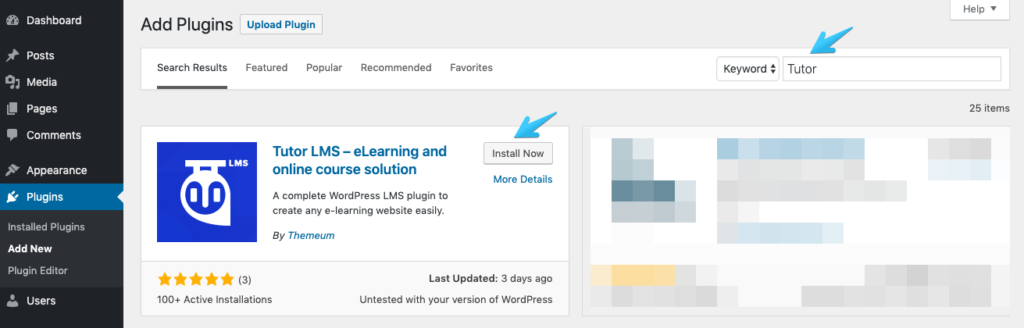
To create an LMS website you need a domain or a ready website. For purchasing a domain & hosting, you can take help from GoDaddy, Domain.com, or NameCheap.
Do you want to know how to make a WordPress website?Check out complete steps to make website from scratch .
After you are done with the domain and hosting part, you can now install Tutor LMS. To get Tutor LMS to go to your WordPress site Dashboard and select Plugins. Now Add New and On the top-right corner of the search section, search for Tutor LMS. Once you found Tutor LMS, click on the Install Now button.
Step 2. Add Online Courses
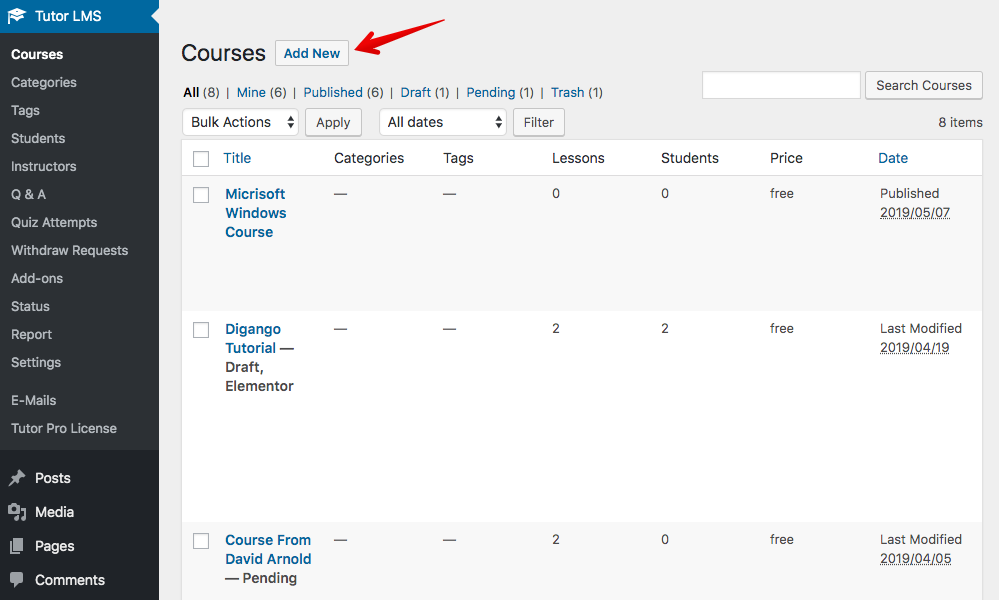
When you are done with the first step, it’s time to add online courses to your website. You’ll also get to include tons of options with your online courses.
To add courses back to Tutor LMS, select Courses, and Add New.
Now give a title to your course to the Add Title section and upload course material in the paragraph.
At the end of the paragraph section, you’ll see the Course Setting feature. Complete the procedure as per your requirements.
Step 3. Create Quizzes
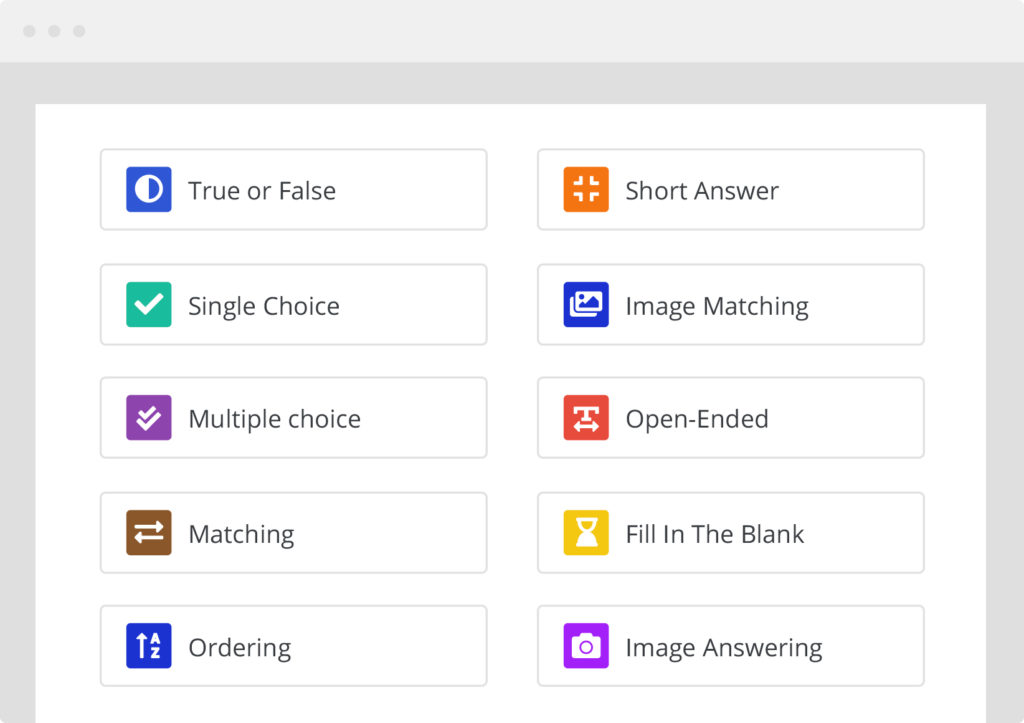
Quizzes are an integral part of any course and learning program. It lets you monitor the student’s progress and also creates the self-assessment scope for your student.
To create a quiz for your courses, open the particular course page first. At the end of the page, you can see Course Builder. Click on the Course Builder> Create & Edit New Topic>Add Topic quiz. A new popup block will be shown to you with a different question selection option and an advanced setting option. Edit now as you want.
You’ll get to include 10 types of different quiz options for your courses with Tutor LMS. Adding this variation of courses will give a more interactive and challenging experience for your students. To make your quiz more professional, there are also options for setting quiz timers and limiting quiz attempts. You can include passing grades and set the limits for quiz attempts.
Last but not the list, to provide a sense of completeness both for students and instructors, there are options for customized emails too. But, for this, you need to add the email addon.
Step 4. You can Monetize Your Courses
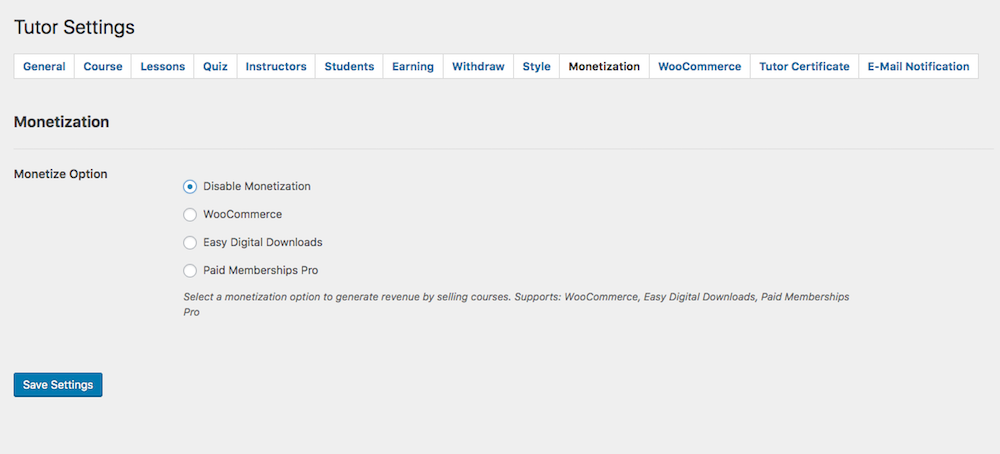
You can showcase both the free and paid courses together on your website. In fact, you can keep only paid or free courses too. If you have decided to sell your course online, then you can add monetize features along with your courses. We offer WooCommerce and Easy Digital Downloads (EDD) as a payment option. And, regarding security, you can rest assured completely as these two payments are already recognized as secured ones.
Monetization in WordPress is really easy. Check out 6 Easy and Effective Ways earn money from WordPress website .
WooCommerce Integration
The WooCommerce integration feature allows you to add multiple payment gateways. Also, it has proved its efficiency and is accepted by the users as a user-friendly option.
Easy Digital Downloads (EDD)
If you do not prefer to implement WooCommerce payment along with your course you can try Easy Digital Downloads (EDD).
Step 5. Present Certificates to Your Students
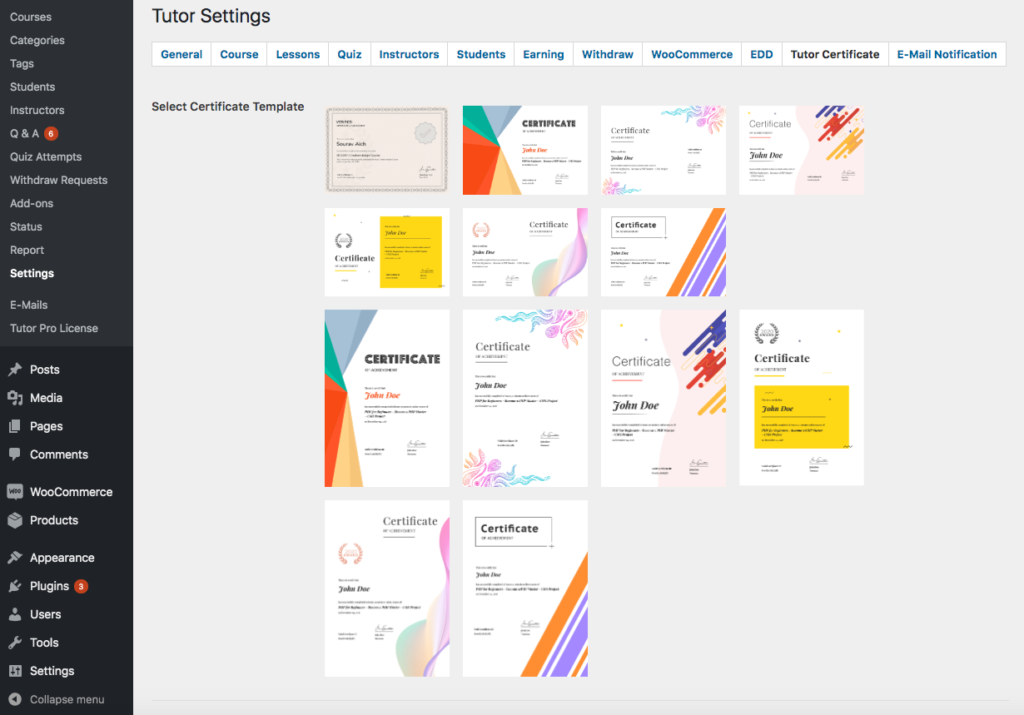
Your students have invested their valuable time, effort, and money to learn your course. Perhaps they had to complete the course and sat for the exam too. So, what next? Well, it’s time to reward them!
As a sign of recognition, you can offer a certificate at the end of the course. To exempt you from creating a time-consuming paper certificate, Tutor LMS has an online certificate solution for you.
To make the use of Tutor LMS convenient for all, we’ve kept the process of creating a certificate really simple. Even, any novice can create certificates using its easy drag-and-drop and customization features.
To design a certificate using Tutor LMS, you need to select the Tutor Certificate from the settings section in the first step. Then you’ll be shown some certificate templates. You can now edit it as per your requirements. Moreover, there is also an option for certificate verification on Tutor LMS.
More to Do with Tutor LMS Addons
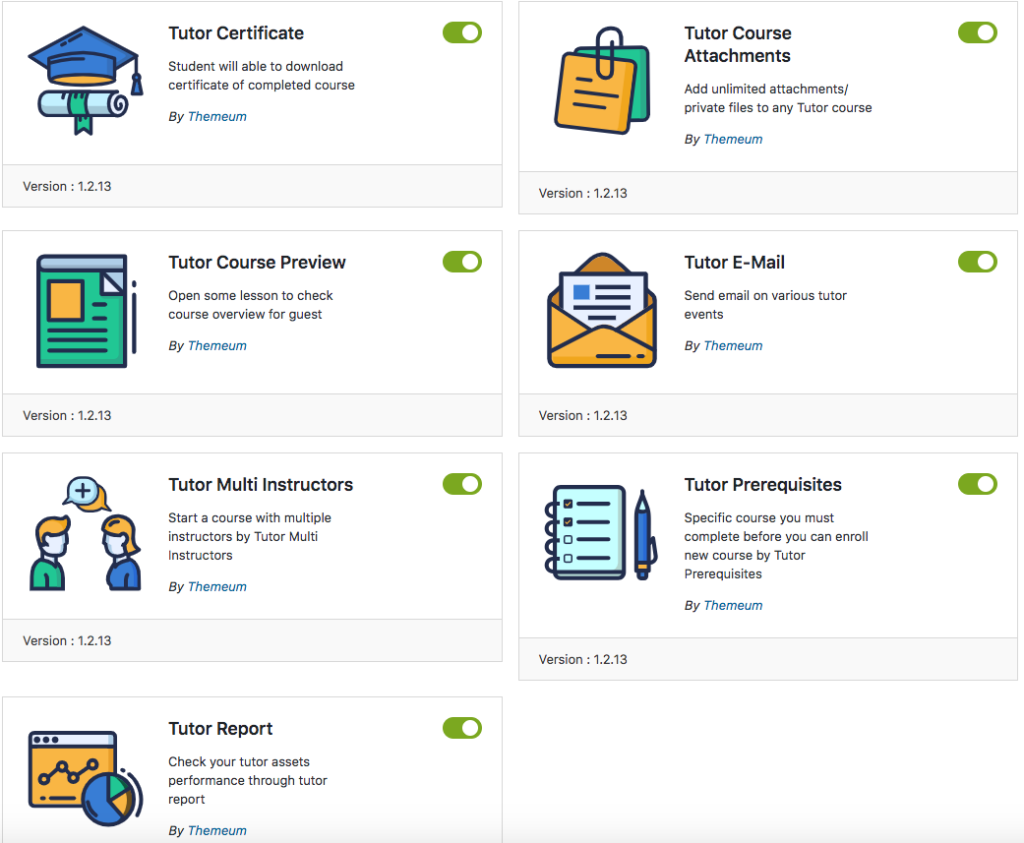
We’ve discussed the process of creating a primary-level eLearning website so far. But if you want to step ahead and make your website more enriched there is scope for it too. Upgrading to the Tutor LMS Pro version will let you unlock all the updates, numerous add-ons, and many other advanced features. Here we have listed some of the addons to let you give an overall idea about Tutor LMS’s advanced features.
- Assignments Addons
- Unlimited Courses Creation
- Certificate
- Grade Book
- BuddyPress
- Content Drip
- Gamification
- Prerequisites
- Email Addons
There are Themes Too
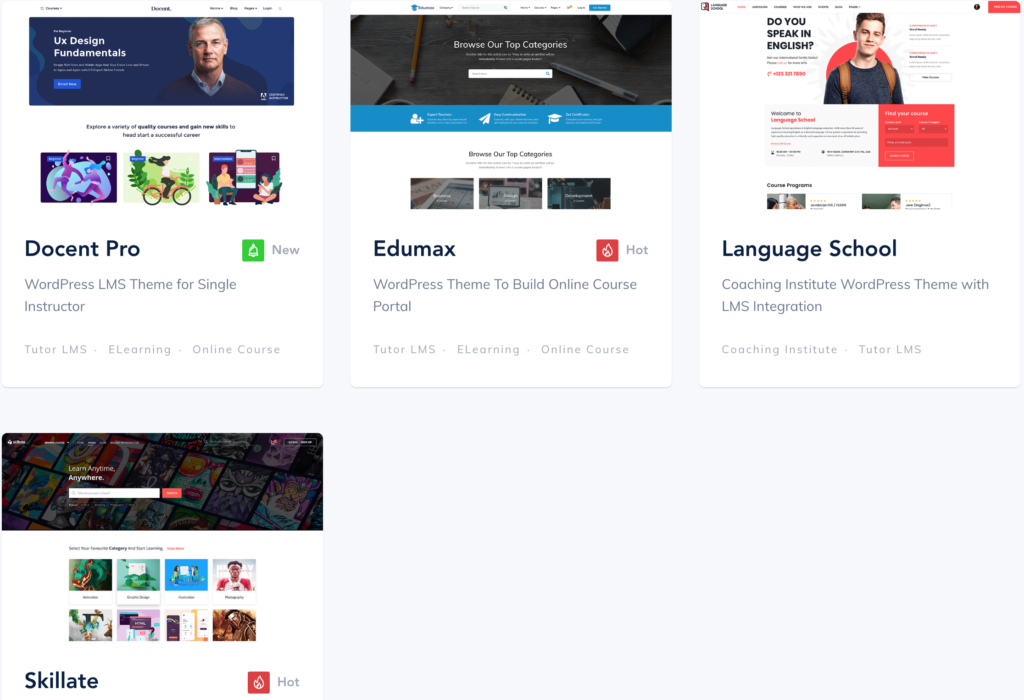
To enhance the appeal of your website and make it more feature-rich there are options to apply Themes also. These ready themes are designed to make your website building procedure easier. Anyone without any technical coding skills can try implementing these themes on their LMS website with ease.
Why Use Tutor LMS for Your eLearning Portal?
Planning to switch to Tutor LMS for your online learning platform will do half our work done! Yes as a ready plugin, with easy customization, advanced features, exclusive drag and drop options, and a bunch of other elements Tutor LMS can be defined as the best LMS plugin for WordPress.
However, if you want to get the best return on your investment then there would be no better choice than Tutor LMS. As it provides regular updates, fixes, and newer features, you can rest assured that it will create a delightful experience both for users and admins. On top of that, you do not need to hire a Developer and follow a single line of code to work on it.
For a more detailed understanding and practical learn the plugin, you can follow our tutorial on how to create online courses with Tutor LMS and documentation. If you are unsure whether investing in Tutor LMS would be worth it or not, you can give a trial to Tutor LMS free version.
Enjoy free support from the Tutor LMS Team
Prompt and responsible customer support is another notable part for which Tutor LMS can be praised. No matter which part of the earth you belong to, you can report your problem anytime via email or the live chat support option. Besides providing prioritized technical and other support to our paid subscribers we assist our free subscribers too.
Wrapping Up
For those who were seeking a less stressful and down-to-earth solution for creating an eLearning website we hope you’ll find this article helpful. However, if you get stuck in any part of the implementation process of your eLearning website or have any questions regarding Tutor LMS you are always welcome to us with your query or valuable suggestions.