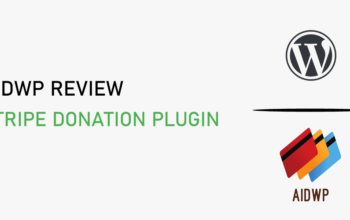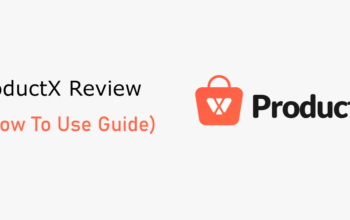Want to start your website? Are you searching for a powerful Gutenberg block plugin 2021? Well, Blockspare will be the best option for you.
Blockspare is a beautiful page-building Gutenberg block plugin for WordPress. With this, you can create your website in the way you want. It means the plugin comes with various customization options. Now design your dream website within a minute.
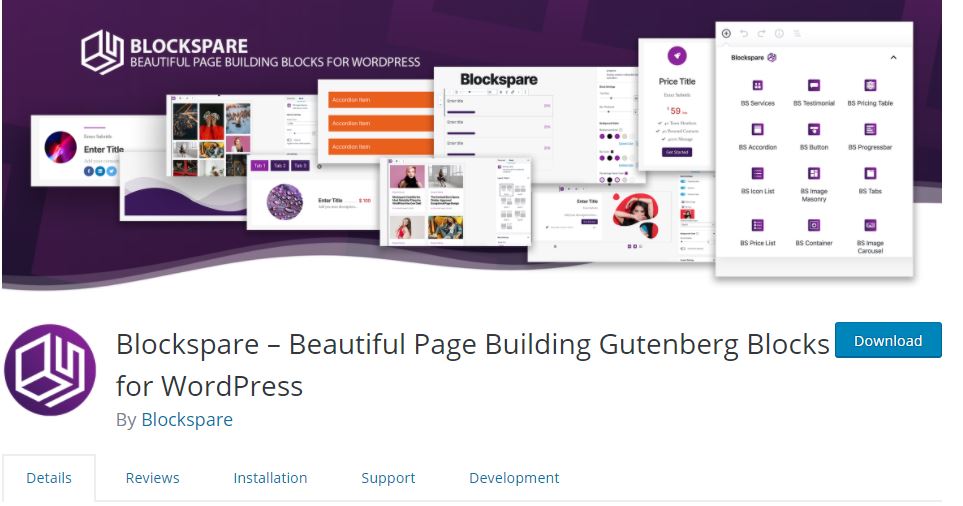
Blockspare Gutenberg block plugin comes with 30+ custom blocks with 30+ pre-designed templates. You can implement this plugin to convert your existing WordPress site to the portfolio, business, eCommerce, and other website types. It has more than 10,000 active users.
Since the plugin is beginner-friendly, even a layman can deal with it easily. This Gutenberg block plugin is compatible with the theme you are using.
A) Key Features of Gutenberg Block Plugin Blockspare
- Easy to use and customize
- Provides free support and regular updates
- Compatible with your current WordPress version
- Comes with responsive blocks
- Also available in the premium version
- 10000+ happy and trusted users
- Built with 30+ Pre-designed Blocks Layouts
- 30+ Custom WordPress Blocks
- Comes with gradients Color Effects
- Built with font awesome icons
- Provides shape divider with container
- Gradient color and background
From the above key features, you might be familiar with Blockspare, isn’t it? But still, there is much more to know about the plugin. So, let’s get started:
B) Blocks in Blockspare Plugin
Blockspare Gutenberg block plugin comes with 30+ pre-design blocks. These will help you to customize your website in an elegant and powerful way. Here we will discuss some of them:
i) Accordion
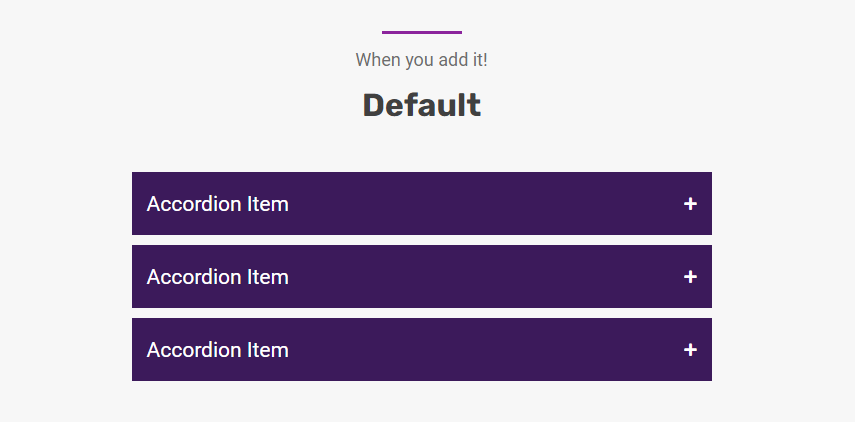
It is designed to expand FAQs. Also, it controls texts, colors, and icons, to make them powerful.
ii) Button
Comes with an attractive button appearance with a fill and border layout.
iii) Container
With the concept of a contents group, you can add a number of blocks inside the section so that you can take control of it with ease.
iv) Content Box
Build amazing sections with a predefined set of shapes and sizes of the image.
v) Counter
Count in numbers to show your achievements, progress, and involvement.
vi) Call to Action
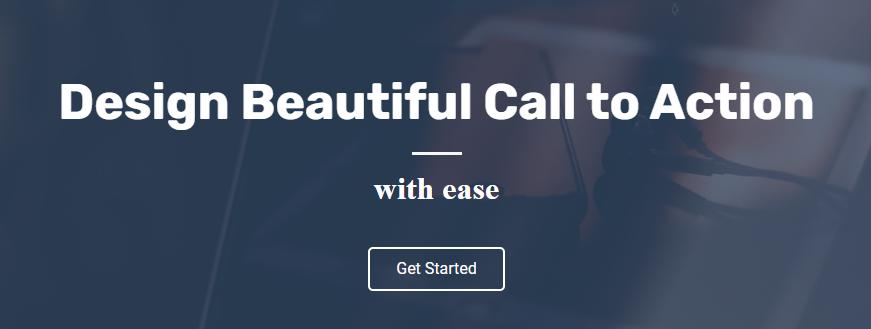
Redefine your call to action section in attractive form.
vii) Empty Section
Add some extra spaces to the block to make space in between the sections.
viii) Icon
Comes with 5 awesome icons with unlimited color.
ix) Icon List
Helps you to add iconic bullets to your list.
x) Image Carousel
Display your precious images with multiple carousel options.
xi) Image Masonry
A go-to-block for masonry grid for your image gallery.
xii) Image Slider
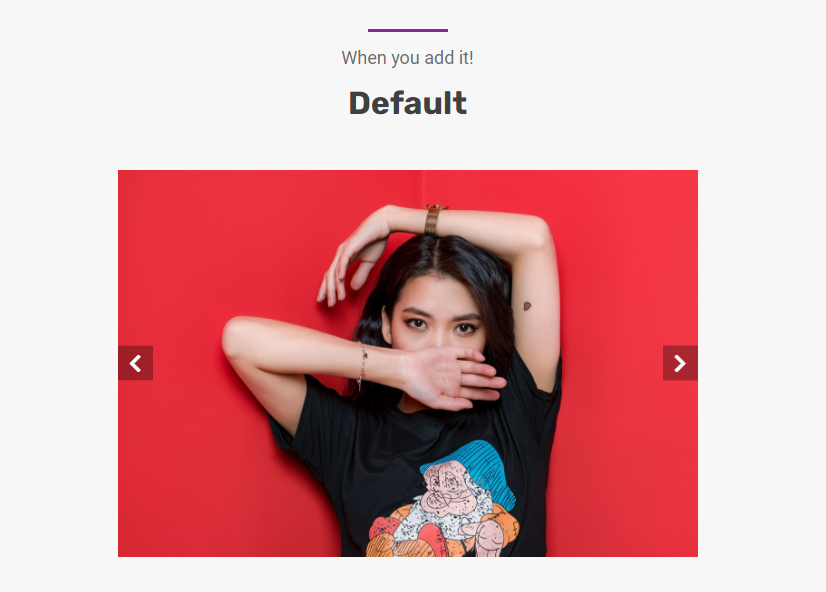
Use Image Slider block to create a functional and beautiful image slideshow.
xiii) Logo Grid
Shows your associates, sponsors, and awards logos in a dedicated grid format.
xiv) Notice Bar
Provides own design for simply, notices, warnings, and announcements.
xv) Posts Carousel
Group and show your articles on a carousel.
xvi) Posts Grid
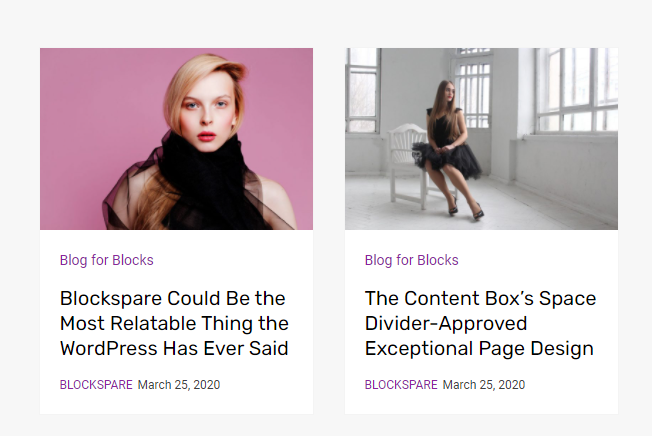
It comes with a block of multiple grids to present your blog posts in columns.
xvii) Posts List
A number of display options sort post archive of your article.
xviii) Price List
Show product and price in line with amazing design.
xix) Price Table
Make a comparison of pricing with powerful, flexible, and advanced controls.
xx) Progress Bar
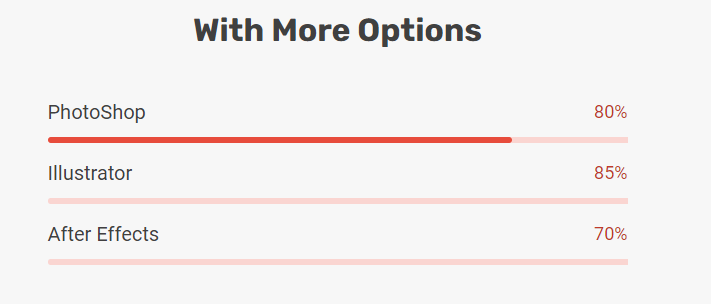
It is an animated progress bar that comes with customizable colors.
xxi) Section Header
Helps you to create the best title with multiple appearances.
xxii) Services
Offers a flexible and powerful set of the content section with customizable advanced controls.
xxiii) Shape Divider
Helps you to divide your individual sections with layered shapes.
xxiv) Social Links
Link your social pages and platform to your block.
xxv) Social Sharing
Allows others to share your content to the leading web portals.
xxvi) Star Rating
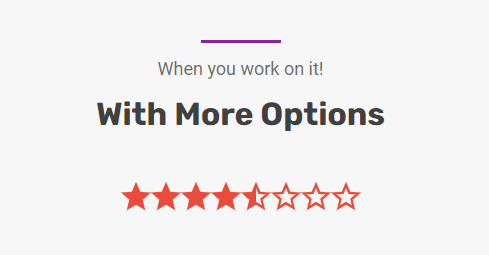
It will show a rating of your product.
xxv) Tabs
Create toggle tabbed content format for your specs, details, or anything others.
xxvi) Testimonial
Comes with a set of the box with image upload, title, descriptions, etc.
xxvii) User Profile
It is used as an author box or author bio section with social contact icons.
How to download and activate Blockspare?
Likewise, this Gutenberg block plugin is easy to use and implement. Even beginners can install and activate Blockspare. You can install the plugin by following easy steps:
- Visit your WordPress dashboard
- Click on the Plugins
- Go to Add New option
- Search Blockspare in the search bar
- Click on the install button
- Once it is installed, Activate the plugin
Additional Features
Now, to know more about the Gutenberg block plugin, let’s discuss its key features in detail.
Premade Layouts for Blocks
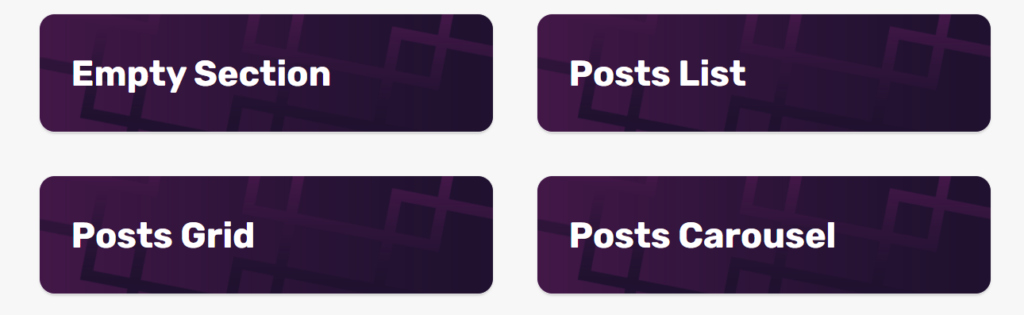
Blockspare comes with more than 30+ premade blocks. It will help you to build any website with our extensive block collection. Whether it’s about image, content, designing, headers, or anything else, its block will help you out. Each of its blocks is built with amazing features which will guide you to customize your site in an elegant way. Not only that but it also suggests how and where to put any element within a site to get more traffic.
Easy to Use
If you are thinking, the Gutenberg block plugin is very difficult to handle because of its blocks, let me clarify, it is easy to use. Yes, you heard right, Blockspare actually easy to use. Now even a layman can deal with it very well. It’s all blocks are made user-friendly and you and implement them to build a wonderful website.
Regular Updates
If your site runs out of date, your server will slow down. You may even lose your traffic. To maintain your site, you need to update it site time to time. It will keep away your site from bugs as well as provide more traffic. So if you are using Blockspare, your site will get regular updates which makes your site more powerful and secure.
Responsive Blocks
Blockspare Gutenberg block plugin is responsible for all sizes of the screen because of its responsive blocks. Website built with these blocks is responsive for mobile, tablet, pc, and others. This will attract your audience and convert your visitor into subscribers.
Available in the Premium Version
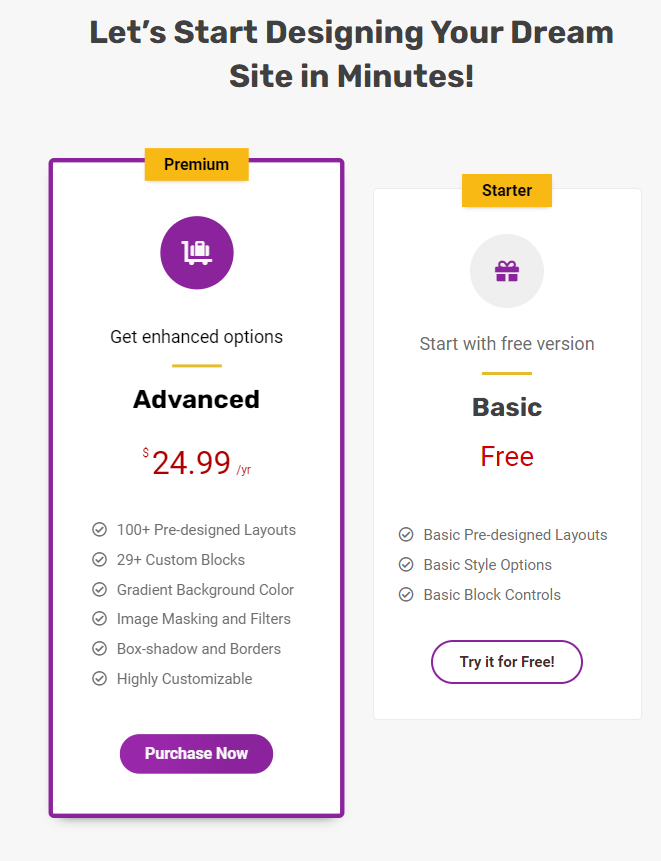
Suppose you are using the free version of Blockspare at starting and after some time you need more advanced features. The free version comes with basic but still useful features. But what if you require more additional features. Well not to worry anymore as Blockspare is also available in the premium version. Now you can easily update your plugin from a free version to a premium version.
Gradients Color Effects
Color makes your content more effective. It will attract more audience. Blockspare comes with Gradient Color Effects. Its amazing color effects add beauty to your site. Now use different colors gradient and add extra effects to your site interface.
Conclusion
Well, it is all about the Blockspare plugin. It is one of the best WordPress Gutenberg plugins. It comes with amazing features which help you to create a powerful website. Whether it’s about colors effect, image background, content, or even headings, its blocks will help you out. Use its attractive and useful block to make your site attractive.
We hope, you get this article is helpful to you. Feel free if you have any confusion related to this plugin. You can send us your queries through our comment section. We will return back with your answer as soon as possible. To get more amazing articles follow us on Facebook and Twitter.
Also, See!!!! WordPress Speed Optimization Plugins