
Whether you are already running a business or you are just starting out, having a website can really help you out. It will make you look more professional and also makes it easier for people to find out more about your business when they search for it on the Internet.
If you really want to sell your business out there, you will definitely need a better-looking website, one that will make your targeted customers feel good while navigating through it and make them want to spend more time in there.
Below we cover some of the key tips that can be implemented immediately and help you create a better performing website. WordPress is the platform we are discussing and providing in-depth knowledge as to how you could use it to create a website that will stand out from the crowd. Find out on this WordPress review why it’s preferred web platform on building a site.
Choose the best WordPress hosting
Let’s assume that you finally decided what your WordPress blog will be about. You have done all the preparations in order to make your website one-of-a-kind. All you need now is a home for your beloved website – the best WordPress hosting that your wonderful website deserves.

Many inexperienced website owners naively think that the price is the most important thing that disserves their attention when choosing their first hosting, while such important aspects as data center location, bandwidth, hard disc, disc space, CPU, and RAM are being neglected. But what is that really? Well, let’s dig deeper into it.
Data Center
First and one of the most important aspects when choosing a web hosting is data center location. While having your hosting located, let’s say in the USA or in Europe might seem a good option, at first sight, sometimes to have the datacenter closer to your users’ location might be vital for your business. Choosing the datacenter that in closer to your customers will bring your such benefits like faster loading website (no need to order CDN to make the website load faster for your customers) and fewer SEO efforts as Google will automatically stick your website to your region (Good for Local SEO).
Bandwidth
While not very important at the very beginning, it might become one of your headaches when your website’s audience will grow considerably. That being said, choose a web hosting that is offering the largest bandwidth.
Hard Disc
Hard discs that are being used by hosting providers can be of 2 types: HDD and SSD. While HDD’s were an acceptable standard in the past, nowadays SSD based hosting are the only choice to be considered as such web hosting offers a faster sequential reading and writing speed, hence a faster response of your website to browser requests.
Disc Space
The same situation as with bandwidth – you start to feel the lack of disc space only when your website rages on and on.
CPUs
Here I’ll try to keep things simple and will tell you just 2 things – CPUs quantity and quality.
Just like on your home computer, the more CPUs and frequency, the better.
RAM
The same situation as width CPUs – the more, the better.
Choose the right domain
Choosing a domain for your website is similar to choosing a name for your company – it requires you a lot of creativity and thinking skills. While choosing the domain for your website you should keep in mind that the domain you choose will be your identity on the web.
Bellow, we made especially for you a list of 8 tips for choosing a top-notch domain for your website.
Research it.
Do initial research of the domain you are going to choose as it might happen that it’s already trademarked. It’s most likely that a sloppy attitude might result in litigation.
Make it easy to type.
Avoid using slang or abbreviations as this makes difficult for your potential customer to find your website.
Keep it short.
If your website is long and hard to remember, you risk having your customers mistyping or misspelling your domain name.
Use keywords.
Try to choose a domain name that has at least 1 keyword related to your website included as it might be very helpful in the future when you’ll proceed to SEO. This way having “wp” included in the title will do the job.
Target your niche and area.
Try to find something that the locals in your area are interested in. Having a domain name related to a specific local interest might be very efficient while growing your audience.
Avoid using numbers and hyphens.
While sometimes it might work, usually it hurts. Usually, people aren’t good at remembering numbers; hence it might be misunderstood when it’s sent from mouth to mouth.
Choose a memorable domain.
There are tones of domains registered every year, so having a memorable domain is vital for your online presence.
Use an appropriate domain name extension.
Extensions are suffixes, such as .com, .net or .org, at the end of web addresses. Each such extension has a specific use, so make sure you have chosen the right one.
In case you still find it difficult to choose your perfect domain name then you can use a domain name generator. One such example is https://www.namemesh.com. It will help you choose the right domain name for your business in just one click.
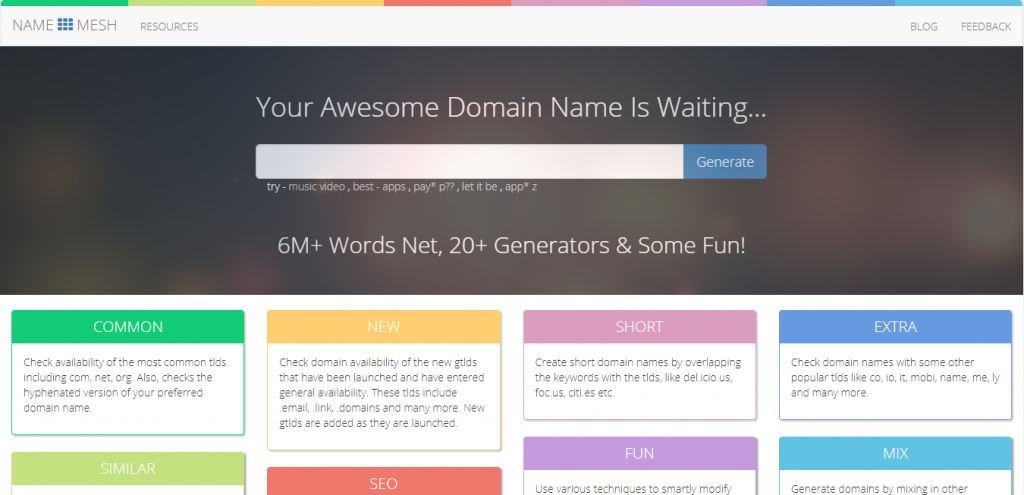
Choose the right color scheme
Choosing the best color scheme for your website might be quite tricky in case you are not confident about your color coordination ability. Anyhow, there are a couple of strategies that might come in handy.
One of the best strategies in this situation is the so-called “Color Branding”. Each of us has at least once visited those bluish educational websites, greenish medical websites, or ginger pizza ones. That being said, do some research in order to spot the best color(s) that suit your website’s identity.
Another useful strategy is “Flat coloring”. Sometimes to choose the colors that would suit your industry might be not enough since color trends vary from year to year, and what was trendy yesterday might not work today. Anyhow, flat coloring might be handy if you don’t want to overexcite your customers with bright colors. A helpful tool that will help you to choose the right flat color variation is https://flatuicolors.com/
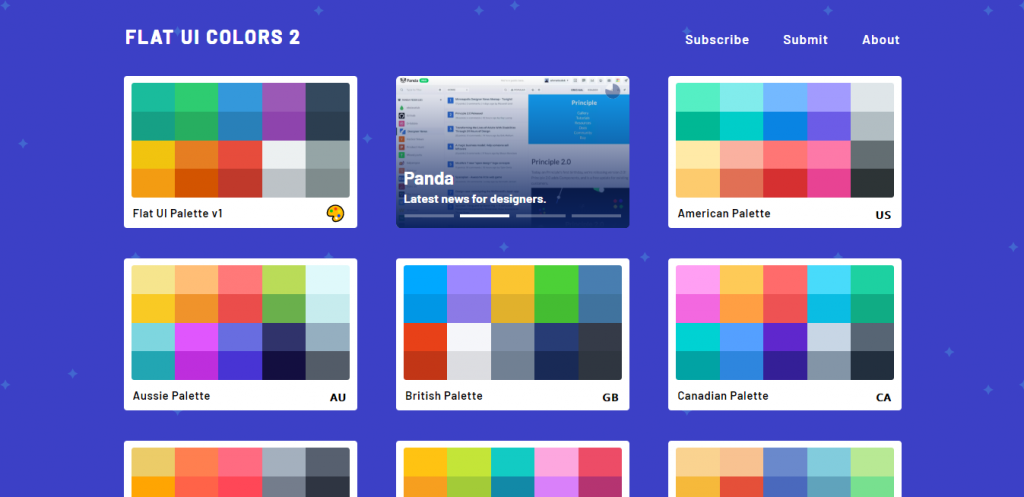
Choose the right theme
Choosing a good, well-optimized theme if you are a newbie in WordPress development is a quite difficult task due to the lack of knowledge and experience. The problem is compounded by the fact that most themes in demo mode use fewer modules than in real life. So, how to choose the theme you really need?
First advice in choosing the best theme would be to strive for simplicity. Try to choose the theme that has included less useless functionality.
Each additional feature adds an additional request that results in higher loading time. A good option would be to choose “Ocius Blog” theme from Candid Themes. It includes minimal functionality by default; everything you need to build a great website is done using Elementor page builder.
One additional con of using themes with minimal functionality in tandem with such Elementor page builder is that you don’t need coding skills to build your website, as everything is done using visual mode.
Moreover, there are numbers of free WordPress themes available, you can find the required item and use it as well.
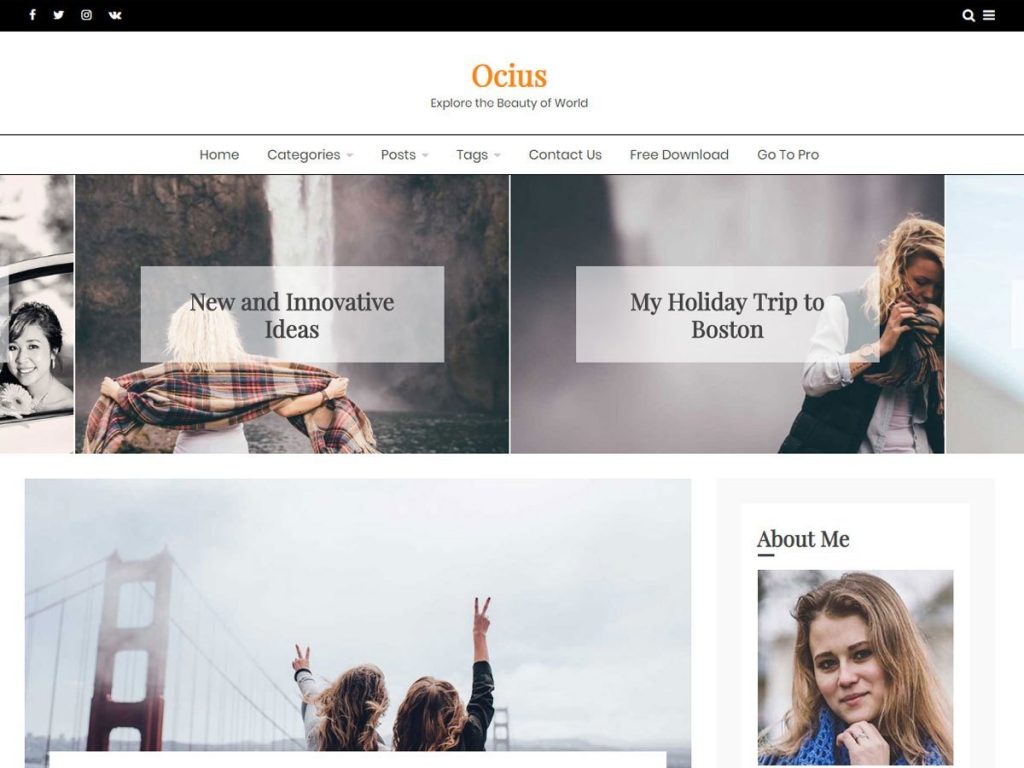
The second advice would test the theme before installing it on your website. A way to test the theme before installing it on your website is to use Google’s PageSpeed Insights. This tool will help you identify if the theme you are intending to use is well optimized or not. The best results you should look for is in the green zone. Everything below the green zone should make you think twice before choosing the theme.
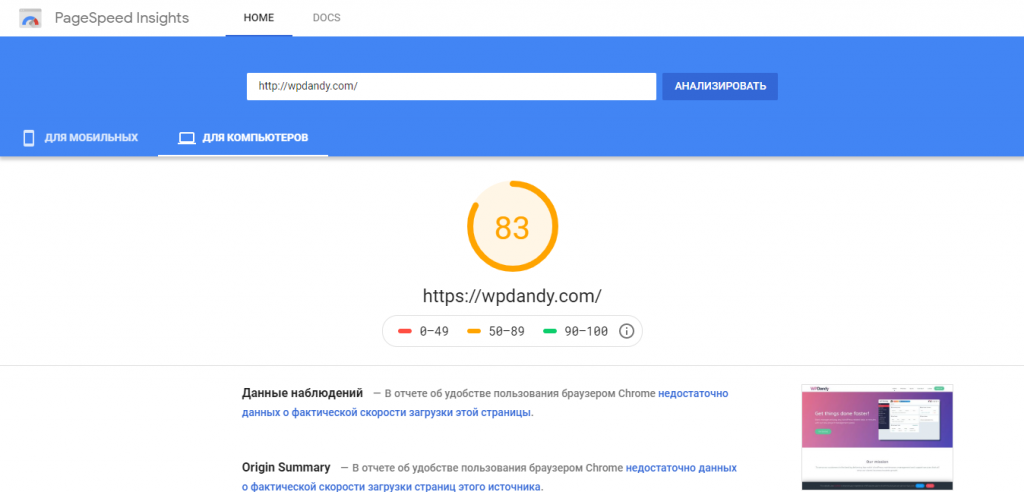
Another tool that will give you more detailed insights on the theme you are going to use on your website is GTmetrix. It will help you gain more detailed information regarding the optimization perspective of the chosen theme. It might come handy in case you liked a specific theme but still don’t know if it can be optimized enough in order to be used on your site.
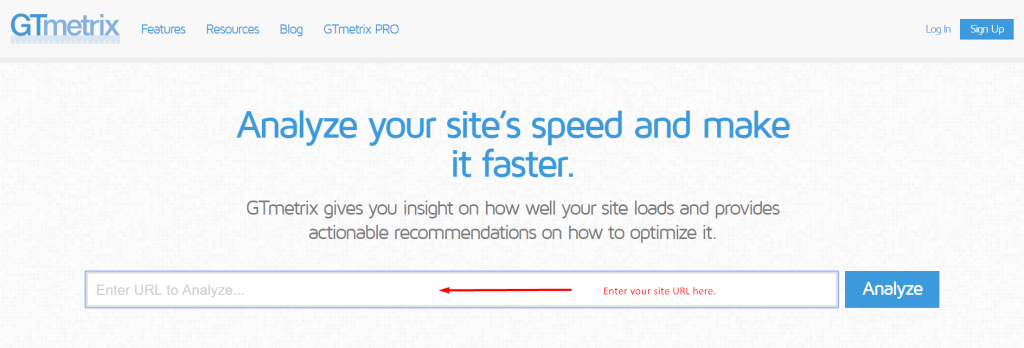
Choose the right image format
The two most common image formats used nowadays are JPEG and PNG. It’s an obvious choice as they have a relatively small file size and high quality.
Nevertheless, even JPEG and PNG images have room for improvement. One way to get your even more optimized is to use “lossless compression”. It’ll help you to get up to 90% less of your image file size. In order to get your image optimized, you can use TinyPNG plugin for WordPress.
One more advice would be to use vector images. SVG is a well know vector format because of its great scalability and very small file size that is very handy when you are struggling for each Kb.
Choose the right font(s)
We always want our readers to spend some time reading the content we often put up on our sites, right? So, a solution would be to use professional fonts. When designing your website, you should also consider using professional fonts as his plays a key role when it comes to showcasing your professionalism and the legibility of your site.
Well, the best way to go about this is to try and make it much easier for them by picking the appropriate fonts that will be simple to read. Making amazing font choice will also showcase that you have a good eye for great designs. Some of the fonts that are always considered to be legible include; Georgia, Helvetica, and Arial fonts.
A good practice is to use CDN driven fonts as it helps when it comes to on-page SEO optimization. Keep in mind that not all the CDNs are the same and research might be required to identify the fastest one.
Choose the right plugins
WordPress dominance of the website CMS market can be ascribed in large part to 2 factors – ease of use and a great number of plugins.
WordPress websites have tones of plugins developed and maintained by its community. On the one hand, it’s great, but on the other hand, there are lots of plugins that are purely coded, hence using the wrong plugin might threaten your website’s security.
Another issue that purely coded WordPress plugins might cause is that they slow down your website. Those being said, inspect carefully any plugin before its installation.
Finally, keeping in mind that more is not necessarily good might keep you from many troubles. In this particular situation, I’d say that less is good. Always remember that each additional plugin will add requests to the database what will increase the loading site of your website what might be a problem on the long run.
Choose the right niche
Having the niche identified from the very beginning is very important, for otherwise, your project will fail in the long run.
The right approach in this situation would be to put down on a piece of paper all your passions and interests. The second step would be to turn the sheet of paper and write down all the things you are good at.
Having all your interests and skill listed you can proceed identification of the interests and passions that overlap with your skills. This way you’ll identify what will work best in your situation, hence you’ll have a better vision about what you are good at what will help you in the end to choose the right niche for your website.
Choose the right SEO strategy
SEO is a huge topic that would require a lot of time to elaborate on. Anyhow, there are a couple of advices that might help you start.
First and most important thing you should start with is your own acknowledgment. Having a good understanding of how SEO works and which strategy to apply in a certain situation might be very useful. A good resource that will teach you the basics of SEO is Neil Patels’ blog dedicated to SEO.
The next obvious step would be to proceed to “Keyword Research”. Here we have a lot of paid tools to choose from, such as ahrefs and Semrush. An example of such a free tool would be Ubersuggest, a free keyword research tool from the same Neil Patel.
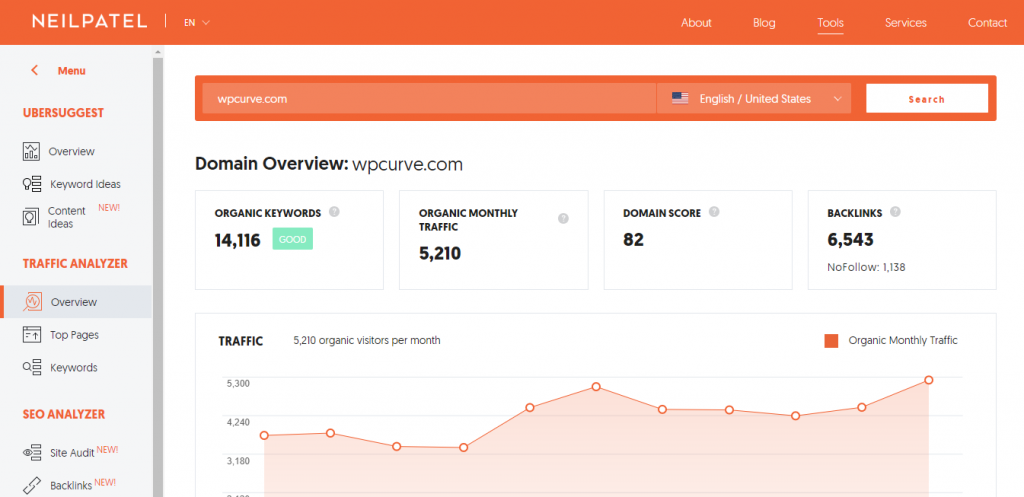
Finally, having the keywords and a good understanding of how SEO works, you can proceed to onsite and offsite SEO optimization.
Choose the right permalink structure
According to the guys behind Yoast (the most installed WordPress SEO plugin), a good permalink structure is one of the top signals Google uses to rank websites, hence having a human-readable link is a must for your website. Another good practice in this particular situation is to avoid using dates in the link.
Another advice from the same Yoast team would be to use keywords in the link as it helps improve SEO of your entire page. The plugin has integrated algorithms that will analyze your title’s SEO friendliness and will generate a score from 1 to 100, where 1 is obviously bad and 100 is the best score.
Keeping your titles four to five words long while maintaining its meaning is a good strategy to be considered. As in the previous case, the Yoast plugin has algorithms that will advise you regarding the best length of your title.
Chose the right security strategy
WordPress security is a topic that deserves individual attention. According to official statistics, Google blacklists 10,000+ websites every day for malware and over 50, 000 for phishing every week.
In case you are serious about your website, you’ll do your best to have your website protected. Good practice in this situation is to keep your WordPress based website updated all the time. In case you don’t have enough time to do it by yourself, then you can outsource your WordPress core and plugins updating tasks to WPDandy. Having your WordPress website updated by a team of professionals will help you avoid any issues connected with incorrect WordPress updates.
Having requirements regarding users’ password length will keep you from another issue connected with stolen passwords. Additionally, you might install a plugin that will count the number of authentication attempts. One such plugin is All In One WP Security & Firewall. This way you’ll make sure your website and its users will stay protected all the time.
Another good practice is to use two-factor authentication for admin panel. It’ll help you stay assured that none except yourself will have access to the WordPress admin panel. Most WordPress security plugins have such plugin integrated by default.
Finally, install a security plugin that would help you monitor any security threats 24/7. A good example of such a plugin is the security plugin we mentioned above. Consider reviewing some more security plugins on Google that would eventually suit your need more than the one provided above.
Concluding Thoughts
As mentioned before, creating a website can really be a big boost to your business. Choosing the WordPress platform will enable you to create a highly responsive and professional website that can work on any browser and device. With those few tips we shared above, you will be able to create your first professional WordPress website and put it out of the crowd by doing it one-of-a-kind.



