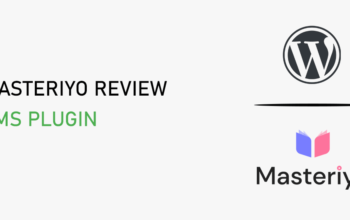We are living in a digital world where online attackers like hackers, spammers, and malicious programs such as malware, viruses, keep on making us scary. A situation when your website gets hacked is not at all surprising. As per reports of surveys made in the past years – about 70 % of WordPress websites are vulnerable when it comes to security.
Therefore, considering the threatening issue, I am providing a detailed guide that includes the most effective WordPress security tips. Go through the tips and secure your WordPress site in a proficient manner.
Hey! Before starting with the vital precautionary measures, let’s have a look at:
Why Is Security for Your WordPress Website Crucial?
This is a very important question and the relevant answer is because a hacked website can make you face a lot of damage. Hacking your WordPress website, the hackers can access sensitive information related to you and your customers. This, in turn, allows the snoopers to circulate threats not just to your site but to the users of it as well. The worse thing is that malware can turn into ransomware asking you to pay a huge ransom. Hence, there is a great need to stay as proactive as you can in order to maintain the safety of your WordPress Website.
Vital Tips to Secure Your WordPress Website
As Your Login, Use Email
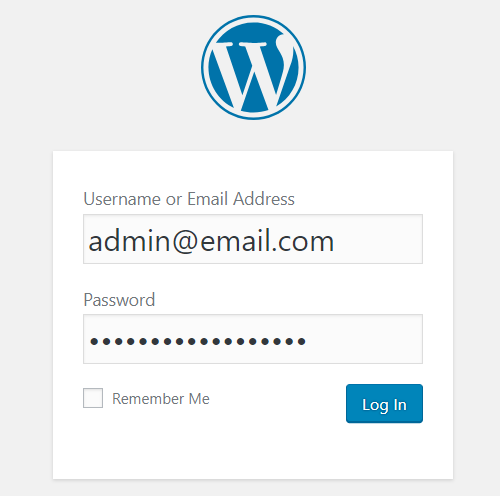
Most of the experts recommend using the email address as your login. This is because as the email addresses are hard to predict, the hackers prefer targeting the usernames. Moreover, WordPress Accounts works on the idea of rare email addresses that let you log in as a legal account user. The best factor about this type of login is that you can use it right after activation, it does not demand any kind of configuration. So, develop a habit of using email instead of username as your login.
Rename the Login URL
This is the easiest step towards protecting your WordPress website. It doesn’t need any hard effort, you just have to open the WordPress Login page & rename your login URL. The login page can be accessed simply through ‘wp-login.php or wp-admin’.
Adjust Your Passwords
Since this task facilitates you with an edge over the snoopers or hackers, so you should very well learn the way to play with the passwords. Create passwords that are not just hard but impossible to crack by hackers. For this, you should use the combinations of numbers, alphabets, uppercase & lowercase letters, signs, and other symbols. With it, have a habit of changing the passwords on regular basis.
- Safeguard your database with a Robust Password: Ensure keeping your database secure with a strongest and difficult-to-crack password.
Track & Manage Files
Monitoring & managing your files is a simple and hassle-free task that you should carry out in order to secure your WordPress Website. You have to keep track of all the changes made in association with your site’s files. The plugins that you can use to evaluate your files are Wordfence & iTheme Security.
Backup your Website
No matter ‘how secure is your website?’ Ignoring the task of backing it up can lead you to pay a huge amount in return for your negligence. Keeping backup will facilitate you to reinstate your website in a proper functioning condition from anywhere at any time.
Hide your WordPress Version Number
Hackers who remain in locating the chances to harm you can track & discover your WordPress version number with just a little effort. Therefore, you are advised to remove the WordPress version number as soon as you could. The plugins can help you to do so.
Have the correct server connection
Connecting the server in a correct manner is your main responsibility. The proper connection assures the secure accomplishment of the process of transferring your files. While setting up your website, ensure connecting the server with SFTP or SSH.
Change the Default ‘Admin’ Username
When it comes to WordPress Installation, you have to apply some proactive approach. As you need to deceive the snoopers and ‘Admin’ is an easy-to-guess username, so avoid using this word as the username of your administrator account.
Be cautious while including User Accounts
Usually, a variety of users try to access the admin panel which, in turn, generates vulnerabilities for your website. Thus, if you are owning a WordPress site or blog, there is a need to add your user accounts with great care. In this regard, you can use Force Strong Passwords which is a plugin that let the users of your site use safe passwords.
Keep your Plugins & Themes Up to Date
At the time of updating your WordPress, you have to update your plugins and themes as well. Doing this will facilitate you with a highly-secured and unreachable-to-hacker website. Hence, update your plugins & themes at regular intervals and ensure a better reduction in the chances of being attacked by hackers. With it, you have to:
- Delete the themes and plugins that you don’t need in future.
- Prefer selecting the themes & plugins that are updated on regular basis.
Perform as Fewer Login Attempts as Possible
Putting the limit on the login Attempts provides the hackers with fewer chances to access your website. Hence, stay alert and combat the possibilities of getting attacked by the threats that the cybercriminals keep designing in order to harm you.
Install the Well-organized Security Plugins
The earlier you install the security plugins, the earlier you are taking your website into the protective zone. Thus, prefer selecting and installing the security plugins that are famous for offering a large number of benefits. Since the plugins such as Wordfence and iThemes Security are popular for providing the expected level of protection, so you must use any of these two.
Conclusion:
I hope, you have liked the above-detailed guide on Vital Tips to Secure Your WordPress. The effort of following the aforementioned instructions will for sure aid you in protecting your WordPress site to the utmost extent. So, you should definitely apply these simple tips that will improve the security of your website. By not employing the precautionary measures, you yourself are inviting hackers to attack the site by opening the gateway for them.
At last, I just want to say that ensure the long-lasting security of your WordPress website by developing the habit of applying these tips on a periodic basis.
Wish you a safe and enjoyable experience with your WordPress Website!