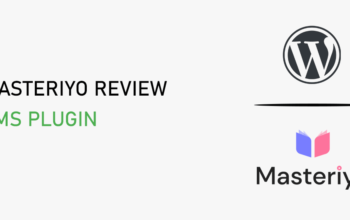Changing the publish date of the posts has become one of the important factors for WordPress these days.
Whether you made an important edit on one of your WordPress posts and want it to show up as new or you may simply want to add a fresh look to some of your blog posts, you must change the publish date of the posts.
WordPress allows you to change dates on any posts that you write. This simple yet secure process does not alter your post’s contents and formatting and lets you do the date change very smoothly with ease.
Below are two processes to which you can commit it. So, without any delay, let’s have a look at them:
Process- I: Using Quick Edit.
The main posts page in the WordPress admin dashboard has a nice Quick Edit feature that allows you to quickly update the date on which the post has been published. Make sure you are on your admin panel and:
- Click on All Posts.
- Go to the post name which you want to update and you’ll find the Quick Edit button.
- Click the quick edit button and then change to the desired date.
- Finally, a hit on the Update button will do it.
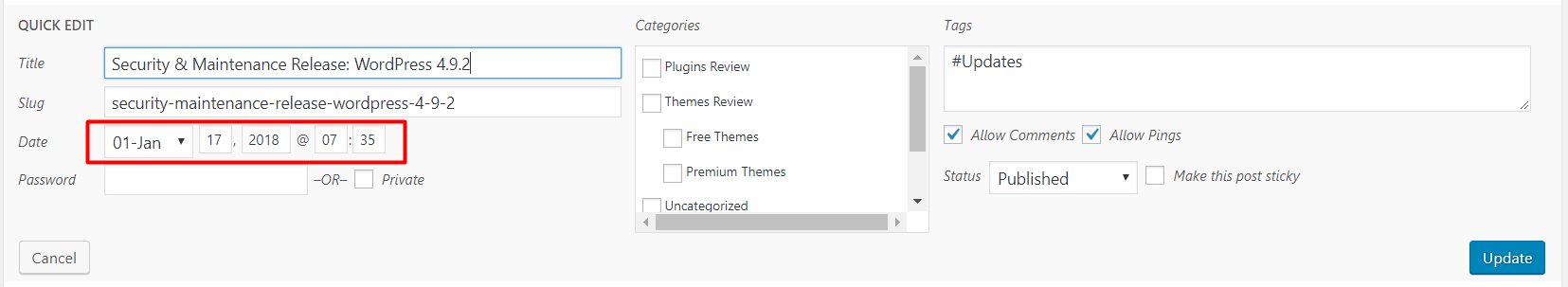
Wasn’t that awesome? Refresh your screen to confirm the date change and check it.
Process- II: Using Publish Panel Edit
The quick edit process was certainly quicker, but wait there’s another option also to change the post’s date while editing a post.
- Find the Publish pane on the right and you’ll see ‘Publish’ as well as an edit link.
- Click that link and it will allow a quick edit of the date.
- Change the date as you need.
- Click on the “Update” button to save the changes.
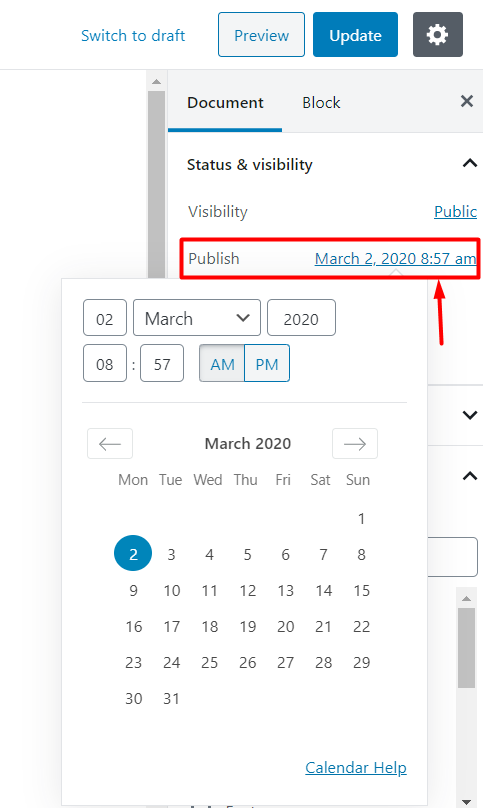
Yes, that’s it. Believe me, you changed your post’s published date.
Wow, after this short tutorial you are able to change your post’s date very easily. Keep checking us for more tutorials.