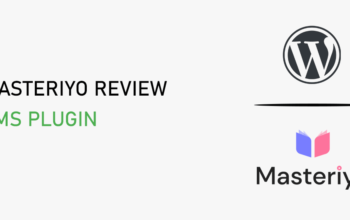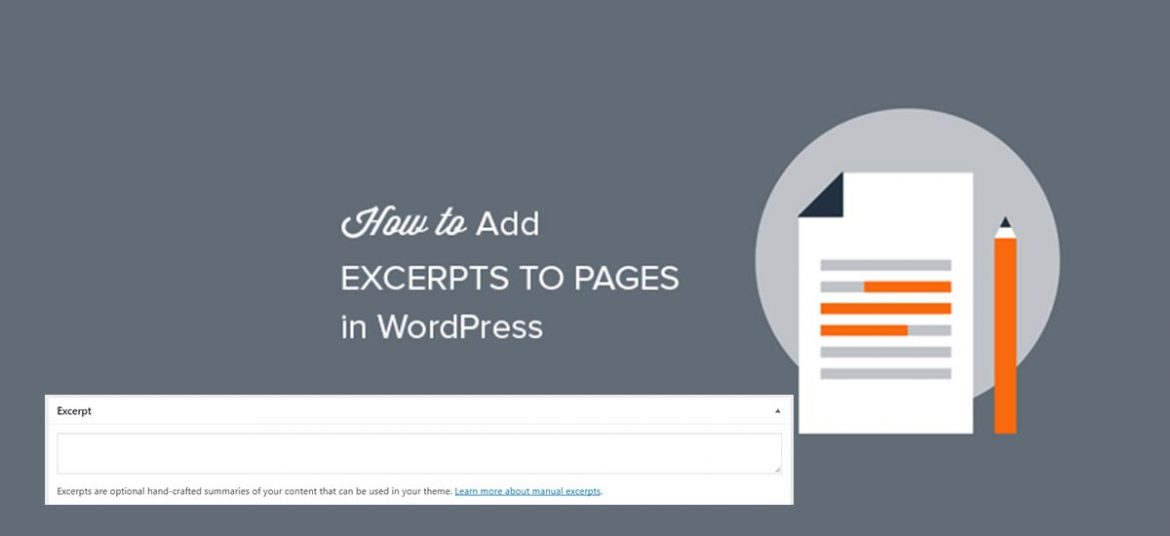
In this blog post, we are going to share how to enable the excerpt field in WordPress Post and Page editor. WordPress Post editor itself has the option to enable Excerpt in Screen Options but in the case of Page ( If Excerpt is Missing ), you need to add a small line of code in your theme functions.php file to enable the option.
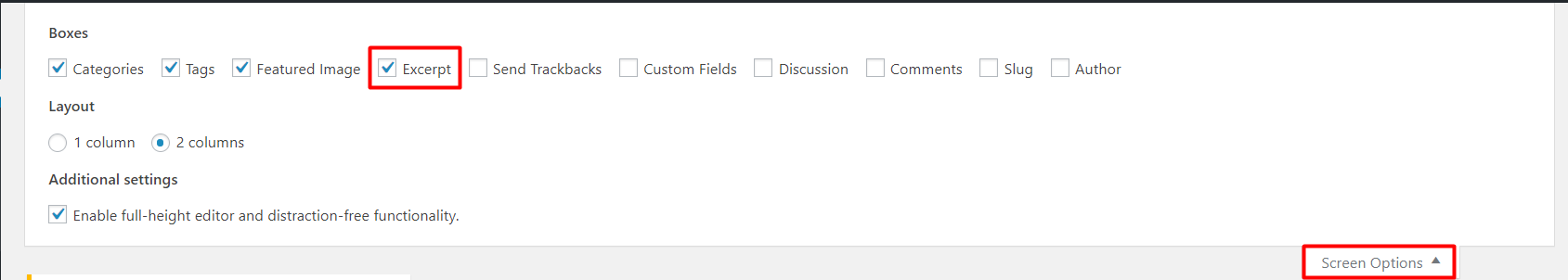
The excerpt field is one of the important fields of WordPress. If the excerpt field is not enabled/visible on-page and post dashboard, you need to enable it via Screen Options. Some themes may lack to create this field on Page. In such a case, you need to write some code to enable this feature. Copy and paste the below code into your theme functions.php file to enable excerpt filed on page Screen Option.