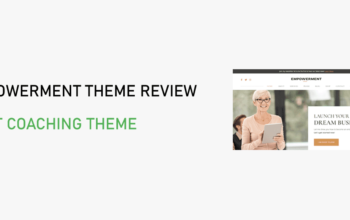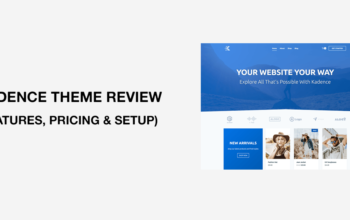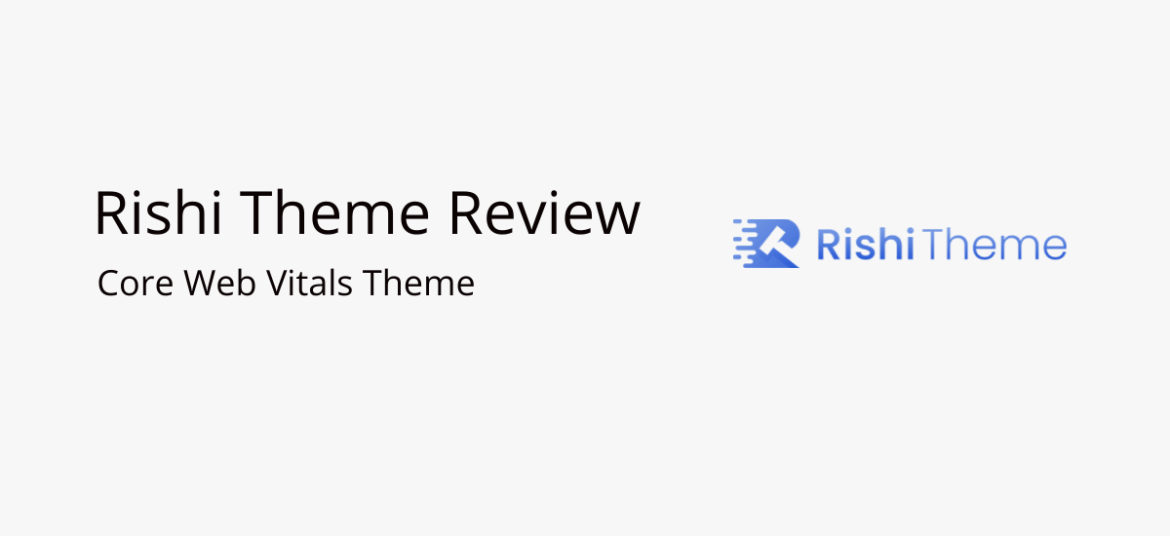
Are you looking for an honest Rishi theme review? Or, unsure of whether to use the Rishi theme on your site or not? If so, then you’ve landed at the correct place to know everything about this theme.
Rishi theme is a newbie in the market, but slowly it’s making the name; the fastest WordPress theme. The developers call it a “Core Web Vitals optimized WordPress theme”. Now, the thing is; that Google uses a set of specific factors called Core Web Vitals to determine a website’s ranking.
Thereby, a WordPress theme that has covered Google’s Core Vitals is critical for your site to reach on top. After knowing this fact, you might feel that the Rishi theme is undoubtedly a perfect choice. But it’s too soon to come up with a conclusion.
There are other various aspects to keep an eye on before making a final call. In this detailed theme review, we’ll be covering this theme’s features, installation, pricing, customization, etc. This way, you’ll be clear whether it fits perfectly on your bill or not.
So, without any further delay, let’s dig straight into it!
Table of Contents
A. Rishi Theme Overview
The developers of the Rishi theme have put speed and performance as their top priorities. They claim that a website using Rishi loads in less than a second.
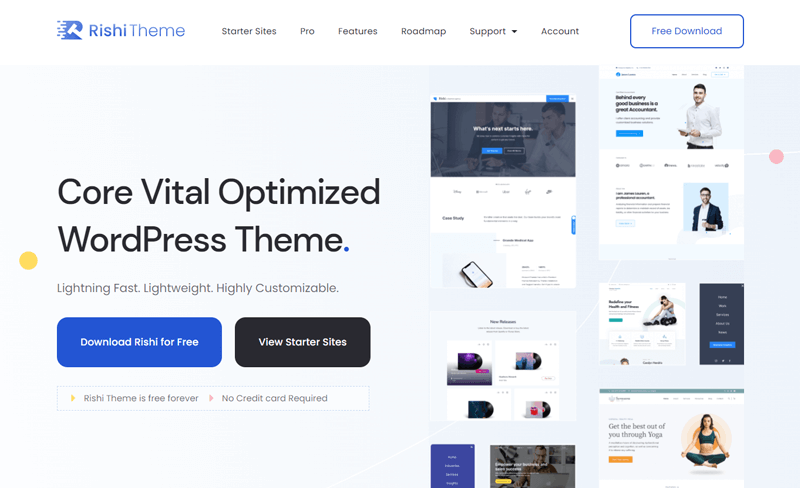
Most importantly, it comes up with 50+ starter sites, so you don’t need to start building your site from scratch. You’ll get templates for blogs, businesses, portfolios, eCommerce stores, and other niche-based sites.
Even if you’re choosing a path of building your website from scratch, then also it isn’t that complicated either. With the help of Elementor page builder, you can create your preferred site in minutes, not hours. All you have to do is drag and drop; no coding knowledge is required.
Not only building but editing your site is also super easy. You can click on any element and edit directly in real-time with a live preview. This way, you’ll see all the changes you’ve made without getting out from the settings panel.
Moreover, it provides extensive customization options so you can accomplish the dream design effortlessly. The theme is also WooCommerce-ready, allowing you to set up your online store in minutes.
Rishi theme is free of cost, and you can download it from the theme’s official landing page. It also has a premium version, which is basically a plugin. And you can purchase it for additional features.
B. Highlighted Features of Rishi Theme
To create a truly unique site, you need a feature-rich theme. The good news is that the Rishi theme is jam-packed with exciting features; so no design is out of your hand.
Here, in this section, we’ll be taking a deep dive into some of its key features.
1. Optimized for Speed and Performance
Talking of speed and performance, the Rishi theme is a complete beast. It’s very lightweight; a default WordPress install is less than 75 KB. Instead of jQuery, it uses Vanilla JavaScript, i.e. responsible for making your site load lightning quick.
As per the concluded speed testing results, it has a perfect 100% speed grade. And that too on both the desktop and mobile devices.
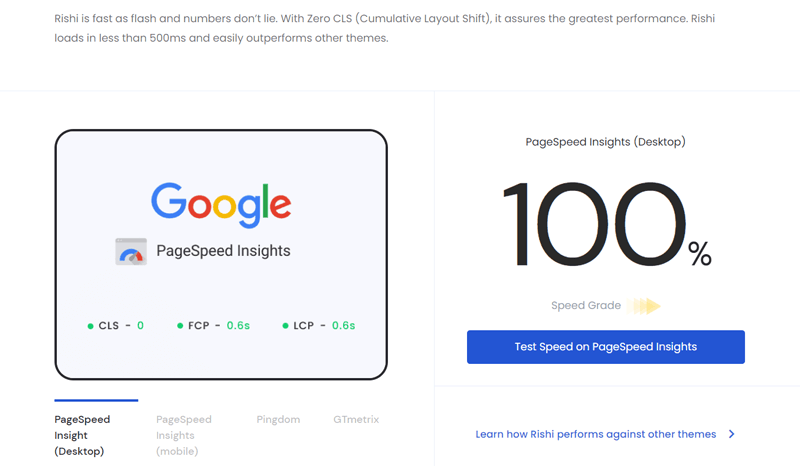
Another benefit of using this theme is the zero CLS (Cumulative Layout Shift), which assures stunning performance. And these stats clearly say that it’s one of the lightning-fast WordPress themes out there.
It outperforms other WordPress themes easily; you can check out this blog to see the complete speed comparison.
2. Essential Performance Tweaks
As mentioned earlier, the Rishi theme entirely focuses on the speed of your site. By default, your site’s performance will be upgraded using this theme. But, you can take that to the next level with some performance tweaks.
To be more specific, you can disable the WordPress-generated RSS feeds. Also, you can turn off self-pingbacks which get created when you link an article on your own blog.
Moreover, you can enable the remove emoji feature. And as a result, all the WordPress emojis JavaScript files will be removed.
These actions will help to improve your site’s loading speed.
3. 50+ Ready to Import Sites
Rishi theme comes up with over 50 templates to get your site up and running in minutes. These starter templates are suited for different niches of websites. For instance; blogs, magazines, businesses, corporates, portfolios, restaurants, etc.
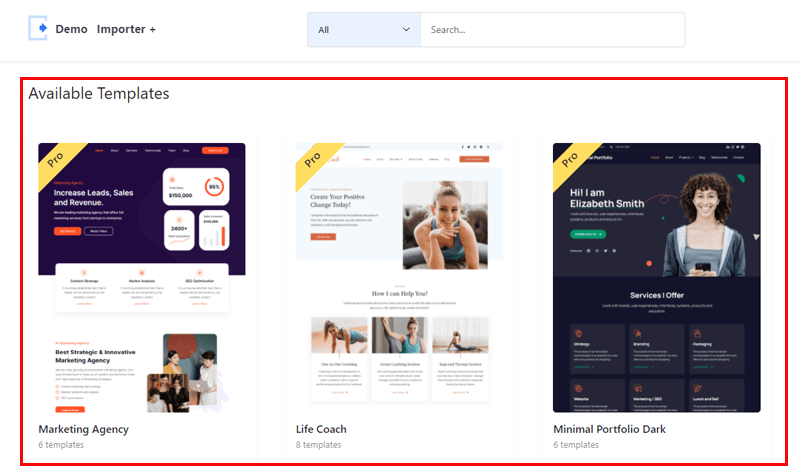
Free users have access to a limited number of templates. On the other hand, premium purchasers have full access to the library.
You can have a preview of them and pick the one that suits your site better. All it requires is a single click to import a template. Thereafter, you can replace the demo content with yours. And your website will be ready to go live in no time.
4. Header and Footer Builder
With the Rishi theme, you can create any imaginable header and footer in no time. The inclusion of a header and footer builder makes that possible. You can also insert the copyright text, links, buttons, social sharing links, etc to the header and footer.
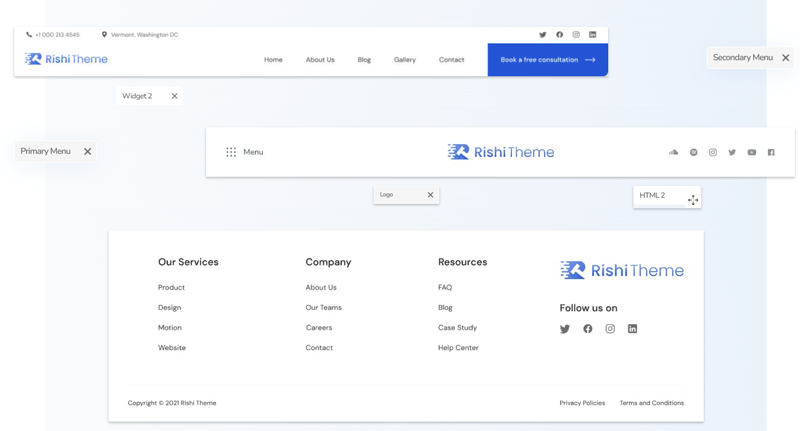
All you have to do is drag the elements you like to add to your header or footer. And drop it in the desired position. No need to write code for that!
5. WooCommerce Ready
Are you thinking of starting your own online store? If yes, then the Rishi theme has your back. It’s compatible with the WooCommerce plugin so that you can create a fully functioning online store easily. The theme comes up with several shop layouts to showcase your products in style.
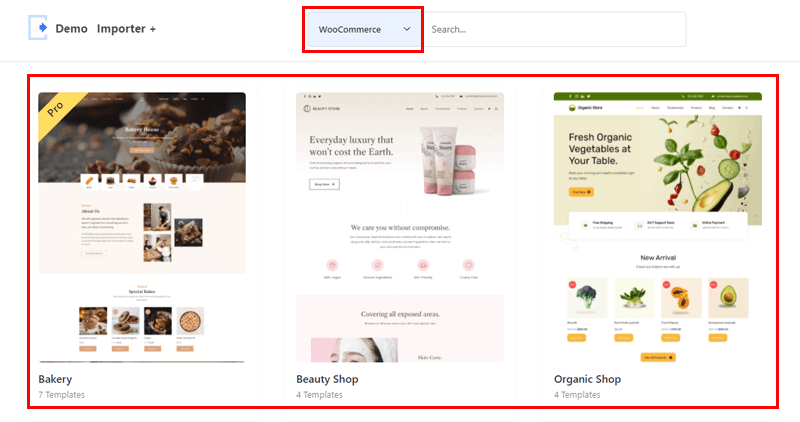
Also, you can manage the number of products to display on each row and column. The theme offers you tons of customization options. So you’ve full control over how your product will be displayed on your WooCommerce pages.
You can even keep your visitors stick to your content with the help of the infinite scrolling feature. And it can lead to lower bounce rates; turning them into happy customers.
Not only that, it even includes a WooCommerce boost feature. This way, only the WooCommerce js and .style files will load on your eCommerce-related pages. As a result, you get faster loading pages which might boost your sales.
6. Advanced Typography
Typography is crucial to make your site look eye-grabbing and aesthetically pleasing. With it, you can make your typography mesmerizing by fine-tuning the font, font size, etc of your headings.
You have the option to adjust the typography of your site either globally or locally. The best part is the Rishi theme includes over 1000 Google Fonts in its library.
Additionally, you can adjust the paragraph margin and the letter spacing of your content. Not only that, you can even set the font size unit to pixel, REM, point, and VW. Hence, it enhances the user experience.
If you want more control over your content, then the text transformation feature is up for that task. As a result, you can capitalize, underline, strike-through, or uppercase a text.
All in all, what we can say is that; the Rishi theme makes your written content shine.
7. Tons of Blog Layout
If you dream of visitors getting glued to your content, then this theme makes your wish come true. Rishi theme comes up with a broad collection of blog layouts so that your content stands out.
Speaking clearly, you’ll have 4 different layouts, including classic, list, grid, and masonry layouts. You’re free to choose the one you like from such a variety and display your content uniquely.
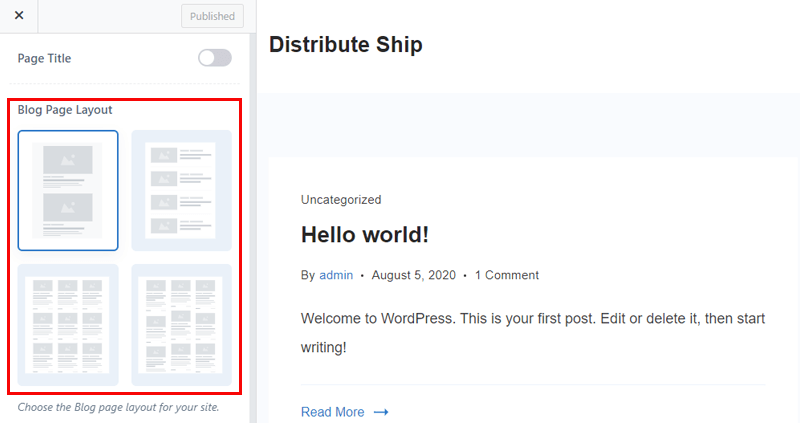
The theme provides you with full control over how you want to showcase your blog posts. Also, to promote user engagement, you can either use the numbered or infinite scroll pagination. And highlight the related posts to the bottom of each post on your site.
8. Global Design Options
Want to fine-tune the settings of various elements globally from a single place? Rishi theme gives you that possibility. You can set the width of your logo and select a logo layout from multiple options. Or, in other words, you’ve full control over your logo display.
It comes up with several settings to style the buttons of your site. Additionally, it also features the Back to Top button to get rid of boring navigation. This way, visitors can reach the top of the page with a single click.
This theme allows you to customize a 404 page with ease. You can even manage the colors of any element on your website.
Apart from that, you’ll get bulks of layout options like boxed, unboxed, or content boxed layout.
9. SEO Optimized
Site owners want their site to be visible in the search engines, it’s their primary target. Looking at the competition, it isn’t that easy task. Fortunately, with the Rishi theme, it isn’t that hard either.
First and foremost, the Rishi theme is known for making your site load super fast. And that put a positive impact on the rankings as well. But there’s more!
The theme is schema-friendly which is considered a crucial ranking factor on search engines. Thus, your site maintains a good impression on Google’s eyes. Plus, it’s built with the best SEO (Search Engine Optimization) practices.
And it’s responsible for making your site achieve a higher spot on the search engine results.
10. Extensions
Still not enough? Want some more features? Don’t worry Rishi theme has that covered as well. It includes some handy extensions so that you have a better edge over your competitors.
The ‘wow’ thing is, you’ll get access to all of these extensions for absolutely free. There are altogether 6 different extensions that you can use on your site for added benefits. These are:
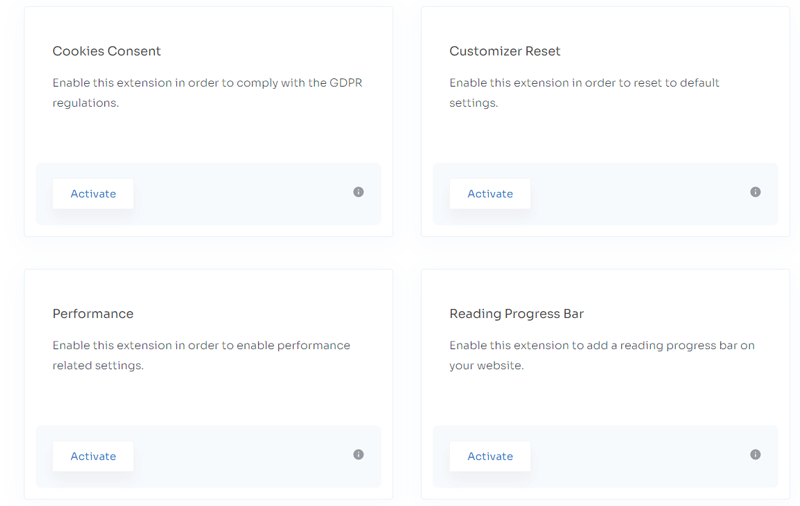
- Cookies Consent: This extension is useful to comply with the GDPR regulations.
- Customizer Reset: You can activate this extension to reset to default settings.
- Performance: With this extension, you can enable performance-related settings.
- Reading Progress Bar: To integrate a reading progress bar on your site, this extension is helpful.
- Social Sharing: This allows you to add a social sharing option in a single post.
- Transparent Header: You can enable a transparent header with this extension.
C. How to Install and Customize Rishi Theme?
Here, we’ll be looking at the two most important portions of this theme, i.e. installation and customization. First of all, we’ll see the installation process of the Rishi theme.
To let you know, the installation process of both versions is quite simple and requires only a few steps. Follow us as we guide you into this!
Installing the Rishi Theme
To install the free version, you’ve to visit the Rishi theme’s official website. There you’ll see a ‘Free Download’ button on the right side of the menu bar, click on it.
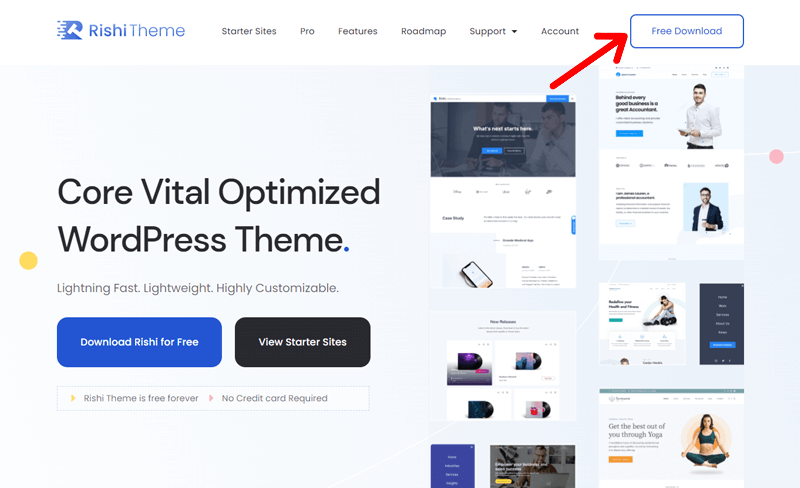
That opens up a new popup modal that tells you to fill in your personal information. Once you do that, click on the Download Now button.
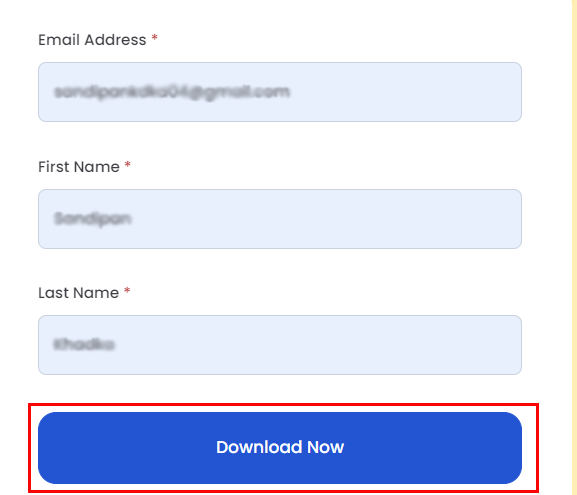
With that, you’ll receive a message saying ‘Your purchase is complete’. Scroll down a bit and you’ll see a file link, click on it.
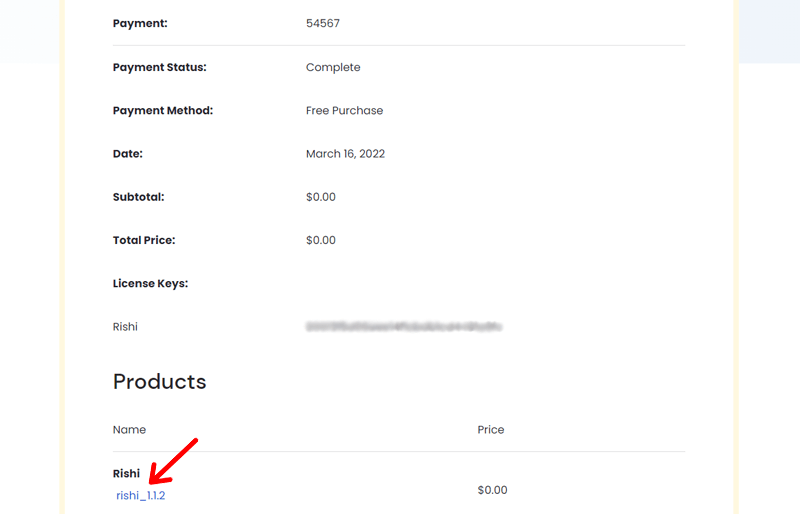
Now, the zip file of the theme will be downloaded on your PC.
The next step is to upload the theme. To do that, you’ve to reach the WordPress dashboard by logging in to your WordPress site.
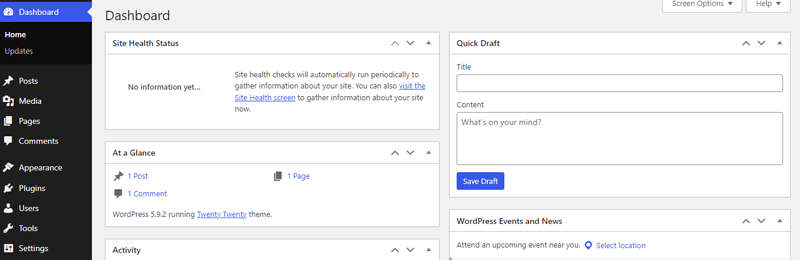
Once you get there, go to Appearance > Themes.
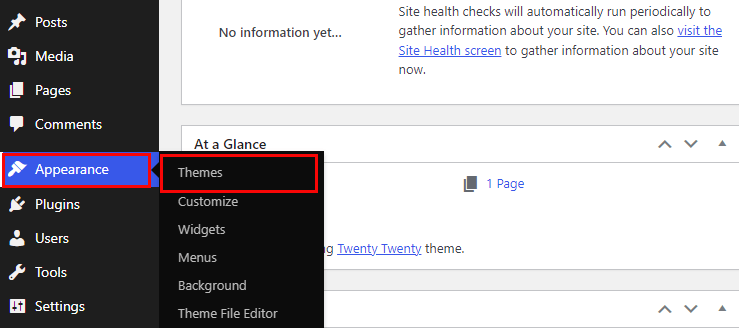
Then you’ll be redirected to another page. Now, from there, click on the ‘Add New’ button.
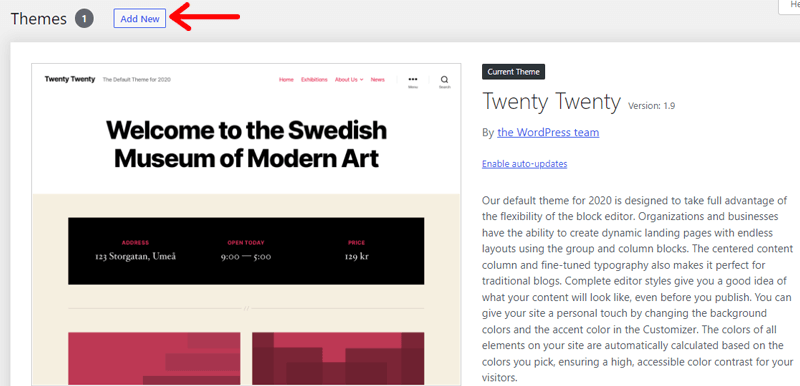
Next up click on the Upload Theme button.
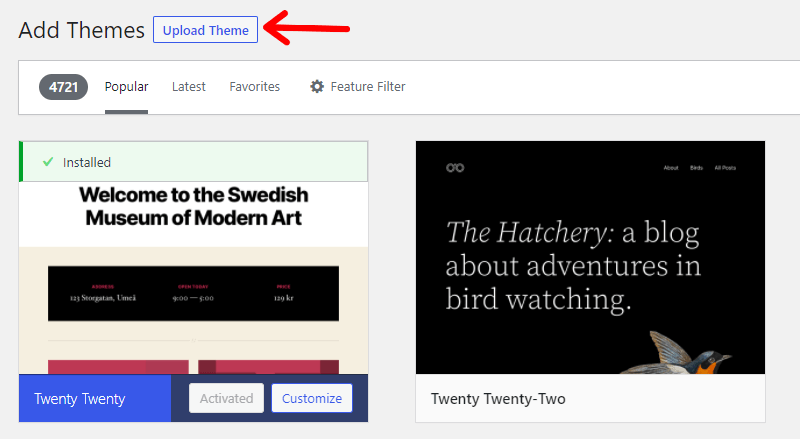
Afterward, you’ve to click on the Choose File option. There you’ve to select the zip file which you’ve downloaded a while ago.
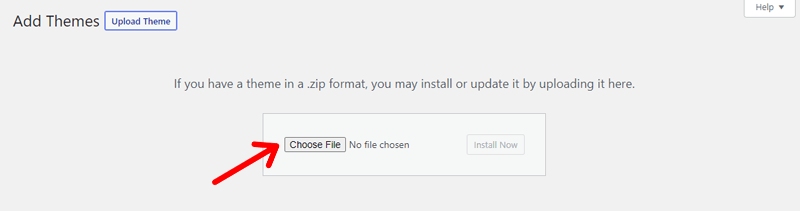
Lastly, click on the Install Now button to install the theme on your site.
When the installation is completed, activate the theme by clicking the Activate button.
That’s it! Rishi theme is successfully installed and activated on your WordPress site.
Installing Rishi Pro
Rishi Pro is a plugin that extends the functionalities of the Rishi theme. And you need to spend some money in order to use it on your site.
To purchase the Rishi Pro, you’ve to visit the official landing page.
Once you get there, you’ll see a Pro button on the menu bar, you’ve to click on it.
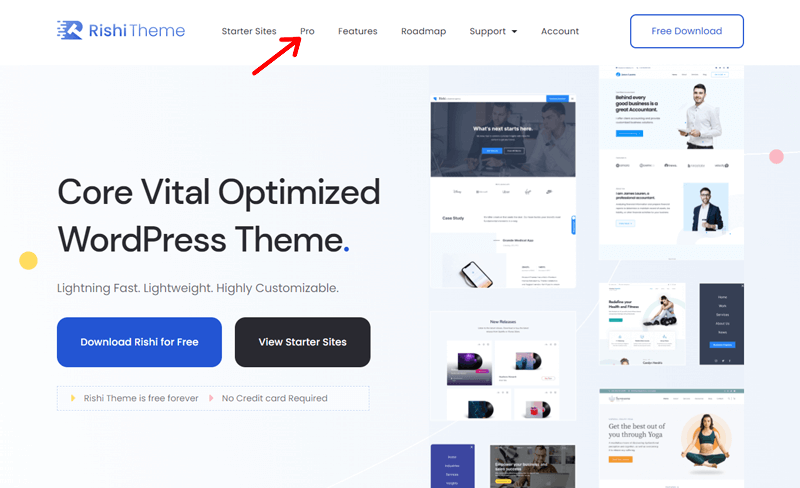
After that, all the pricing options will be revealed to you.
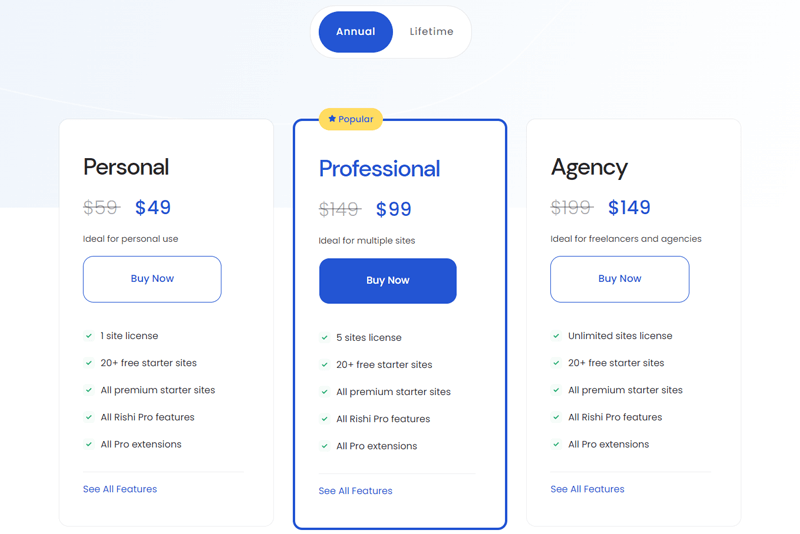
There are altogether 3 pricing plans available. You’ve to choose one of them and click on the Buy Now button.
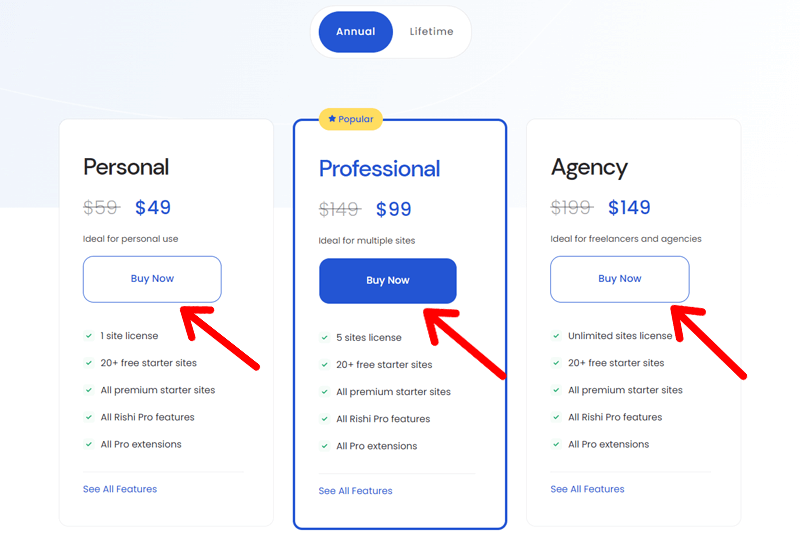
This way, you can buy the Rishi Pro and download the zip file on your local PC.
Once all that is done, the next step is to install the Rishi Pro plugin. And for that, you’ve to navigate to your WordPress dashboard.
From there, go to Plugins > Add New.
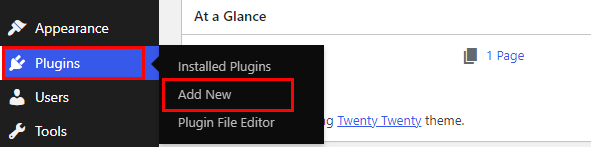
Now, you’ll see an Upload Plugin button, click on it.
Afterward, click on the Choose File option. With that, it’s time to select the downloaded zip file of the plugin.
The last remaining task is to install and activate the plugin on your site.
Customizing the Rishi Theme
Now, let’s focus on the customization portion of this theme. You’ll be glad to know that, the Rishi theme offers you tons of customization options.
To have a glimpse of it, navigate to Appearance > Customize.
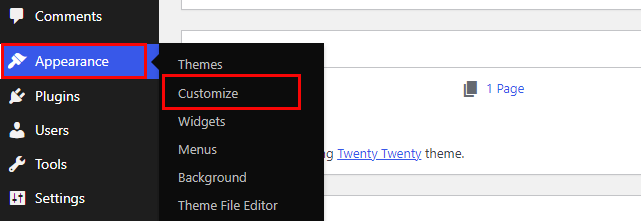
i) General Options
On this general options tab, you’ll find settings for:
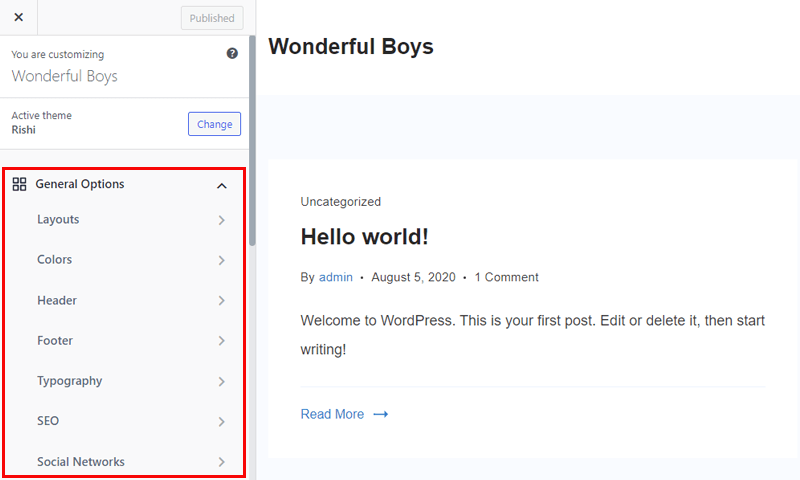
Layouts: Inside of it, you’ll see different options such as:
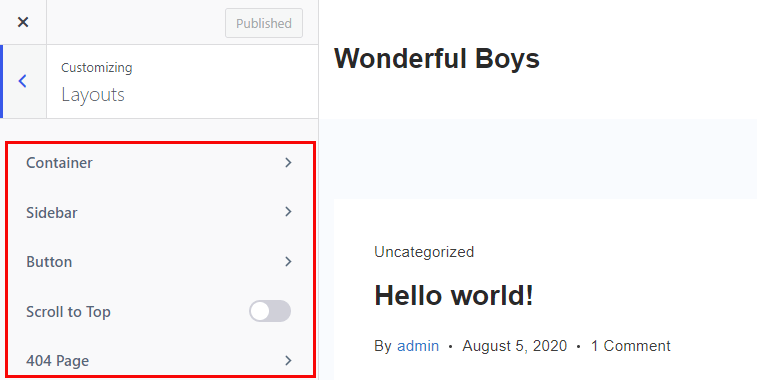
- Container: From here, you can set the container width, the layout of the site, and container vertical spacing. Furthermore, you can set the container width for a full-width centered layout and container stretched padding.
- Sidebar: It allows you to change sidebar width and widget spacing, and set the default sidebar layout. Also, you can design widgets title font color, size, color, etc.
- Button: You can tweak the button roundness and button padding. Manage text color, text hover color, background color, etc.
- Scroll to Top: Enable/disable the scroll to top feature.
- 404 Page: You can upload 404 images, and enable/disable the latest posts, and blog page button. Additionally, you can set the number of posts and the number of posts per row.
Colors: With this option, you can manage the global color palette. Not only that, you can set base font color, heading color, link color, text selection color, etc.
Header: From here, you can manage elements such as buttons, contacts, divider, logo, search box, socials, etc. Also, it allows you to enable/disable the sticky and transparent header. Besides that, you can also create a new header.
Footer: You’ve control over elements like buttons, contacts, copyright, divider, logo, search box, etc. Plus, you can enable a stunning reveal effect for amazing your site visitors.
Typography: This option allows you to tweak the font family, font size, font weight, etc of all your headings (H1, H2, H3, H4, H5, H6). Also, you can set the base font and fallback font family.
SEO: You can set the breadcrumb position, separator, and horizontal alignment. Moreover, you can design the breadcrumb color, current color, separator color, and typography.
Social Networks: You can add links to your social media accounts and display them in style.
ii) Posts/Pages
Next up, we’ve the posts/pages tab, here, you’ll find settings for:
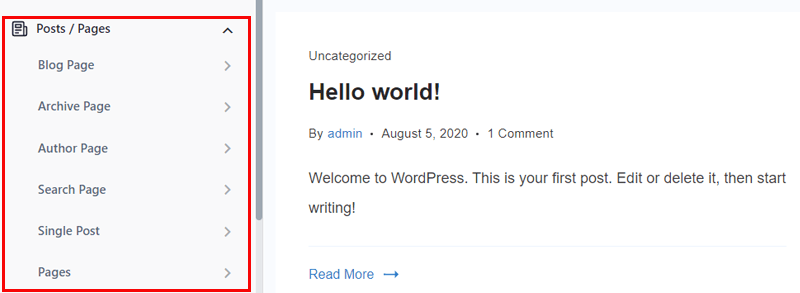
Blog Page: From here, you can select the blog page layout and sidebar layout. You also have control over post elements such as featured image, post meta, title, excerpt, divider, etc. Moreover, you can enable/disable the page title, and set the posts navigation and blog container.
Archive Page: Similar to the blog page, here you can choose the archive page layout, and sidebar layout. Manage post elements like featured image, post meta, title, excerpt, divider, etc. You can enable/disable page titles and stretch layouts.
Author Page: Choose the author page layout and sidebar layout. You can handle post elements like featured images, post meta, titles, excerpts, dividers, etc. Plus, it allows you to set posts navigation and author container.
Search Page: Select the search page layout and sidebar layout. You’ve full control over post elements like featured image, post meta, title, excerpt, divider, etc. Apart from that, you can enable/disable page titles and stretch layouts.
Single Post: From here, you can manage post elements such as featured image, post meta, and title. Also, you can enable/disable Breadcrumb, link highlights, post navigation, author box, related posts, comments, etc. Furthermore, you can set content area vertical spacing.
Pages: With this option, you’ve full control over the page structure. You can choose the page layout and sidebar layout from multiple options. Additionally, you can enable/disable page title, stretch layout, featured image, and comments.
iii) WordPress Defaults
Inside of WordPress defaults, you’ll get customization options like:
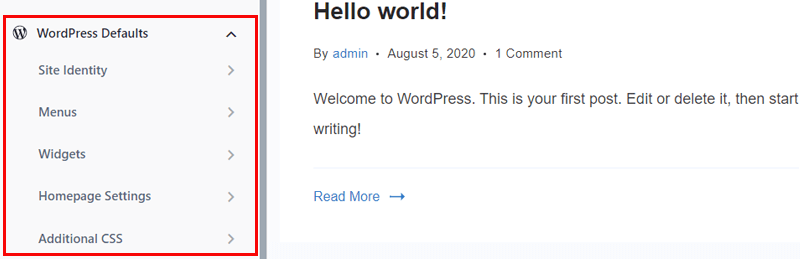
Site Identity: From here, you can manage site icons.
Menus: You can create a menu and assign it a location. Furthermore, you can add menu items like links to pages and categories.
Widgets: With this option, you can see all the widget-related information.
Homepage Settings: You can choose what to showcase on the homepage of your site. For instance, posts can be displayed in reverse chronological order or on a fixed/static page.
Additional CSS: Developers can add custom CSS and change the look of their site.
D. How to Import Rishi Starter Sites?
Here, we’ll be looking at how we can import the starter sites that the Rishi theme provides. First, make sure that the Rishi theme is installed and activated on your WordPress site. Now, we’re ready to jump in.
To import any ready-made templates of Rishi, first, you’ve to install a plugin called Rishi Companion. You can do that by simply clicking on the Install Rishi Companion button.
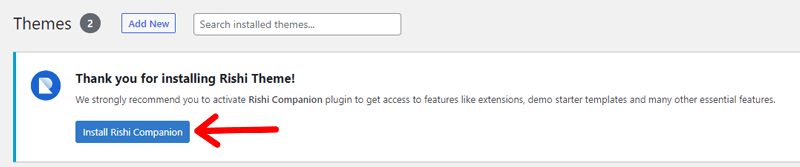
That will directly install and activate the plugin on your WordPress site.
Once you do that, navigate to Appearance>Rishi Theme.
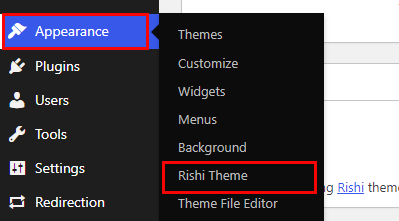
There you’ll see a Starter Sites option, click on it.
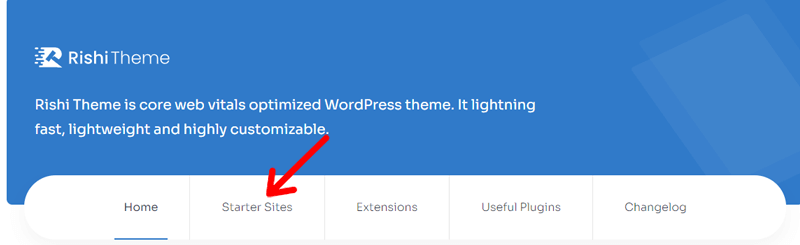
Now, scroll down a bit and click on the Install Rishi Starter Templates button.
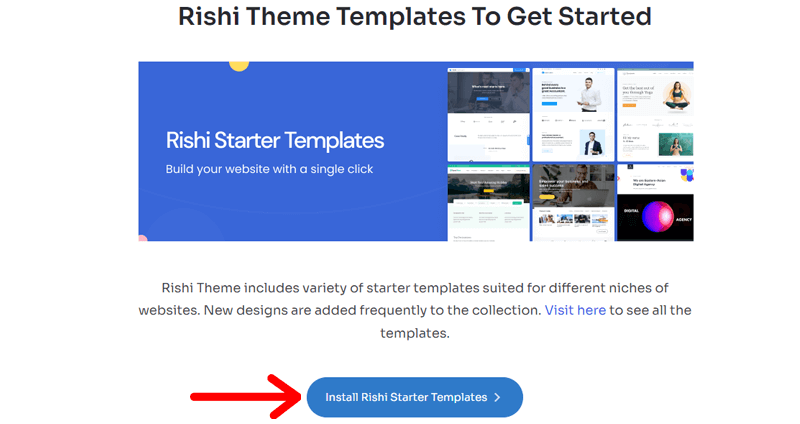
With that, you’ll be able to see all the available demos sites. You can also sort them by demo type (All, free, and premium) and demo category (blogs, business, events, restaurants, etc).
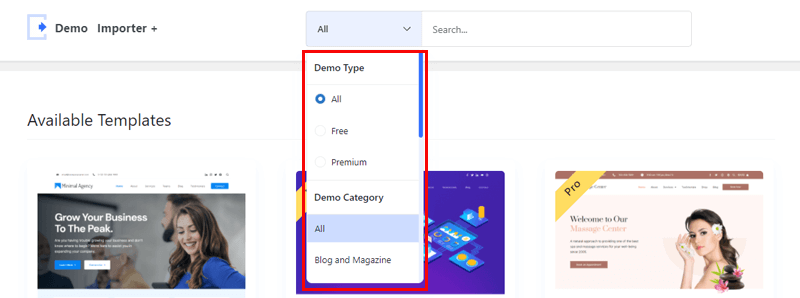
Furthermore, you can have a preview of them by clicking on the Preview button.
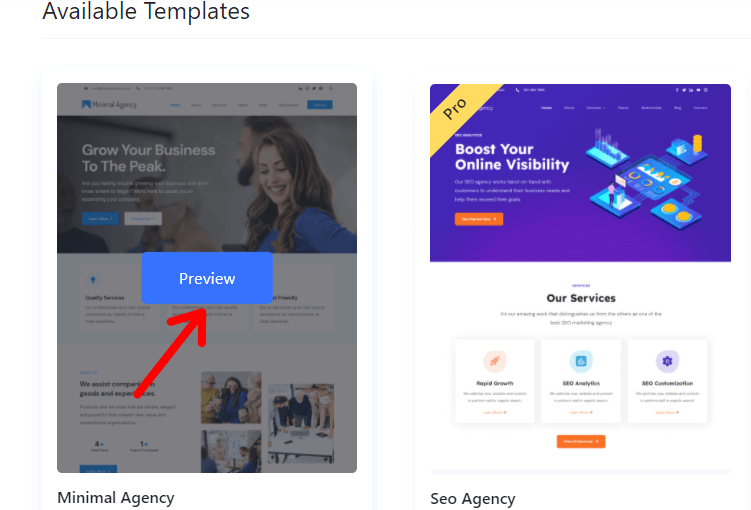
Once you decide on the one for your site, click on the Template.
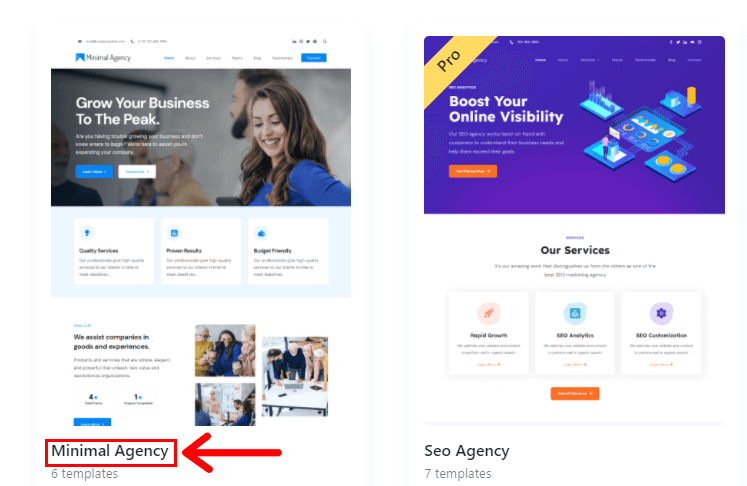
Basically, it provides you two options; either you can import a complete site or only a specific template.
Importing a full site is a pretty easy process, all you have to do is click on the Import Complete Site button.
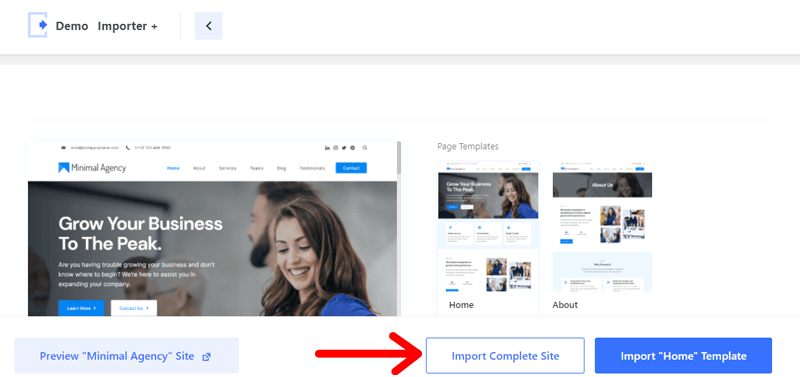
And it gives you some enable/disable options before importing. If all is set, click on the Import button.
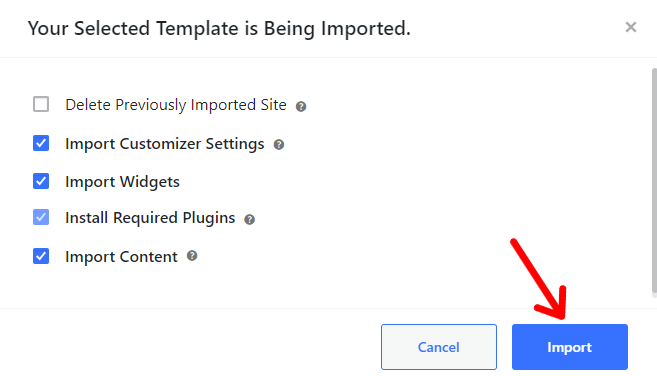
Now, let’s look at the second option i.e. importing an individual page. For that, you’ve to click on the page that you want to import. We’re importing a ‘home’ template, so let’s click on Import “Home” Template button.
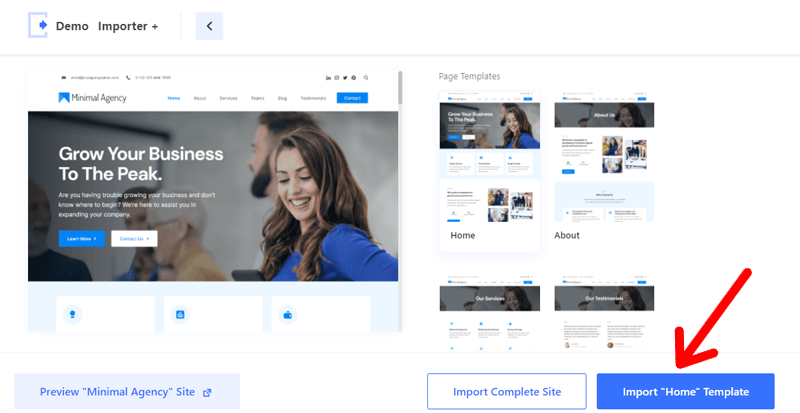
Afterward, you’ll receive a message that says ‘Template Imported Successfully’. You can see the output by clicking on the View Template button.
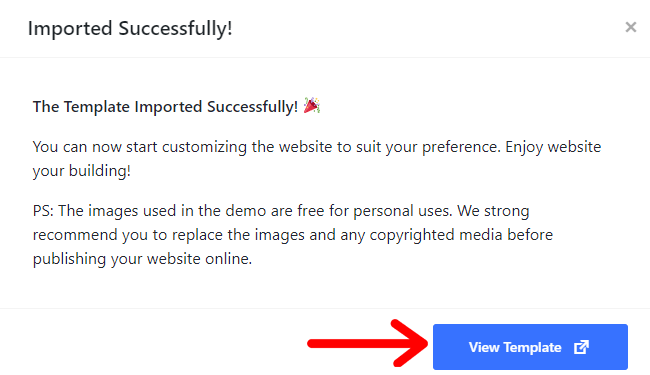
As you can see, it doesn’t require that much effort from you to import these demo sites!
E. Rishi Theme Support
Even if you’re using a beginner-friendly theme, chances are, at some point, you’ll face difficulties. This is why support holds so much importance in any theme. A theme with sound support saves you from the trouble; if you get stuck while using it.
Let’s see what sorts of customer support options you’ll get with this theme. On the official website of Rishi theme, you’ll see a Support menu.
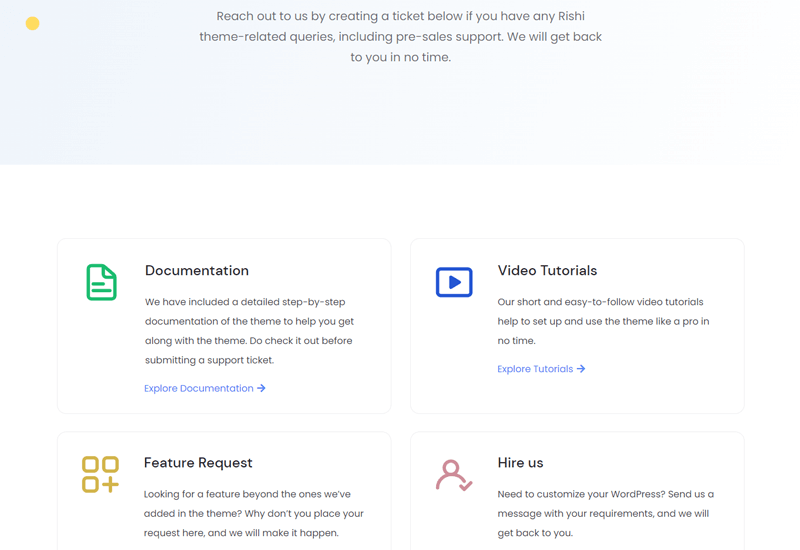
There you’ll see a lot of support options that can be handy for users. First and foremost, you’ll get access to the documentation; that teaches you how to use the theme.
Secondly, there are several YouTube video tutorials as well to make you more aware of this theme.
Not only that, there is a Facebook discussion group where you can yell out your problems. Or you can also take help from customer support by visiting the support page.
To reach out to them, you’ve to submit a support ticket by filling out the contact form. And they will get back to you in no time.
Have your own feature that you want to see in the Rishi theme? You are free to request your ideas by submitting the form, and they will add them soon.
F. Rishi Theme Pricing
Coming to this point, you might be well aware that it’s available in free and paid versions. You can download the free version from the official landing page of the Rishi theme. And to your pleasant surprise, it’s more than enough to build a unique site.
However, you can opt for Rishi Pro if you’re not short of budget. Rishi Pro works as an addon for more features and functionalities. And the best part is even small businesses can afford it.
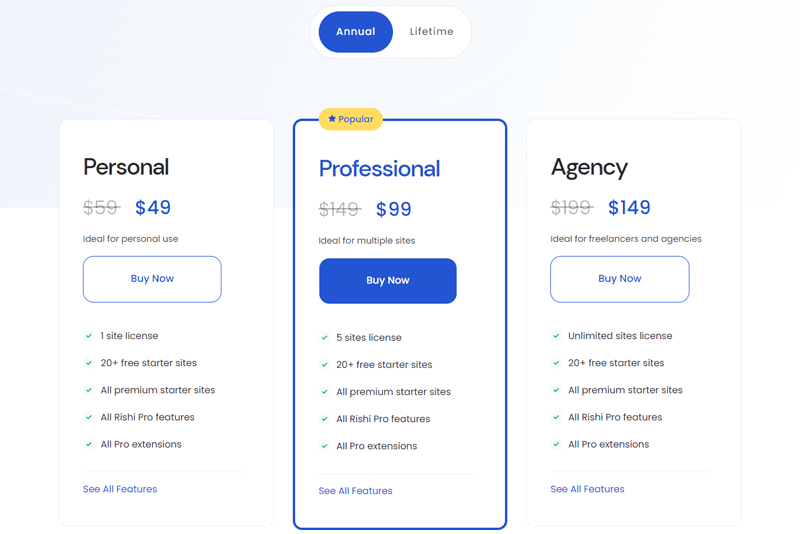
As seen by yourself, it includes 3 different pricing plans. These plans are divided based on the number of sites you can create.
- Personal: $49, 1 site license, 20+ free starter sites, All premium starter sites, All Rishi Pro features, All-Pro extensions. For a one-time payment, it will cost you $99.
- Professional: $99, 5 sites license, 20+ free starter sites, All premium starter sites, All Rishi Pro features, All-Pro extensions. For lifetime use, you can buy it for $199.
- Agency: $149, unlimited sites license, 20+ free starter sites, All premium starter sites, All Rishi Pro features, and All-Pro extensions. A lifetime purchase costs you $299.
It gives you the freedom to either upgrade your plan or cancel it at any given time.
Rishi theme didn’t satisfy you even after using it? Don’t worry they’ll happily refund your purchase. To be more specific, it offers a 14-day money-back guarantee.
For yearly purchasers, your website will still work smoothly, even after not renewing your license. However, you won’t receive updates and support anymore. And also, you can’t import premium templates.
G. Positives and Negatives of Rishi Theme
Alongside benefits, the Rishi theme has some limitations as well. Till now, we’ve only praised this theme so far. Here, we’ll show you both the good and bad aspects of the Rishi theme that we’ve found.
Positives of Rishi theme
- Makes your site load in a blink of an eye.
- Integration with third-party plugins such as Rank Math, Gutenberg, Yoast SEO, etc.
- The theme is compatible with Elementor.
- Bulks of customization options.
- Built using modern web technology like Webpack, React, and Vanilla JavaScript.
- Advanced styling options.
- Rishi’s theme is frequently updated.
Negatives of the Rishi theme
- Some features and functionalities can be confusing for beginners.
- The documentation section can be extended a bit.
H. Rishi Theme Alternatives
Despite Rishi being a power-packed theme, it may not suit everyone. Chances are that the theme might not stand up to your expectations. In such a scenario, you’ve to look for alternatives, and thankfully there are equally good themes out there in the market.
1. OceanWP
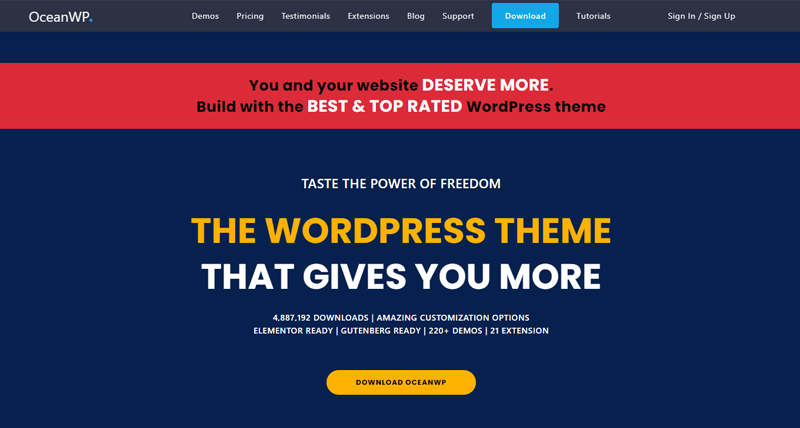
OceanWP is a top-quality WordPress theme for building any kind of project. It comes up with 220+ ready-made templates that make your dream site a reality. The theme makes website creation a joy due to the page builder support. This way, you don’t require any coding skills.
OceanWP works well with all the renowned page builders like Elementor, Beaver Builder, Brizy, Visual Composer, etc. It’s fully customizable, so you’ve full control over the designing portion.
Also, it has other general features like 7 header styles, 3 mobile menu styles, a top bar, etc.
2. Zakra
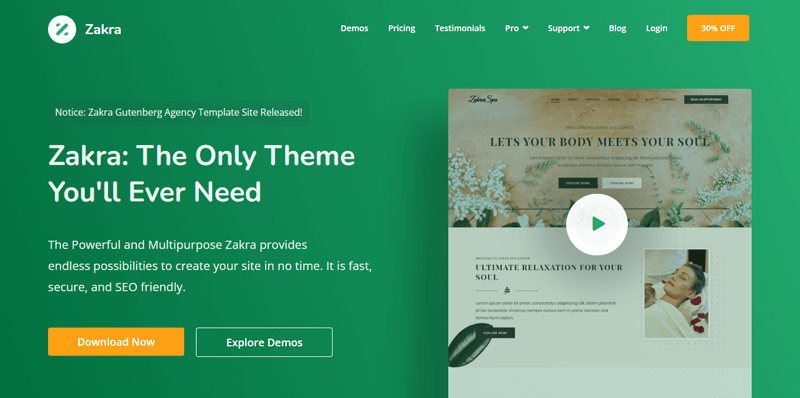
Zakra is a popular multipurpose WordPress theme for creating stunning sites. The theme is well-suited for personal blogs, portfolios, business, and niche-based sites. It comes up with a modern and elegant design for enticing site visitors.
Zakra works well with all the popular page builders so that you can create any layout you want. Most importantly, it’s built with a very lightweight framework. And that will make your site load in no time.
Furthermore, you can customize your site in the way you like via the theme WordPress customizer.
3. Page Builder Framework
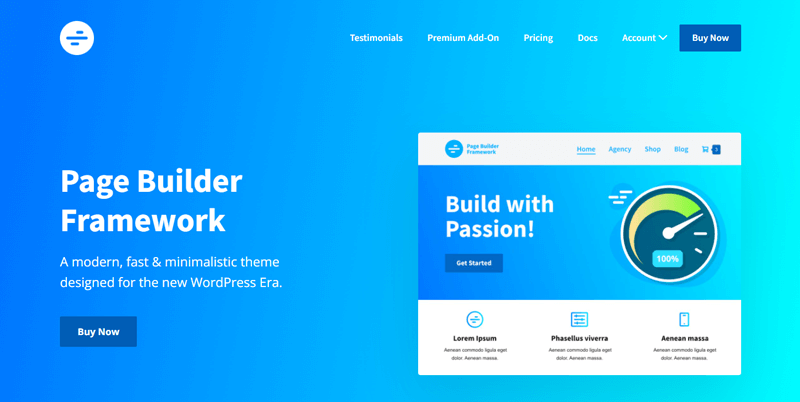
Page Builder Framework is a WordPress theme that’s optimized for speed and performance. It has less than 50KB on the front, hence your site will load super quickly. The theme is Gutenberg-compatible.
And that gives you more control over creating content. Page Builder Framework follows a minimalistic approach as a result users won’t be distracted. Instead, they will have all their eyes on the most important content.
Plus, it’s responsive by nature, so it will look good on all the screen sizes.
I. Understanding Google’s Core Web Vitals & Why it’s Essential?
On May 28, 2020, Google introduced a set of metrics named ‘Core Web Vitals’. And since then, it has become a part of the Google ranking algorithm. So, that means the website that will fail in these metrics will be given a lower ranking. And vice-versa.
Okay, now let’s understand these metrics. Core Web Vitals are made up of three different metrics, LCP (Largest Contentful Paint), CLS (Cumulative Layout Shift), and FID (First Input Delay).
LCP is basically your load time. It measures how long it takes for the main content to load on a page. Main content means everything that comes on your screen without scrolling.
FID measures the response time to interaction. When the first time a user interacts with a page like clicking, tapping, etc. FID measures the time it takes for the browser to respond to that action.
CLS is the sudden shifting of page elements while the page is still loading. It’s responsible for measuring how firm the page layout is during the loading process.
Core Web Vitals carry a big portion of Google’s overall evaluation of ‘page experience’. And since page experience is a Google ranking factor; you shouldn’t neglect Core Web Vitals at all.
J. Do You Need Rishi Theme for Your WordPress Site? – Our Verdict
The time has finally arrived to reveal the answer to the most awaited question. And that is, should you use this theme on your WordPress site?
Definitely yes, the Rishi theme is known to improve the Core Web Vitals. After knowing the Core Web Vitals and their importance, this theme is definitely worth giving a try. We believe it will make your site rank high in Google search results.
Not only it will improve your website’s performance, but you’ll have control over your pages too. Rishi is a versatile and highly customizable theme, so you can use it to build different ranges of sites.
Additionally, the big plus point is the affordable pricing options. So, you don’t have to think too much about upgrading to a paid plan. No matter whether you’re an individual or an agency, the pricing is pretty cheap and in your range.
In addition to speed, this theme has a lot to offer. So, our final words are; you can trust this theme blindfolded.
Conclusion
And that’s a wrap! So, in this article, we’ve reviewed the Rishi theme. We hope you liked it!
Rishi’s theme is jam-packed with awesome features to help you build a professional-looking site. It’s known for lightning-quick speed and to improve Core Web Vitals. That’ll ultimately give you a better edge over your competitors.
So, it’s definitely a theme to consider if you’re looking to be ‘seen’ in the crowd.
Also, check out our article on WP Adminify review.
If you liked it, then follow us on Facebook and Twitter for similar types of content.
Still, do you’ve any questions? Then leave a comment below.