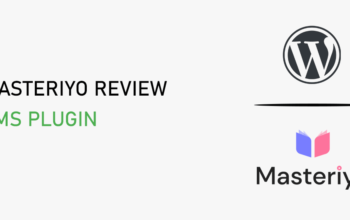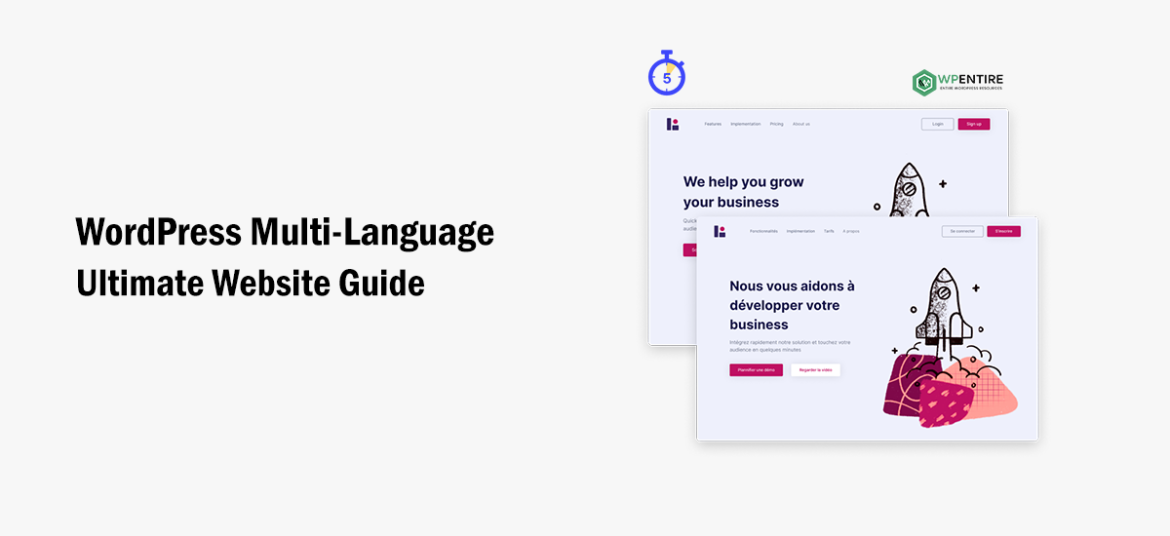
It has been well-established that English is the standard language on the internet. However, only 25.9% of people using the internet prefer English. This is a crucial statistic that makes you wonder how you can reach the remaining three-quarters of the non-English speaking audience through your website.
Here’s where a multi-language or multilingual website comes to your rescue. Once you create a multilingual WooCommerce site you can tap into the foreign markets with ease. This process often opens the floodgates to a hoard of new customers from all around the world and expands the business by multiple folds. Read on for a detailed take on multilingual websites and a thorough checklist that will make the entire process simpler for you.
What Is a Multilingual Website?
Let’s start by being clear about what a multi-language site is. A multilingual website stands for a website that makes its content available in numerous languages for the users’ convenience.
Now, adding such multilingual support to your WooCommerce store is surely an optional add-on as WordPress is not natively multilingual in the first place. However, it bears several sweet fruits once the feature is implemented which is evident as WordPress also plans to incorporate this feature in its long-term roadmap.
Let’s discuss why you should consider creating a multilingual site in the first place.
Why Do You Need a Multi-Language Store?
The eCommerce market has expanded exponentially since the pandemic broke out. As the shoppers were confined to their homes in the real world, they explored the global markets through the internet.
Many countries like China and Japan where English is not the native language have contributed heavily to the growth of eCommerce. Therefore, it has become imperative for your online store to cater to global consumers in a language they are familiar with. Upgrading your website to have multilingual capabilities provides smooth access to tap into the global market and become a renowned international brand.
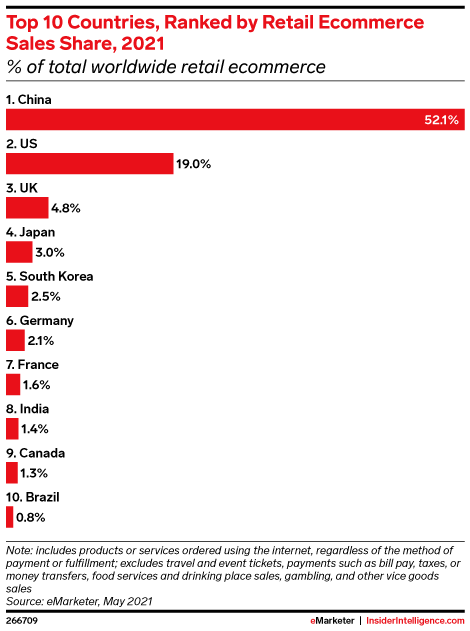
In addition to the roadmap to global brand awareness, becoming multilingual can provide an SEO boost to your WooCommerce website. This is because you will be multiplying the valuable content as you translate the informative pages into different languages resulting in higher web visibility and ranking on the search engine result pages.
Going the multilingual route has its benefits as there might be a lot of whitespaces and unexplored territory for your product in that language on the internet. There is limited competition when it comes to content keywords in languages apart from English.
So you can stand out in the foreign market by creating a great user experience for the target audience in non-English speaking regions. For this, you need to develop a multilingual website, provide, international shipping, and adequate customer support through regional experts.
A Checklist for Making a Multilingual Woocommerce Site
Now that you are aware of the “what” and “why” aspect of it, here’s a checklist that will tell you how to create a multilingual WooCommerce website.
1. Etch Out the Scope of the Process
Whenever undertaking any task, the first step should be identifying the scope and goals of the project. Here, it would be helpful if you can shortlist the languages you want to include, map out the geographic expansion, and outline the resources you will require for this undertaking.
You might need help from language experts to make the entire process worthwhile and efficient. So the first item to tick on your checklist should be creating a meticulous plan for creating a multilingual WooCommerce site. This will include figuring out the:
- Target countries where there is a market for your product
- Finalize a budget for the task
- Determine a timeline
- Allocate the necessary resources
2. Select the Ideal Method of Translation
There are mainly two methods of translation — manual and automatic translation. The manual translation is usually opted for by technical industries like healthcare, wherein the machine would do a poor job of translating important terms and lower the quality of your content.
Most eCommerce businesses would prefer an automatic translator which can be obtained through an effective WordPress plugin. This is because the language used in the product description and other pages of the store is usually such that it has simple terms that are easier for the users to comprehend.
Apart from manual or automatic translation, you also have to select the ideal domain strategy. Whether you would like to create a separate domain host for each language or would you prefer having subdomains i.e. other language-linked pages on the store’s website?
3. Choose an Appropriate Plugin
If you choose to go with the automatic translation method, you will require the appropriate plugging for your WooCommerce store. You will find a lot of well-known options for this functionality. Let’s look at a few popular options that you can consider for your website:
i. WPML
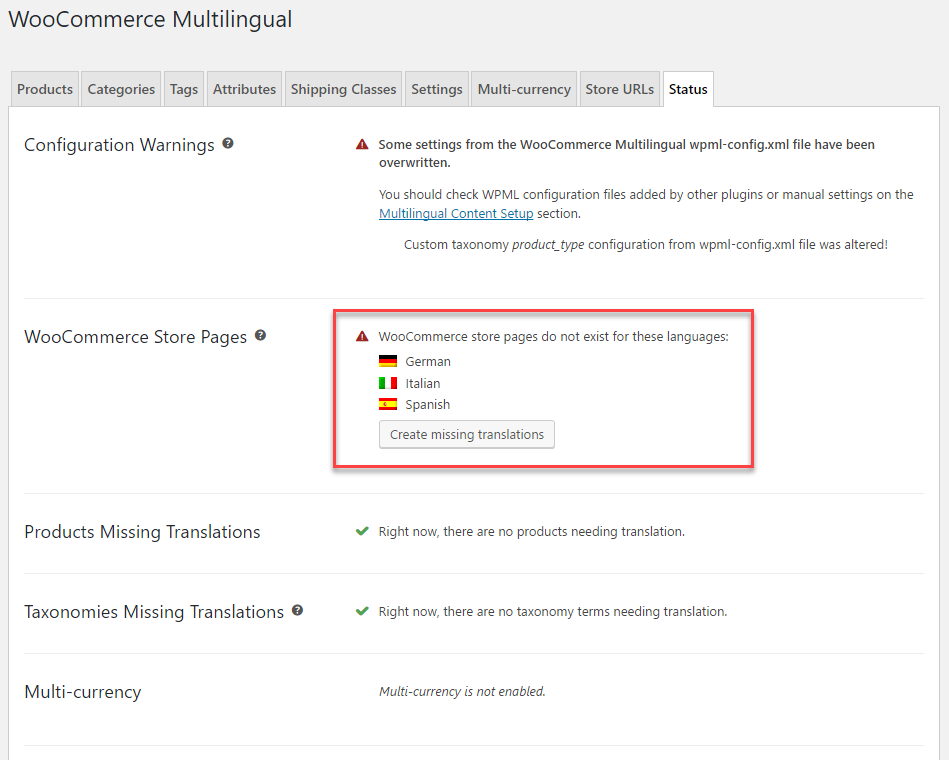
WPML is a powerful plugin that has the capability to install multiple languages for the entire WooCommerce site without needing any subdomains. It has dependable outputs that make your site and provides translation services for over 40 languages.
ii. Polylang
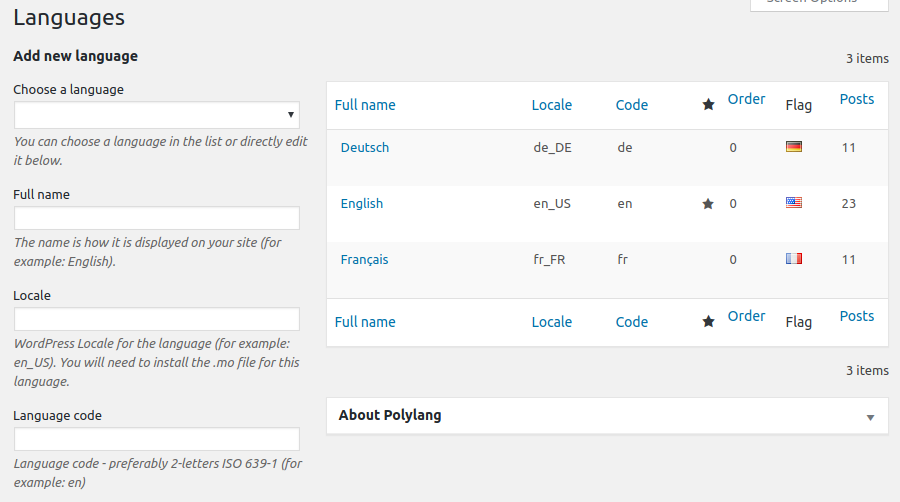
Polylang lets you translate the different product pages, categories, and tags and attribute them straight to the WooCommerce page. A distinguishing feature of this plugin is that it enables you to translate the emails you send to your non-English-speaking customers.
iii. Weglot
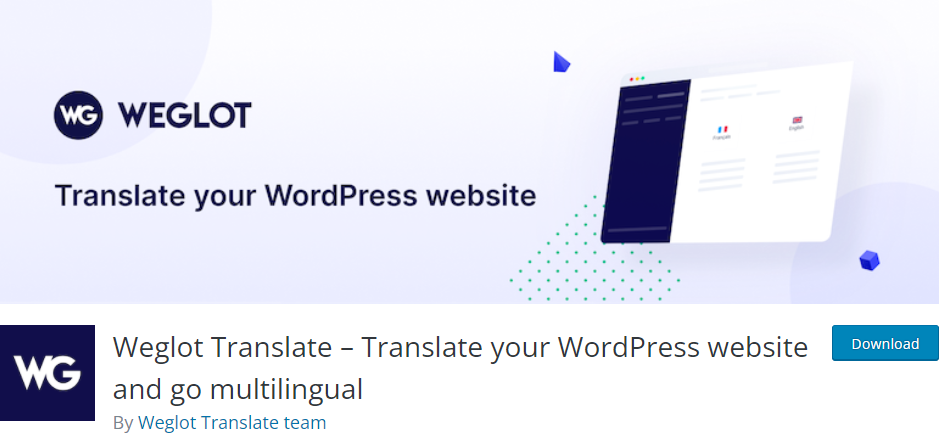
Weglot is another popular option that allows you to automatically translate all your pages and currently supports over 100 languages. You get more control when using this plugin as it has a provision to manually edit and approve the translated content before making any changes to the website.
4. Setup and Translate
Once you have chosen the method of translation and plugin, you should look into successfully translating all the aspects of your WooCommerce site. Though the plugins can take care of the automatic translation, you need to customize and configure them with the specifications. Make sure all the following elements of your WooCommerce site are successfully translated.
- Product pages
- Checkout page
- My Account information page
- Categories
- Tags
- Titles
- Meta descriptions
Most automatic translation plugins are not completely accurate. So get the translated pages checked by a language expert just to be 100% sure. This will ensure that there is no misinformation and that the sentiment of your content remains intact, no matter the language.
5. Add Practical Localization Elements
This may be the last but is the most important thing that should absolutely be on your checklist. Once you have the translated pages, optimize your website through multilingual SEO for those languages. Find relevant long-tail keywords and translate the URLs and meta descriptions.
In addition to SEO, focus on adding elements that convert the cost of the products to the currency corresponding to the language. Also, include descriptive information about the shipping timeline, additional charges, and tracking information for all the target countries. This will result in a flawless user experience and lead to repeat customers in the future.
Parting Thoughts
Hope this article comes in handy when you set out to create a multilingual WooCommerce site. While the process is quite elaborate and warrants some extra effort on your part but definitely pays off in the end. It is the ideal investment for your online store if you intend to attract a linguistically diverse audience. So stay persistent and have patience while setting up the translated pages and watch your brand become popular around the globe.
You may also like how to start a WordPress blog in 2023.