
Do you want to know how to find a page ID in WordPress? Here, we are going to show you how to find it. Sometimes, you need to exclude the pages on the WordPress default pages widget. At that time, you need to know how to find the IDs of pages.
First, log in to your WordPress website. Next, go to the Pages section in the admin panel. After that, click on all the pages. You will see the lists of pages you have on your site.
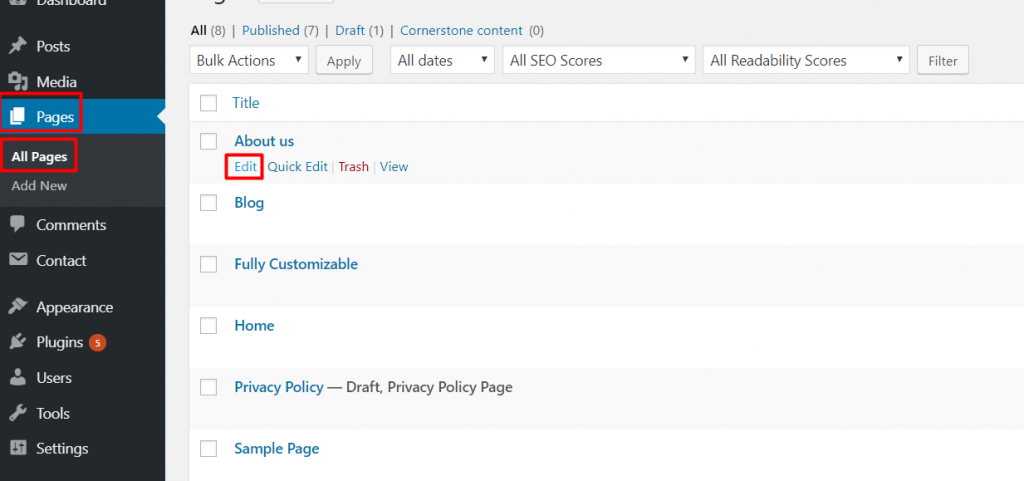
Hover over the page on which you want to know the ID. You will see the link at the bottom of the page. See the screenshot below.
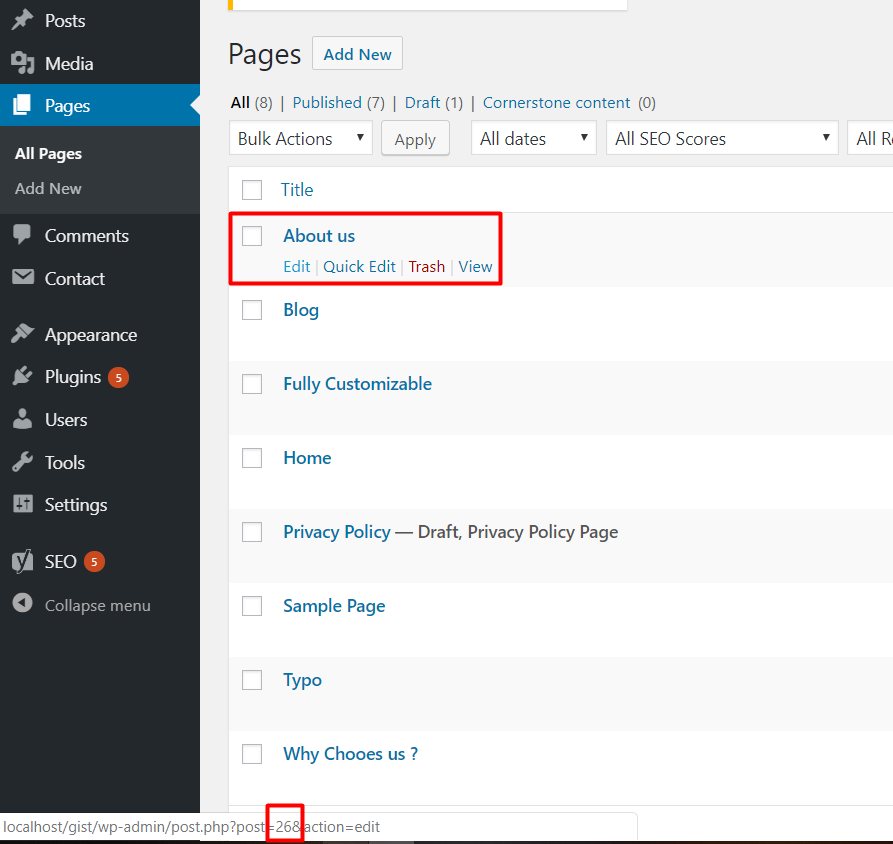
You can also edit the page and can get the Page ID on the address bar. See the screenshot below to know more.
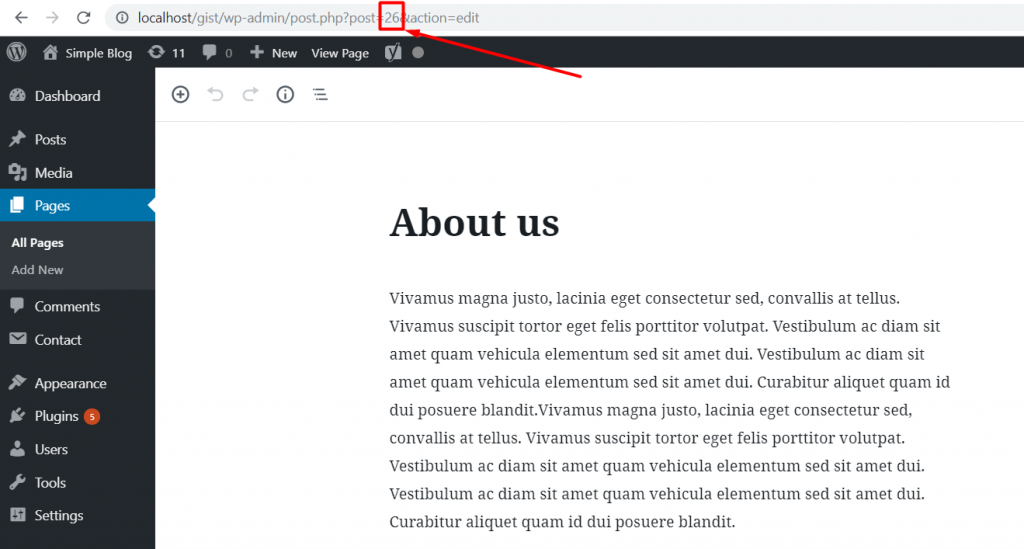
The page ID is the number that is highlighted in the above screenshot. You can see that the page ID is 26 in this case. Each page has a different ID. So you need to check them individually. Likewise, you can find the IDs of posts, tags, and categories as well. Edit the post, category, or tags and find the ID in the URL.
How to find the page ID in bulk?
If you want to know the page ID of many pages at once, you can use the plugin. Reveal IDs are the popular plugin that helps you to find the IDs of all posts, pages, categories, and more.
Do you want to know anything else? Drop your comment below.



