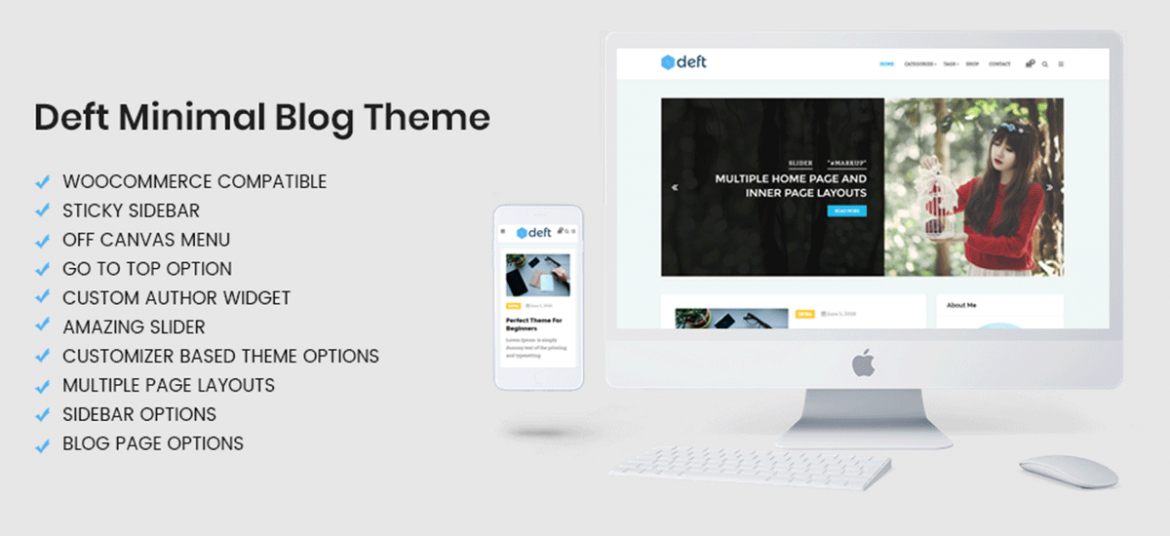
Are you planning to build an amazing blog website for free? Are you looking for a responsive and lightweight theme to redesign your existing website? If so, here today I am going to describe how to make a blog website using the free WordPress theme Deft.
Deft is a responsive, lightweight, minimal, and clean WordPress theme that perfectly suits blog, news, and magazine sites. It is a meticulously developed, hardly crafted, and regularly updated WordPress template with tons of features to develop the best blog websites.
I think you are tired while searching for a suitable template. Now the work is over, you can go with Deft and there will be no looking for alternatives. In this blog post, I will go with every feature, functionality, and element available in this theme. Before proceeding with these elements, here I am going to share what is blog why it is so important.
What is the blog?
A blog is a regularly updated website or webpage typically run by an individual or group of people to share knowledge and information. WPEntire is a blog that shares information about WordPress. Like this, there are millions of blog websites developed for any niche content or random content.
Even a person can develop a personal blog and can share his thoughts, ideas, creatives, etc with text, image as well as video form. Well, if you want to jump into the field of blogging, you can do it now and it’s easy. Read this post completely, I will share how to start making a blog in WordPress using free WordPress theme deft.
The Importance of Blogging
Blogging was initially introduced to share ideas, personal thoughts, feelings, or experiences on the internet. Blogging was introduced in the 1990s. The blogging platform was used for personal things but later it is commercialized and there are millions of blogging websites used for commercial purposes.
Blogging enhances your business in various ways. It generates more traffic on your website and enhances your site SEO. Moreover, there are a number of good reasons for blogging. Some best reasons are listed below.
- Increases website traffic and generate more income in case of e-commerce website
- Branding your company profile with good SEO ranks
- Blogs are long-term and the content of the blog will never get old
- An individual person can run a blog
- There are no specific requirements of the blog post so that creating content is easy
- You can start a blog based on your ideas and knowledge
- No specific language needed, make your blog website which language do you prefer
Not only for business, but you can also start blogging for various other purposes like sharing articles, sharing travel experiences, share food tastes and reviews. In addition, some more importance of blogging is,
- A blog is like a book or a magazine, it helps to raise the voice
- Your traveling experience motivate others to travel and they will know lots from your experiences
- Food blog gives an idea about the food taste to your visitors
- Share your creativity all around the globe easily. You may get some good response to enhance your careers
Similarly, there are various good reasons to start blogging. It helps to earn, gives pleasure and satisfaction and a lot more. Hence, The blog is a good online portfolio.
Types of Blog you can create
There are no specific requirements for creating a blog. If you want to run the blog website individually, first decide your strength of the writing topic. You can write on any topic, but it would be great if you write genuine and good content. Good content grabs more visitors and returning visitors.
For example, if you are a doctor you can write better about medical-related things. Even you are a doctor, you can write about travel well. So, first, decide on the topic you are interested in and develop a niche-based website. Some examples of blog websites that you can create are,
- Personal Blog – Write about your own feelings and thoughts
- Travel and Food – Share your travel experiences or write about popular visiting places
- Medical – Write about Medical terms, medical achievements, medical news, etc
- Technology – You can share about technology
- Products Reviews – Share about products reviews like mobile, laptops and any other products
- Business Blog – If you are running any business, you can write about your business-related topics
You can write to us in the below comment section if you have any confusion about how to choose a blog topic for your blog. I will give you some possible ideas about it.
Make a blog website using free WordPress theme Deft
First of all, you need to know some basic things about making a blog. You need some idea about the domain, hosting, setup instructions, etc. Learn the below-listed things before proceeding with blog development.
- Purchase domain name
- Buy a hosting plan or check some free services
- Choose a platform for website development – here we are discussing WordPress
- Install WordPress on your server – you can contact the hosting provider to install it or one-click WordPress installation is available on most of the hosting services nowadays.
- After the successful installation of WordPress, login to your WordPress dashboard and install a new theme Deft.
- The Deft theme will give attractive and pleasant looks to the visitor and it’s very easy to use. Check the video to know how to install and use theme Deft.
- Now the website is ready, you can start adding content on your blog site. Use social media in the initial phase to grab more visitors.
Install WordPress Deft Theme Details Recommended Hosting
I believed that you already set up WordPress and Deft themes on your hosting. If you faced any problem while doing the above steps, contact us, we will help you to install WordPress and themes on your site.
After the successful installation of WordPress and theme, the next step is how to use the theme. Here I assume you activated the free WordPress theme Deft. So, I will guide you on how to use this theme Deft and discuss available features and functionality.
Introducing Deft- Clean and minimal free WordPress theme
After the successful launch of 3 free blog themes, the team of Paragon Themes comes with another clean and minimal free WordPress theme deft. The Deft is created with the latest design trends, users’ feedback on previous themes, and passionate bloggers’ needs.
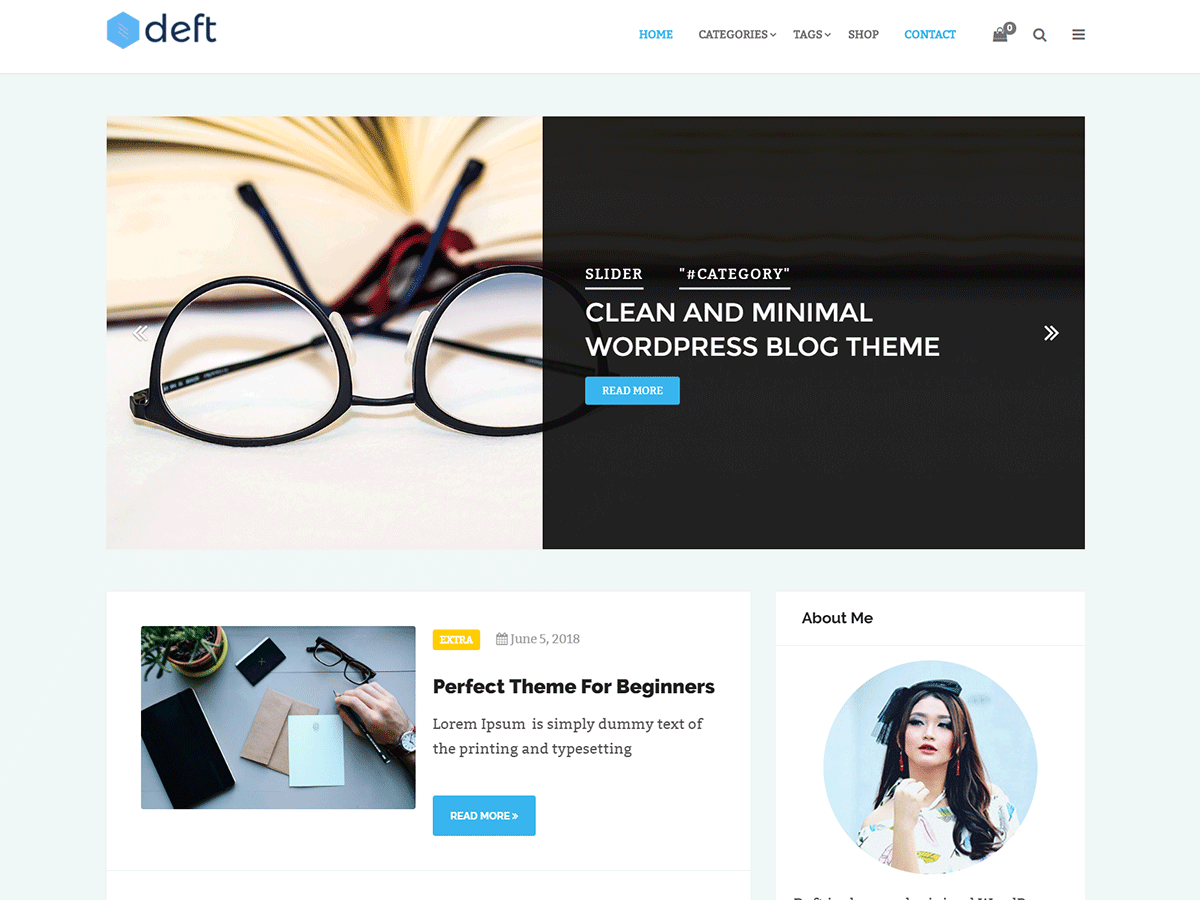
The Deft is a modern, creative and perfect theme for blog and magazine websites. You can use this theme in any type of blog I mentioned above. It is a responsive, lightweight, minimal, and clean theme with dazzling features and functionality. This theme is suitable for any professionals or beginner bloggers. Use this theme deft and never worry about alternatives.
Installing Theme Deft
Installing a theme is an easy process. You can install a theme via a different method. One best method is installing it from WordPress.Org’s official repository. From the admin panel, go to Appearance > Themes > Add New and Search theme Deft. The deft theme will appear and you can click on Install and Activate the theme. Check here to know more about how to install and activate themes in WordPress.
Importing Demo Content
With the help of demo content, you can easily make your website like the demo. Here are the steps for importing demo content.
- Download the XML file of dummy data from here.
- Extract that zip folder.
- Go to Tools > Import > WordPress(Install it ) > And select the XML file and import it.
- After the successful completion of upload, go to Appearance > Customize to make the theme settings.
Check the below video documentation to know more information about importing dummy content.
Video Documentation
Visualizing form is the best method to learn things easily. In addition, it is a simple and easy way to know the theme features and functionality. Video documentation will give you the overall things for installing the theme, importing demos, helping to use theme functionality, etc. So, follow the below video doc.
Main Features of Deft
First of all, let’s discuss the main features of the free WordPress theme deft. This template comes with lots of features to customize your site. Some of the highlighted features are listed below.
Multiple Demos
The deft theme comes with 3 amazing demos. Check all the demos below.
View Demo 1 View Demo 2 View Demo 3
WooCommerce Compatible
By using Deft, you can make your site an online store. You can sell products, put affiliates products or showcase any products using WooCommerce functionality. Cart icon will be enabled on the right side of the menu after installing the WooCommerce plugin. Moreover, a proper design of the cart page, checkout page, shop page will give professional look for your shop. Hence, a blog theme is ready for an e-commerce website.
Multiple Blog Page Layouts
Left image and full image layouts are the options available for the blog page. Both the layout has professional looks. The blog page has more options to manage the blog page.
Amazing Slider
A unique design of slider is available on this theme deft. Some features available in the slider section are,
- Slider selection option
- Number of sliders to display
- Hide/show category and tags from the slider
- Remove/Change Read More text of slider
- You can easily hide the slider from Show/Hide Slider option
Sticky Sidebar Option
With the available option inside the theme customizer setting, you can easily enable or disable the sticky sidebar. The sticky sidebar is enabled in default, but you can easily remove it via settings. The sticky sidebar will give your website an amazing look.
Post Templates
Right Sidebar, Left Sidebar, Middle column, and No Sidebar are the four-post templates to manage your content via post templates. While creating a post, you need to write the title, content, add a featured image and you can select Post templates(optional) to get the layout of that specific post page as mentioned on the post templates.
You can select No Sidebar post templates if you don’t need a sidebar for that specific page. The default sidebar will be selected if you haven’t chosen any post templates. Furthermore, default sidebar can be set from Appearance > Customize > Theme Options > Sidebar Options.
In addition, there are so many highly crafted features available on this theme. Let’s list other features available on this theme.
More added features available on free WordPress theme are:
- Copyright option
- Go to top option
- Sidebar option
- Blog page option
- Breadcrumb option
- Social icons on footer
Furthermore, some added features are,
- Hide featured image from the blog page
- Meta options for the blog page
- Excerpt length option
- More options are available in premium version.
Due to the above-listed features, this theme is perfect for blog and magazine websites. All the options are especially relevant for making a personal or professional blog webpage. Probably the deft is one lightweight, minimal and clean WordPress theme ever crafted.
Besides this, there are some best features on this theme and every blog theme should have. Therefore, here is some best part of this theme which is listed below.
- Responsive layout
- Mobile friendly
- Elegant and clean
- Translation ready
- Child theme compatible
- Awesome font and managed typography
- SEO friendly codes
- Latest font awesome icon
- Contact form 7 plugin compatible
- Off-canvas menu
- Author widget and many more.
With the mix of all features and functionality, this template is another best and most outstanding blog theme. This theme is reviewed by an experienced reviewer of the in-house team and theme review team member of the WordPress.Org review team. Since the first product to date all the products are secured and highly trusted by the users.
Wrapping Up
This theme came as a result of hard work. And thus, all the above mentioned are the features of Deft. While reading this blog post or while using the theme, you are looking for any special features that the theme is missing? Also, are there any suggestions or recommendations to the theme author?
Post your valuable feedback and suggestion in the below comment section. Don’t forget to show your creative website if you are using theme Deft.
There are various other themes that you may be looking for. Check them below.
- How to create a business website for free using Corporate Theme
- How to start a news website in WordPress using ColorMag?
View Demo Deft Theme Details Recommended Hosting



