
Do you have your own company and products and want to showcase your items and business over the internet? If so, the website is the best method for it. I fully recommend you create a business website to make your stunning online presence globally.
The website is one of the powerful tools for branding your company, products, or portfolios. It is also the best method to promote your business and companies. The website is also a good method to grab the attention of your customers and they can get a better idea about your company and products easily.
How to create a business website using WordPress?
To create a business website with WordPress is no more complex. WordPress is the powerful CMS to make corporate, business, portfolios, and e-commerce websites. Don’t be late to create a business website and increase your business.
WordPress offers huge flexibility and features to develop corporate websites. Some of the best parts of WordPress for business websites are as follows.
- Available free and premium themes for any types of website
- WordPress is easy to use and customize
- It provides incredible technical support with the support forum
- Make any types of business or corporate websites easily via themes and plugins
Well, let’s elaborate on the perfect theme for your business and e-commerce website so that you will get the best ever online presence.
Introducing Nexas – Free Corporate WordPress Theme
Nexas is a free, clean & minimal, elegant & lightweight business, corporate, and e-commerce WordPress theme has tons of flexibility and features. Nexas has lots of features to make your awesome business website. This theme is easy to customize and use.
The nexas are decorative, quality coded, features rich, and much more. After the huge success of all other previous themes, Nexas here is for you by Paragon Themes this is the first corporate theme by the team and it has all the best parts of your website for outlook and functionality.
Some of the highlighted features of this theme are listed below,
- 9+ added custom widgets
- Repeater section in the widget
- Unlimited page in every section of the homepage
- Awesome slider and an unlimited number of slider
- Fully page builder compatible
- Contact Form 7 ready
- WooCommerce compatible
- One click demo import feature
- Text and video documentation
Besides this, there are so many meticulously crafted premium features in this theme. So, download this theme now and start using it, you will surely love this free version WordPress theme. Moreover, let’s explore some best features of this theme in detail.
Create a Business Website Easily With One Click Demo Import Feature:
If you are wondering about how to make your website like a demo, Nexas has a one-click demo import feature so that you can easily make your website like a demo. You will get an option to import demo data with a single click after installing and activating the theme and recommended plugins. You can check video documentation about the whole process of how to import dummy data and start to create a business website.

9+ Added Custom Widgets
WordPress is so much more flexible due to widgets as well. Nexas has 9+ custom widgets to make show the page contents in home pages and inner pages. Widgets properly work on Page Builder widgets as well. Custom widgets available in Nexas are listed below.
1. Nexas Feature Widget
This widget is perfect to show the features on your homepage. You can show the features with page repeater options in the widget. You can add one banner image to the feature section, font awesome icon in every single feature, title, etc.
2. Our Mission Page Widget
Mission page widget will help to show the Call to action button, background image, title, and short content of the selected page. You will have the option to add the link, button text as well. This widget is perfect to highlight the section on the home page and separate the sections
3. Work Widget
Work widget help to show the work from the selected category of post. Check the front-end view and backend view of this widget in the below image.
4. Quote Widget
Perfect widget to add a title, link, and button text in the widget area.
5. Recent Post Widget
Post from the selected category with featured image, title, subtitle, excerpt text, date and author etc can be displayed using this widget. A three-column post will appear.
6. Services Widget
Best widget to show the services on your website. Repeater options of this widget help you to show an unlimited number of services from the selected page.
- Title: You can put your own title for this section.
- Subtitle: Enter your subtitle for this section
- Select Pages: Select the unlimited number of pages from the repeater option.
If you want to remove the selected page, you can remove it easily as well. Check this theme now, it is totally free.
7. Team Widget
If you want to show the team of your company you can use this widget. The selected page items featured image will be the team member image, excerpt field content will be the position, the page name will be the team member name. You can check the dummy data to know more about it.
- Title: Title of Team Section
- Subtitle: Subtitle of this section
- Select Pages: Unlimited pages selection for team section available.
8. Testimonial Widget
A testimonial widget is useful to show the testimonials.
9. Welcome Message Widget
Select a page for the welcome message section on the homepage. The page title will be the section title, you can write your own subtitle, you can limit the character number, change read more text, etc.
Page Builder Compatible
The free version of this theme is a fully compatible page builder plugin. You can install and activate the Page Builder By Site Origin plugin can build inner pages and all custom widgets are fully functional with the page builder plugin. Page builder plugin is a popular plugin to create a business website. Not only home pages, but you can also make beautiful inner pages as well.
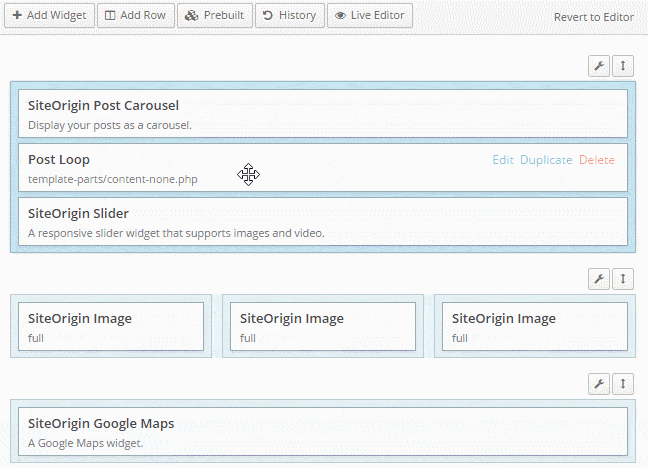
Built With WordPress Live Customizer
Customizer is the latest technology introduced in WordPress. You can see all the live changes immediately without saving. You can save & publish the setting after viewing it. Every option is properly managed inside Appearance > Customize. You will get various options in customizer like,
- Logo, site title, and tagline
- Menus and Widgets
- Front page option
- Blog page options
- Featured image option on the single page
- Copyright option
- Header option including icon, phone, email and social icons.
Furthermore, there are also some good features you will get with the theme. If you need more features including color, fonts, typography, etc, you can go to the premium version.
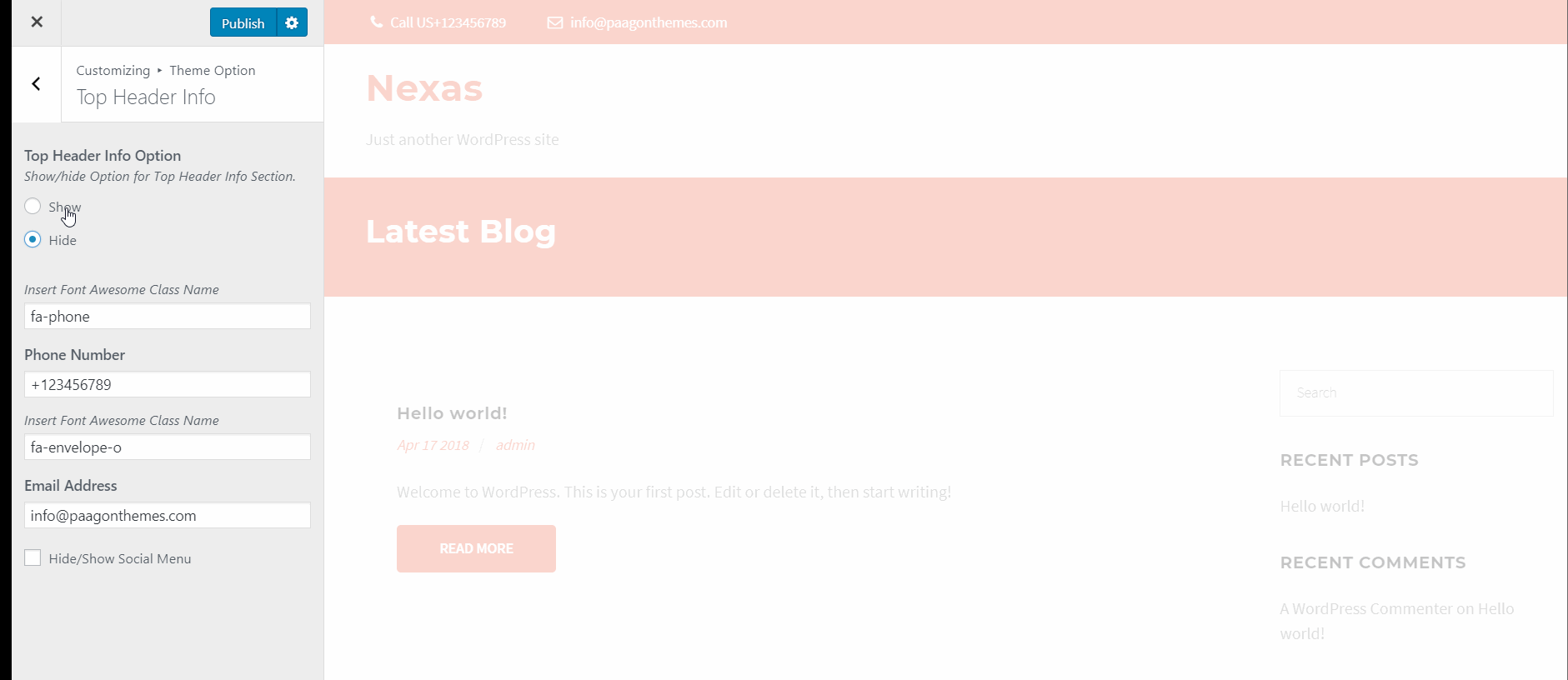
Contact Form 7 Compatible
You can easily integrate contact form 7 with this theme. If you need a contact page on your website, you can use contact form 7 and this plugin is one of the trusted plugins for contact. Make your contact page amazing using this plugin and it is fully compatible with Nexas.
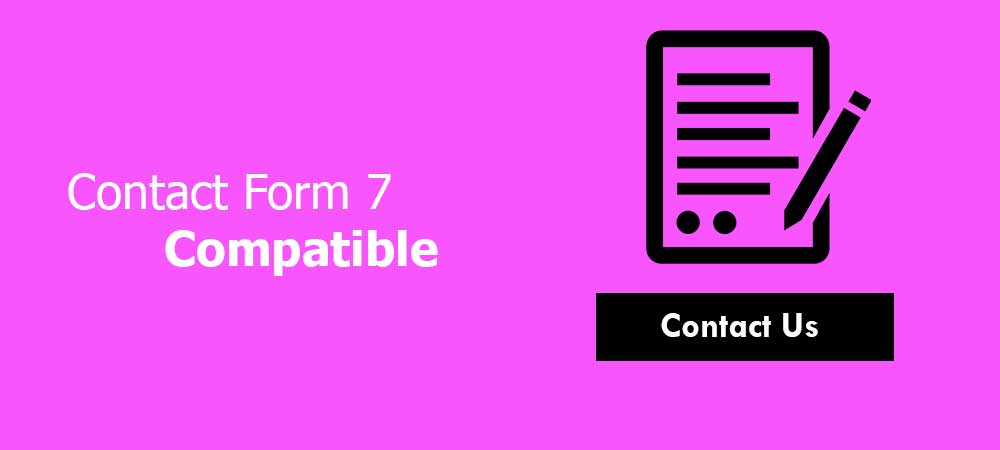
Blog Page Options
Various options are available in this theme to manage the blog page. Nexas is also best for your blog website. If you are planning to build a blog website or redesign your existing one, you can choose Nexas. Its amazing blog page looks and features are the best part of this theme. Some available blog page options are,
- Content display options ( Excerpt or Content )
- Excerpt length options
- Read more text option
- Exclude category in a blog page
- Featured image options
- Sidebar options etc.
Video Documentation
Video documentation will help you to set up and customize the theme easily. If you are wondering how to start with Nexas, you can follow video documentation and it’s a great and easy method to use this theme. Video documentation will guide you to every available option, its usage, and its functionality. See the below video to know more about this theme Nexas.
