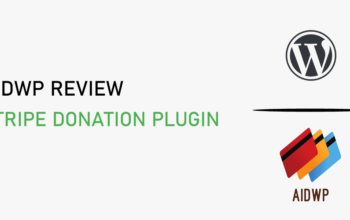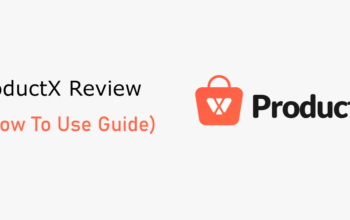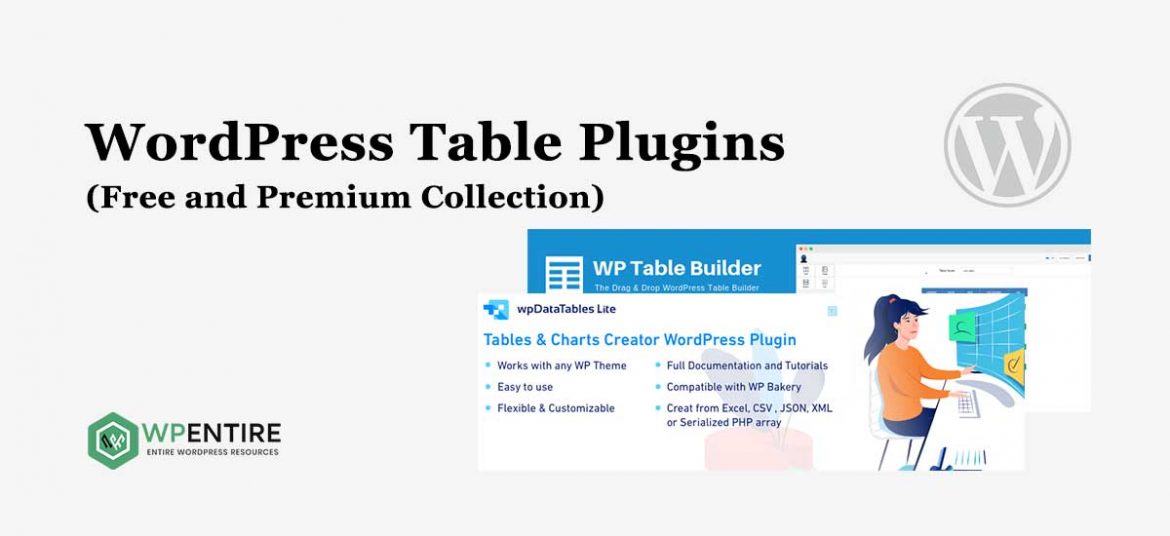
Are you looking for the best table plugins for your WordPress website to make an awesome layout of your content?
Tables are a great way of storing and demonstrating any type of data. It will showcase your site content in a managed way. Suppose you have a huge amount of data and you want to demonstrate it in front of your audience, then in such a case table is the right way.
But if you want to manage your table you have to choose a powerful table plugin to make your table more elegant a powerful. WordPress is one of the best platforms where you can get a wide number of plugin which helps you to create a wonderful table.
You can get thousands of best table plugins for your WordPress website but the long list may confuse you. So in this article, I came up with the 8 best plugins that will make your task easier.
I suggest you go through the articles and choose the best option for you. So let’s get started:
Popular and Best Table Plugins For WordPress
WP Table Builder
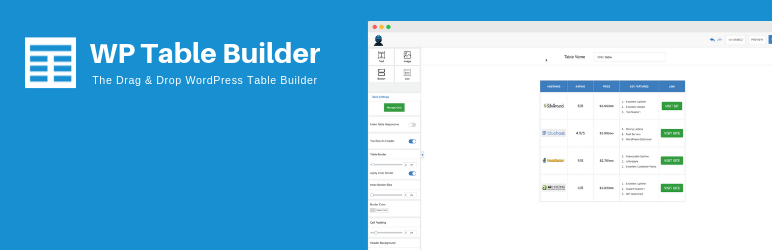
The first table plugins in our list are the WP Table Builder. It is one of the best drag and drop table builder plugins for your WordPress website. If you want to get a dynamic layout for your table then WP Table builder is your best choice. With this, you can also make your table responsive for all sizes of the screen even for mobiles.
This table plugin comes with 5 elements: text, image, list, button and Start rating. With its intuitive cell mode, you can easily add or remove the table’s row and column. With this, you can create comparison tables, Amazon product tables, menu tables, product specification tables, and many other tables easily.
Features:
- Built with easy to use interface
- Comes with drag and drop editor
- Offers 5 table elements
- Option for cell management mode
- Responsive and dynamic table layout
- Shortcode Embed
Ninja Tables

Ninja table, one of the responsive and comprehensive WordPress table plugins helps you to create a dynamic table. As the plugin provides you a comfort zone such that even beginners can create a table very easily with it. So you can say that Ninja Tables is created with a responsive layout with user-friendly features.
Ninja Tables is created with a breakdown facility that helps you to solve all issues in every device. It offers several stunning designs for your site table which makes your site more attractive. You can use its Shortcode to post your tables earlier on your webpage. The plugin is available in both free and premium versions. So you can upgrade to a premium one if you want some additional features for your site table.
Features:
- Built with simple configuration
- Option to import and export the tables
- Drag and drop data sorting
- Facility to duplicate any created table
- Compatible with WooCommerce
- Integrated with Google Sheets
TablePress
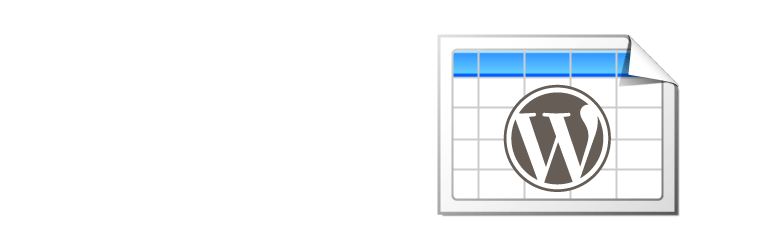
Likewise, TablePress is another popular table plugin on our list which is responsible for creating stunning tables. It is first appeared in the market with the name WP-Table Reloaded and later turned into TablePress. With its amazing, it is able to grab a large number of users’ attention which makes it one of the popular table plugins.
With its Shortcodes, you are allowed to add your created table anywhere you like on your WordPress website. Additionally, you can get several advanced features with this plugin like filtering, sorting, pagination with a simple and attractive look. Since the plugin is created with a responsive design but if you want to make it fully responsive, you have to add some simple add-ons.
Features:
- Offers add-ons for extra functionalities
- Created with user-friendly filtering facility
- Provides HTML support for Data Cells
- Support your table caption, header, and footer
- Tables can be easily imported to CSV, Excel and Google Sheets and
- export to CSV, Excel, and PDF
wpData Tables
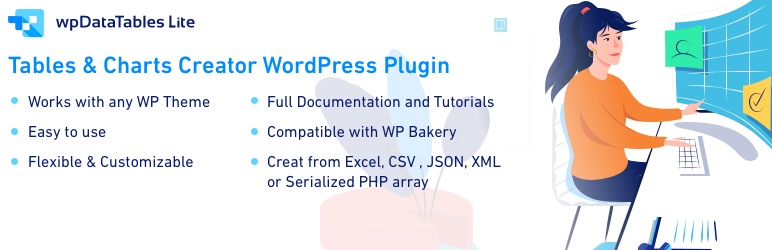
Another notable table plugin for your WordPress website, wpData tables which is a premium table plugin. The highlight of this plugin is the way it demonstrates its data. It will display your site’s data in graphs, charts as well as in tables. Once you dive into the plugin you will notice several interesting features that are perfect for any powerful table.
wpData Tables allow you to create your tables in several ways. With this, you can upload your file, paste a MySQL query, provide a URL, or just even input the data manually. Additionally, it allows you to show your table data in a comprehensive way.
Features:
- allow you to create sortable and interactive tables
- real-time table data customization
- tables data readable from CSV, JSON, XML, and Excel
- allowed to create a table with charts and a built-in wizards
- option to highlights cells, rows and column anytime
- responsive outlook
Visualizer

Similarly, Visualizer is another popular table plugin suitable for the WordPress website. It is also a chart manager that allows you to create interactive tables and charts. The plugin provides you easy access to create embed tables or charts in your WordPress posts. Additionally, you can also import data from CSV files.
Visualizer comes in both free and premium versions. It offers 9 types of charts in the free version and an extra 6 in the premium one. With this plugin, you can create a line chart, pie chart, bar chart, table chart, scatter chart, timeline chart, and many other charts.
Features:
- Offers customizable charts and tables
- live editor options
- offers chart animations
- integrated with google sheets
- comes with different chart types
- private charts
- available in both free and premium version
WP Table Manager

Another outstanding table plugin in our list is WP Table Manager. It is a premium table plugin built with several elegant features. The plugin supports extensive functionality with a pre-built style theme. With this, you can get a professional look for your tables. In its Gutenberg editor, you can get two blocks to insert tables and charts.
With this plugin, you can synchronize with excel files and Google Sheets automatically. It allows you to create any type of table for your WordPress website. You can create different tables like pricing tables, comparison tables as well as planning tables with WP Table Manager.
Features:
- offers editor like excel
- allow you to customize the table theme
- data import can be done from multiple sources like excel, google sheets, and WordPress database
- allow you to synchronize excel and google sheets
- provides basic formulas like SUM, COUNT, and so on
- for chart generation, you can integrate chart.js file
League Table

Similarly, League table is one of the premium and best table plugins for your WordPress website. It is created with a simple and handy interface that makes your work easier. You can set up a wide number of rows and columns for your site content easily. The plugins provide easy access to sort the tables within the WordPress website.
League Table is created with some advanced options that will reveal its customizable ability. Also, you can correlate the table row with the pixel of the table dimensions. It is mainly created with sports in mind to store the sports data in the table.
Features:
- easy to use and setup
- easier excel use
- comes with sortable table data
- offers widget facility
- provides a responsive setting facility as the devices
- allow you to add mathematical formula to the cell, row, and column
Post Table Pro
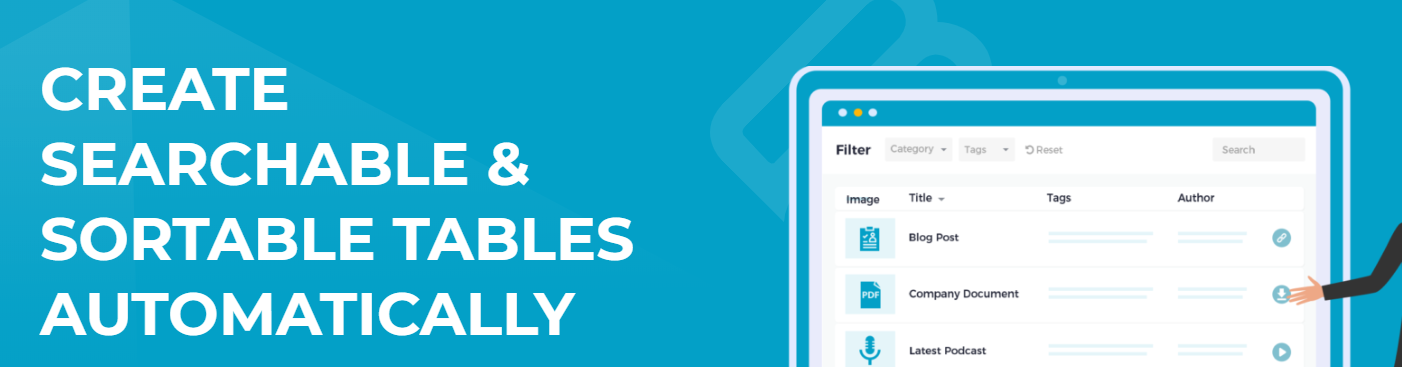
Last but not least, post table Pro is one of the amazing premium best table plugins for your WordPress website. It is a quite more conventional plugin than others which comes with some twisted features. If you are using this plugin, you do not have to enter the data manually. You can create the tables with the help of pre-existing WordPress posts.
Post Table Pro is a flexible plugin that provides you a huge option while displaying the data as a post or custom post type. It provides an option for the visitor to choose the number of rows to be displayed. Not only that, but you can also add Shortcodes to add a filter on your site.
Features:
- allow you to add any kind of pages, posts and custom posts
- table customization can be done with standard WordPress data and custom fields
- Enable you to create a sortable, searchable and filterable table.
- Created with a responsive layout
- Allow you to add multimedia like audio, video, and images on your site.
Conclusion
Well, this is all about the 8 best table plugins which are very helpful for creating a powerful table for your site. These all are created with outstanding features which will create attractive tables and also attract more audiences. I assure you will get a great experience with these all. So go through these articles and choose the best option for your upcoming site.
I hope this article is useful for you and you are able to get the right choice. If you are getting any trouble regarding these plugins, you can send us your queries through our comment section. We make sure all of your queries and problems are solved. For more such interesting and useful articles keep visiting our website. If you are new to WordPress, you can start a WordPress blog right now. It is free and super easy.
Keep visiting our website for more interesting articles. Follow us on Facebook and Twitter for more updates.