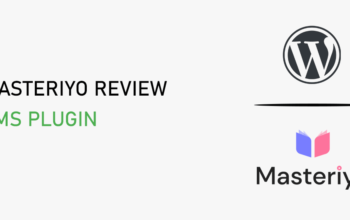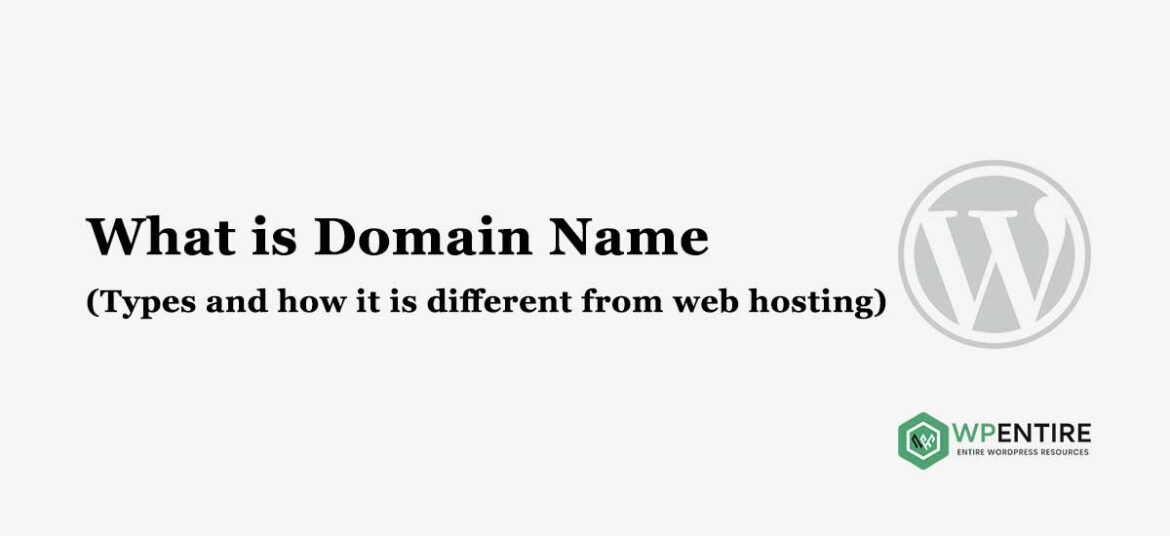
Are you about to start your WordPress website? Yes, you need to take care of several things like domain name, web hosting, theme, plugins, and many others. Among these all I came up with a discussion of the domain name.
Today, in this article, I am going to discuss several topics related to domain names. I am going to discuss the domain name, its importance, types, and how it works? You need to understand these all as it plays an important role in making any website popular.
So go through this article without missing any single line. I assure you will end with an easier way to get a powerful domain name for your website. Also, you will be familiar with its several importance, types as well as its working. Let’s get started:
What is a Domain Name?
A domain name refers to the name of your website. It is an address on the internet where the users and audience can access your website. Also, it is a way to find your computers on the internet.
Our computers use a series of numbers called IP addresses. The IP address looks like 66.249.66.1 which is quite difficult to remember. This is the main reason for the development of Domain Name. It is easy to remember than an IP address. This will help you to identify the entities on the internet.
I think you are now clear about Domain Name, don’t you? Now let’s talk about its structure.
Many of you might be confusing about its structure or its combination. So let me tell you, it is not only created with the same combination as only numbers or only letters. But it is the combination of letters and numbers which is designed in different formats.
Likewise, the Domain name uses a combination of extensions like .com, .net, and many others. The most important thing about Domain’s name is its uniqueness. None of the two websites have a common Domain name. All the Domain names are registered before you use them.
Let us take an example of a domain name like www.wpentire.com. It is the domain name of WPEntire and you can visit the website of WPEntire through this address.
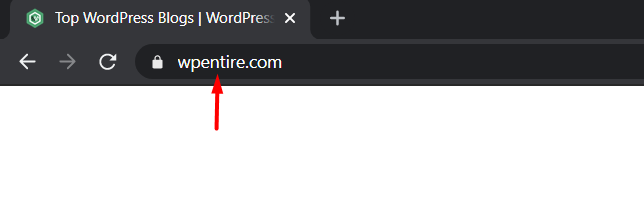
No one can use the same domain name for their website. The domain name is an address of any website and you all know none of the two websites have the same address, isn’t it?
Importance of Domain Name?
- It defines your brand
- Reflects the first impression, so it needs to be powerful and eye-catching
- Optimizes SEO of your site
Extension of Domain Name
The extension of Domain Name refers to categories of internet domain names. When you choose your domain name, it comes with several extensions like:
- .com
- .net
- .org
- .info
You can choose any of them. But I suggest you go through .com since it is the best extension for any domain name.

How does a Domain name work?
Well, I think you are quite familiar with a domain name. Now how does it work? Which process does it follow? Don’t worry, I am going to describe it all in detail.
You know that the domain name is the address of a particular website. When you browse with a particular domain name, it sends a request to a global network server. Here it will form the Domain Name System (DNS).
After your request, the server starts to look for the names associated with your requested domain name. When the server found the name, it forwards the request to that name server.
Let me make it more clear. Suppose your website is hosted on Bluehost, then the name server information will be like this:
ns1.bluehost.com
ns2.bluehost.com
Such name servers are computers which are managed by your company. Once you make your request for the server name, your hosting company will forward it to your computer. And hence your computer will show where your website is stored.
Such computers are known as a web server which has special software installed on them. Such as Apache and Nginx, two popular web browser software.
Now your computer (means webserver) will fetch the web pages and the information associated with them. And then it will send all the requested data back to the browser.
Types of Domain Name
There are different types of domain names. Some of them are listed below:
1. Top Level Domain (TLD)
TDL is a generic domain that comes at the highest level in the hierarchical domain name system. It is installed in the root zone of the space. TLD comes with several extension like .com, .net, .org, .biz, .club, .info, .agency, and many more.
TLD is again categorized into different sub-parts such as:
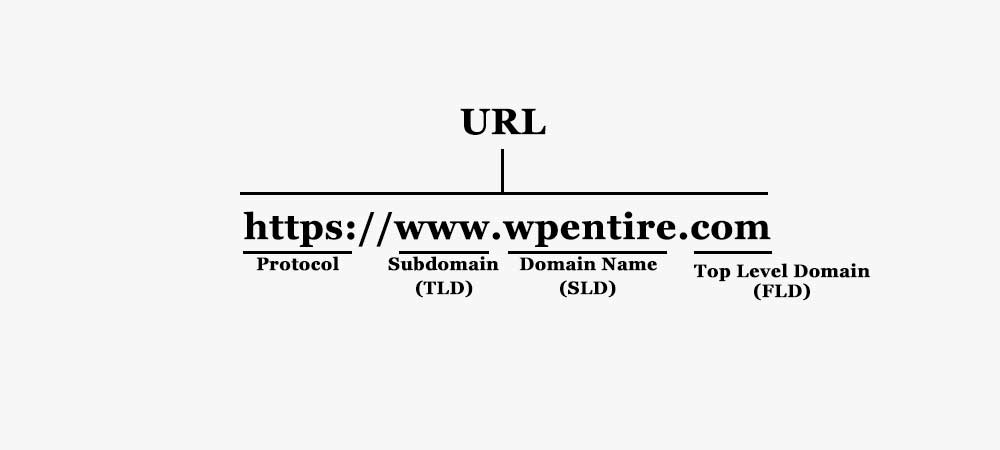
Infrastructure TLD (ARPA)
Domain name under this group consists of one domain which shows the address and routing parameter area. It is managed by IANA (Internet Assigned Authority) for several purposes.
Generic TLD (gTDL)
This top-level domain comes with 3 or more characters.
Restricted generic TLD (gTLD)
It is managed by ICANN (Internet Corporation for Assigned Names and Numbers) accredited registrars
Sponsored TDL (sTLD)
It is sponsored by private agencies that enforce rules restricting the eligibility to use the TDL. It is also managed under ICANN
Country-code TLD (ccTLD)
It establishes 2-letter domains for countries and territories.
Test TDL (tTLD)
It is installed under .test for testing purposes. Such a domain is not available in the root zone.
2. Second-Level Domain (SLD)
When you see the hierarchy of the Domain Name System, SLD comes directly below a top-level domain. It refers to the organization that registered the domain with a domain name registrar.
Domain Name and Web Hosting
In the above section, I have pointed out the hosting company.
So what is web hosting and how it is related to a domain name? For a single, you need both domain names and web hosting.

A website is created with several files like HTML pages, website builder software, images, videos, content, and many more.
As I mentioned earlier, a domain name is the address of your site on the internet. On the other side, web hosting is the place or home where your website lives.
Several people get confused between web hosting and domain name, they take it as a common thing. But let me clear it, both differ services from each other. And you need to buy it from different companies.
Since you are buying both the service from two different companies, how does it work? For this, you have to manage its setting. You need to add your domain name to your hosting package. For this you can go through the following steps:
How to add a domain name to your hosting package?
- Log into your hosting Cpanel
- Go to the domain section and click on “Addon Domains”
- Enter your domain name in the Domain Name section
- Click on the Subdomain field, here the Document Root will automatically fill in
- Create an FTP account associated with Addon Domain (If required)
- Click on “Add Domain”
Isn’t it an easy process? So finally you have added the domain name to your hosting. But this will not work if you will not add a DNS record.
How to add a DNS record?
- Go to the dashboard of your web hosting page
- Refresh the page to show the synced Addon domains
- Choose your Addon domain and drop it to the DNS Management section
- Click on the DNS Templates button
- The hosting template will be selected by default. Click on the confirm button
In this way, you can add DNS records which helps you to add a domain name to your hosting package.
How to register your Domain Name?
There are several companies that are providing domain names. Actually, all the domain name provided by those company works the same. They are quite different in their features like email service, protection, and quality of the name servers.
Here I have listed some of the best places to get domain names for your company. Here have a look:
Domain.com
- Go to Domain.com
- Type your chosen domain name
- If it is available, you will get it on your shopping cart
- You will get domain privacy once you select the domain which is optional. If you want it then select its purchase otherwise simply un-check the box
- Select the duration for your registration
- Click on “continue”
Prices:
- .com extension: $9.99/ year and renews at $13.99/year
- .org extension: 14.99/year
- .net extension: $12.99/year and renews at $1.99/year
- WHOIS Privacy: $8.99/year
- Google G Suite: $6/month
- Web Hosting: $1.99/month and renews at $3.75/month
- SSL Certificate: $3.33/Month
- SiteLock Security: $2.08/month
Bluehost.com
If you have fewer funds for your web hosting and domain name, then Bluehost.com is the best option for you. It will save you both time and money. If you sign up for its web hosting, you will get a free domain name from it.

It provides a free domain name for a year. Later on, you have to pay as per its charge.
GoDaddy.com
- Go to GoDaddy.com
- Choose your domain name
- If the domain name is available, select it and click on “Continue to cart”
- Go to the next screen and select domain privacy protection (Optional)
- Select the terms and proceed to checkout
- Select the duration for your registration
- Click on “continue”
Prices:
- .com extension: $2.99/ year and renews at $17.99/year
- .org extension: 11.99/year and renews at $20.99
- .net extension: $13.99/year and renews at $19.99/year
- WHOIS Privacy: $9.99/year
- Web builder and Hosting: free for the first month and renews at $5.75/month
- SSL Certificate: comes with hosting package
Namecheap.com
- Go to Namecheap.com
- Choose your domain name
- If the domain name is available, click on the “Add to cart” button
- Select the “View Cart” option for further procedure
- Select its WHOIS privacy protection which is completely free forever
- Choose the length of the term
- Click on “Confirm Order”
Now you can be signed up and make your payment details.
Prices:
- .com extension: $8.88/ year and renews at $10.88/year
- .org extension: 12.98/year
- .net extension: $11.98/year
- WHOIS Privacy: free
- Google G Suite: $6/month
- Email: free for 2 months and renews at $3.88/year
- Web Hosting: $1.28/month and renews at $2.88/month
- SSL Certificate: $3.88/Month
How to choose a Domain Name?
Until now, you have got huge information about domain names, their importance, and their types.
Now let’s have a look at how to choose the best domain name for your website through the following steps:
1. Use the right domain name extension
The domain name comes with several extensions as I have mentioned earlier. But among all, .com is the best option. Most of the website is created with a .com extension available in the market. It is also familiar and easier to deal with.
2. Choose the Brandable Over Generic
The brandable domain name is unique and creative whereas a generic domain name is stuffed with keywords and unmemorable. So get the brandable domain for your site. You can find the domain name as follow:
- Create new words
- Use existing words
- Use domain name generators
3. Choose the shorter Domain name
In general, the best length for a domain name is 6-14 characters. A shorter domain name gives more approximation for your site.
4. Easy to type
Most of the popular websites in the world have simple and easier spell-like Facebook, Twitter, Google, CNN, Yahoo, and others. So if you want huge traffic on your site make sure your domain name is easy to type and spell.
5. Avoid Hyphens and Numbers
Since you have to create a domain name that is easy to spell and pronounce, hyphens and numbers make it difficult.
Suppose Facebook was like Face-book or Facebook123. It is quite difficult to learn and also may not be so popular, isn’t it? So no hyphens and numbers on your domain name.
6. Use Domain Name Generators
Sometimes you get stuck while choosing your domain name. In such a case, you required Domain Name Generators. It will help you to turn your ideas into fresh domains. Some of the best domain name generators are:
- Wordoid: It allows you to plug in a word.
- Lean Domain Search: it matches the keyword with other keywords and generates the available domain name.
- DomainHole: It allows you to search for keywords. This will help you to find expired domains, find the new names, and many more.
Domain Name and URL
URL is a string of information that provides a complete address for a webpage. Whereas domain name is a part of a URL.
We use the complete address of a website to visit it. Let us take an example like https://www.wpentire.com/. It is a complete URL of any website, but the domain name is only www.wpentire.com.
Parts of URL
- Protocol
- Subdomain
- Domain Name
- Path + internal page
- GET parameters
Conclusion
Well, this is all about the domain name, its types, importance, and its working. I am sure you will get a powerful domain name for your site with the given process.
Make sure you follow each and every step nicely so that you can get better results. Since a domain name is an address of your site, it should be clearer, and easy to spell. So go through this article step by step and get a powerful and unique domain name for your site.
I hope you get this article is helpful to you. If you are getting any trouble with your site feel free to send your queries to our comment section. We make sure all of your questions are answered as soon as possible. Keep visiting our site for more useful articles.