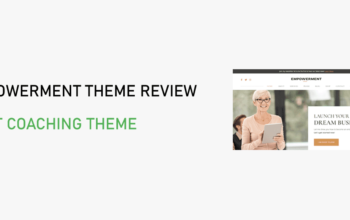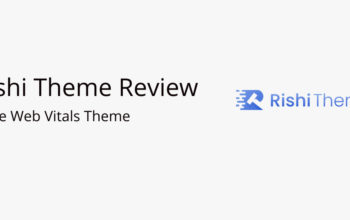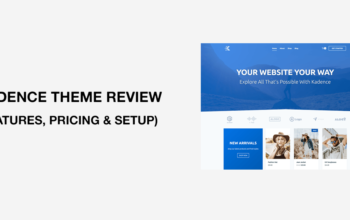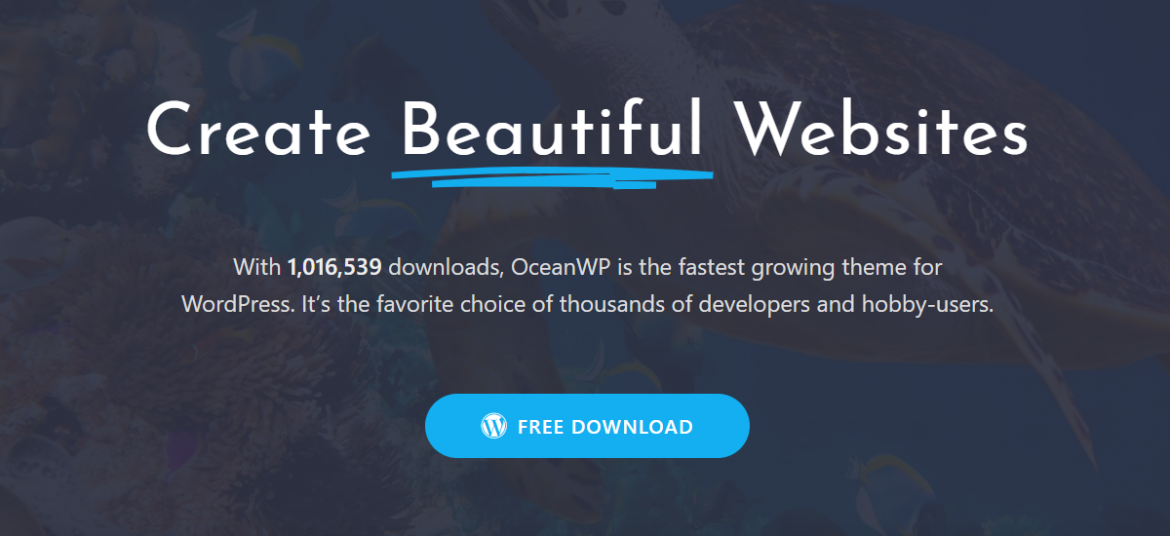
OceanWP is totally customizable free and multi-purpose WordPress theme that was created by Nicolas Lecocq. The theme owner was a freelancer and was not satisfied with his work because of the unfulfillment of his client’s needs. He wanted to make something better that will be light weighted and highly extendable. And as a result, the theme OceanWP was invented. With the help of OceanWP, the user not having design and development experience can also create a professional website in an attractive way.
Details Download Documentation
Because of its multiple features, it is easy to make any website professional. OceanWP has over 700,000 active installs with 5 out of 5 rating stars. This theme has various WordPress page builder plugins integrated with it. It gives you enough way to design your website just by using the drag-and-drop method. If anyone looking towards a functional theme with interesting features then OceanWP is the right choice.
Key features of free and multi-purpose WordPress theme OceanWP
- Because of its lightweight, it runs at a high speed and gives you better performance.
- It gives a quick response hence looks better in the desktop, mobile and tablet screen.
- OceanWP has easy integration with WooCommerce so it makes the digital download easy for building an e-Commerce site.
- As the theme has built-in SEO, it will increase the traffic of your sites.
- The theme can be translated to your own language as OceanWP supports RTL language as well as compatible with WPML.
- Similarly, the theme has support for building a popular page.
- It is compatible with the PHP 7.1 extension.
- Because of the clean and better code of the theme, the data of the website remains safe.
- OceanWP is highly responsive.
- OceanWP has its own theme panel which gives quick and easy access to customize the theme.
In addition to the above features, OceanWP has some more features. They are listed below.
Page Builder Compatible
OceanWP’s free and multi-purpose WordPress theme is totally compatible with some popular page builders. This theme is compatible with elementor, divi, Visual composer, Site Origin, beaver builder, and many more. You can go with any page builder to make an awesome website using OceanWP.
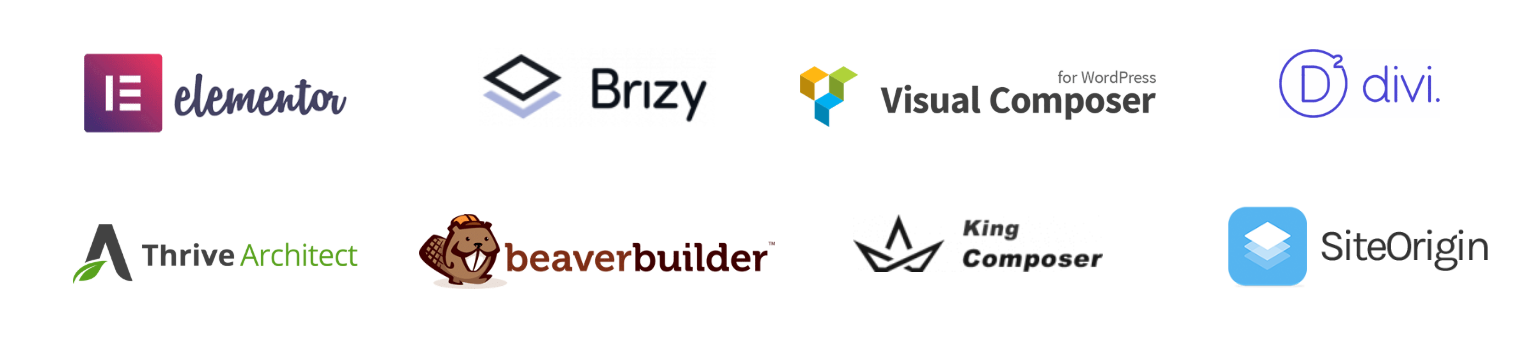
As we know the OceanWP theme is free to install however the theme is also available in its premium extension. Here is a list of free and premium extension versions of OceanWP.
Demo Import
It has lots of already created demos and you can import any of them. Isn’t that cool? You can import any of the demos in the free version as well as in the premium version. This theme is really super cool because of its amazing demo import feature.
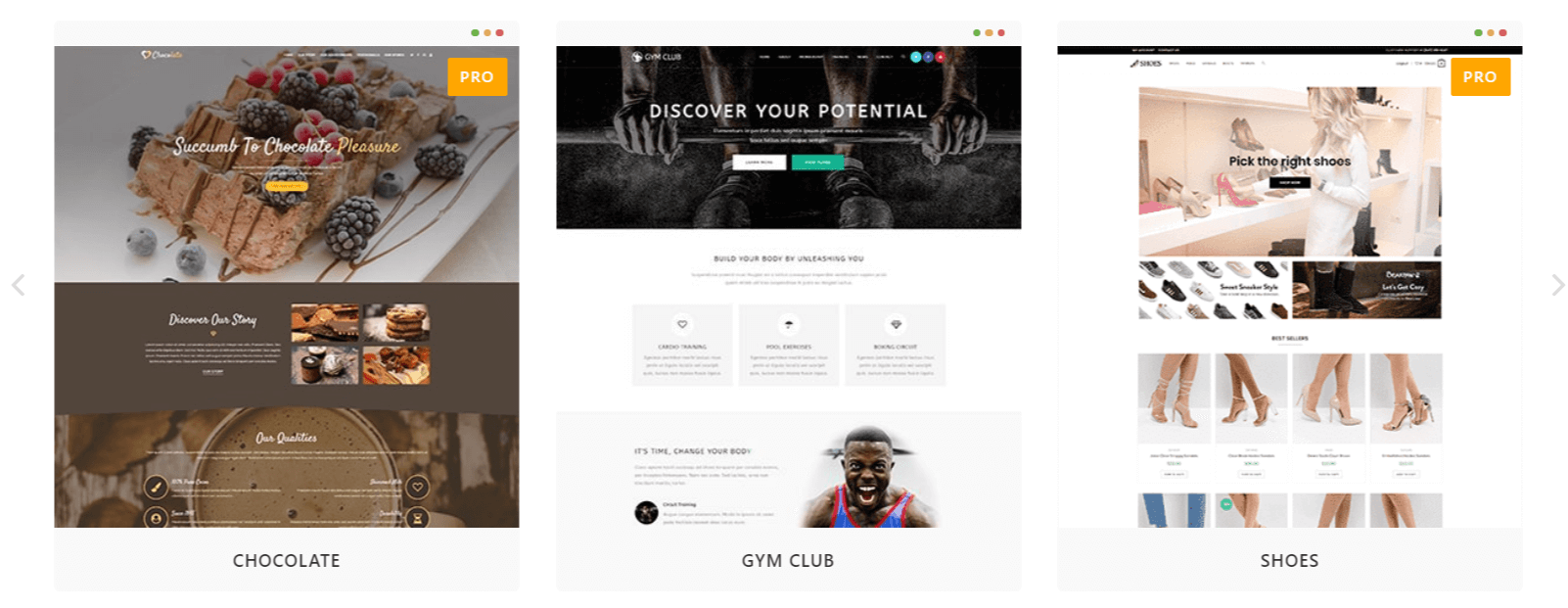
Detailed Documentation
If you are worried about how to use this theme, you can go with the Detailed Documentation. Each and every step are mentioned meticulously so that even a layman can easily use this theme.
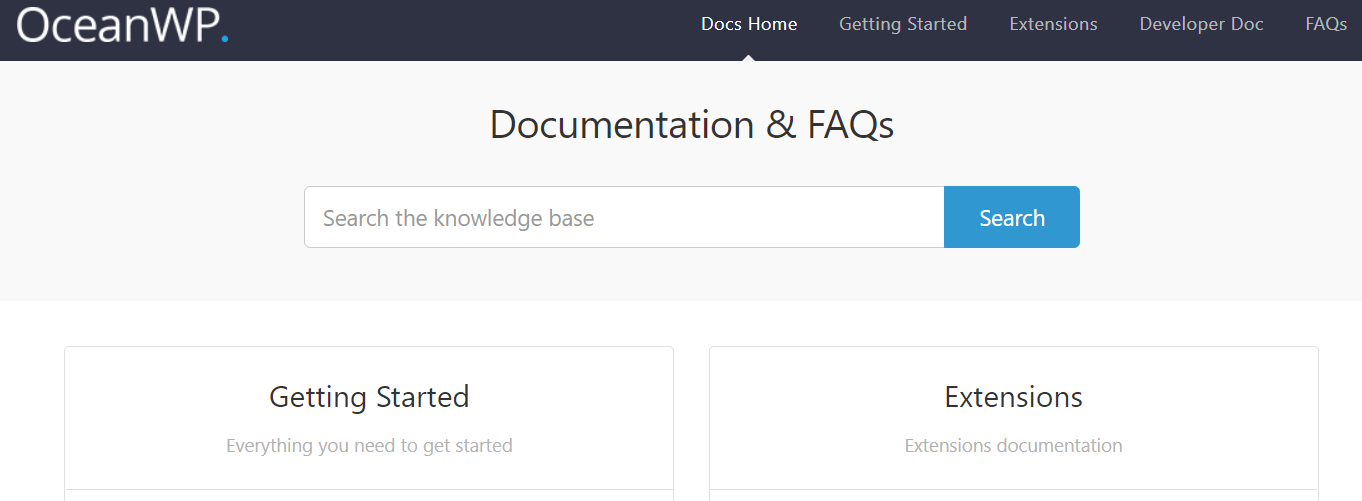
Free extension
- Custom sidebar: It is one of the free extension of this theme which is responsible for creating the unlimited number of sidebars. You can place the sidebars on any of the pages.
- Post slider: It provides you with various options to present your latest posts in an attractive way.
- Ocean sticks Anything: You can attach anything to your website very easily.
- Demo Import: By a single click it will import the content, widgets and customizer settings.
- Modal Window: In this extension firstly you can insert any type of content in any window. After that, you can open it from anywhere by placing the opening button.
- Social sharing: This free extension is responsible for adding a social sharing button to your posts.
- Product sharing: With Product sharing, it is easy to add a social share button to your single product page.
- Ocean extra: It will activate the premium extensions by adding meta boxes, import/export, and a panel.
Premium Extension
There are 13 premium extensions available which are described below-
- White Label: White Label is one of the impressive premium extensions in which owners can replace the OceanWP name with their own brand name.
- Cookie notice: This extension adds a cookie notice to your website to follow with GDPR rules and regulations.
- Portfolio: Another premium extension is responsible to display your portfolio in an attractive way.
- Ocean Hooks: Likewise Ocean Hooks add customs to several parts of OceanWP. That’s why it is one of the best extensions.
- Sticky Header: It contains the header to the top of your website which is very attractive and powerful. Hence the user is quickly attracted towards the heading which is the plus point of this extension.
- Woo Popup: This extension is easy and simple to use. By one click on the Add To Cart button, you can display a popup.
- Sticky Footer: Sticky Footer is one of the simple extension of a premium theme. In this, you can attach your footer to the bottom of the website screen.
- Footer Callout: If you want to add important notice or information about your company in your website footer then the Footer Callout is the best one.
- Side panel: In the widgets you suggest, a responsible side panel is added.
- Full Screen: With this extension, full-screen scrolling websites can be created.
- Instagram: Firstly it fetches and makes the Instagram feed according to the requirements to display in a better way.
- Popup Login: This enables you to add Popup login or register to the place where the owner desires.
- Elementor Widgets: It has 10 new attractive and powerful widgets for popular free page builder.
The installation process of OceanWP
The installation process is so easy so you don’t have to worry. Even you do have not installed any WordPress theme previously then it is ok. You can go through the following process.
- Go to the homepage of OceanWP.
- Click on get OceanWP.
- You will get the download option. Download the Zip folder of the theme.
- Navigate to the appearance theme.
- At the top of the page click on Add New button.
- In the next page click on Upload Theme button.
- Click the choose file option and choose the ZIP folder of the Theme you have downloaded.
- Click on Install Now option.
- The theme will be installed successfully and then click on the Activate option.
You can check here in the details to know how to install and activate WordPress themes.
Conclusion
Hence OceanWP is one of the best and most simple themes which is so much popular. A few times it was able to gains the name and fame. It is a theme with various features that are almost impossible to find. The people who are new to OceanWP can find all types of help which are available online. With that help, the user can use the theme in a more convenient and effective manner.
If any website developers are in the search of a theme having multiple purposes for the maintenance of their website. Also to make their website more attractive and powerful then they have not to worry because OceanWP is the best choice for them. With its multiple features, it can improve any type of website in any condition. As is it affordable so the developer should have to take the headache of its expenses.
Details Download Documentation