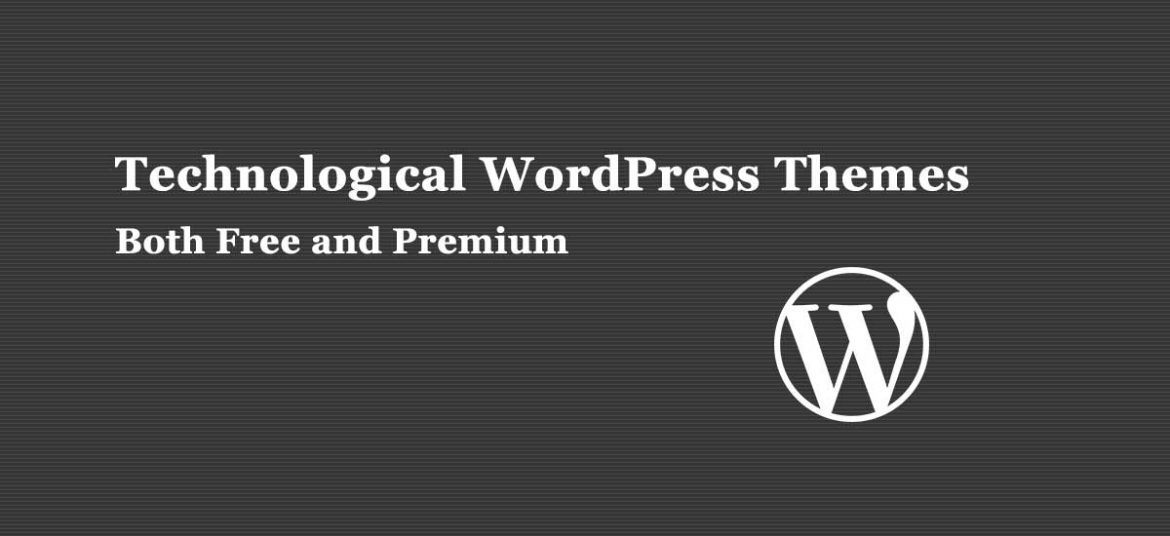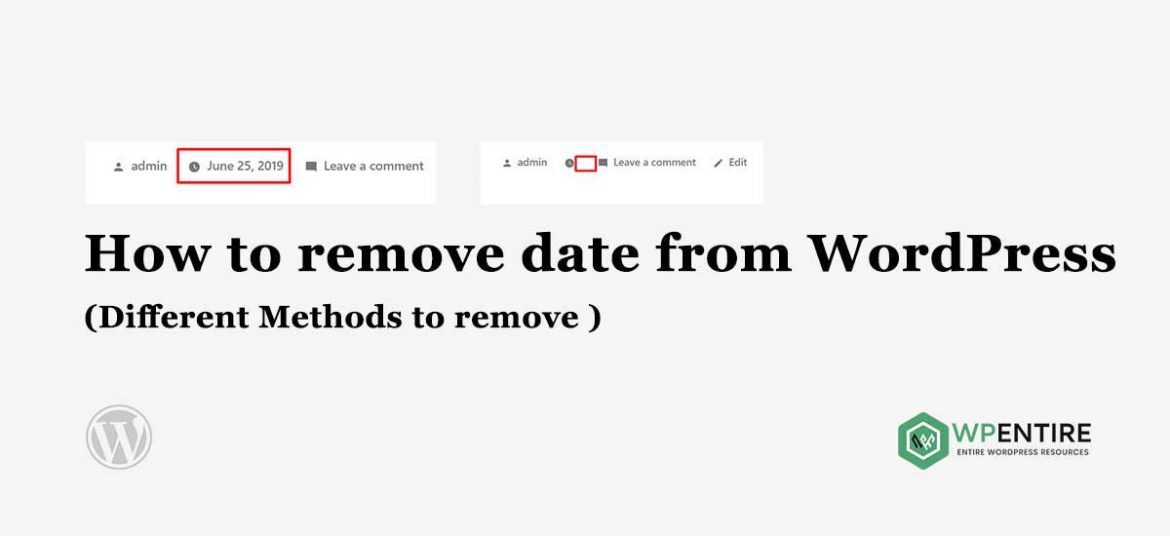Nowadays tech website is at the top. WordPress is itself a technological marvel on the internet whenever it comes to CMS. The demand for various types of tech websites is increasing day by day. If you are a tech enthusiast and want to create your own tech website then you are in the right way.
Today in this article, I came with a list of best WordPress Technological Themes for Tech Startups. These themes come with almost all the features which you require for the tech website. So go through these themes one by one and choose the best option for you.