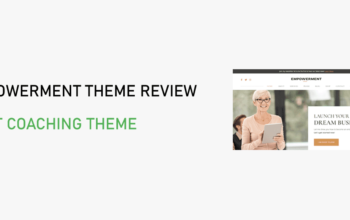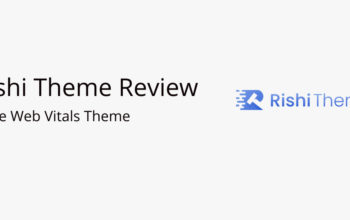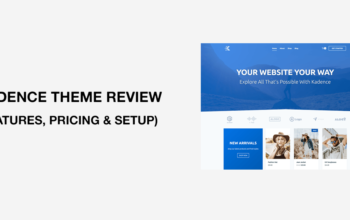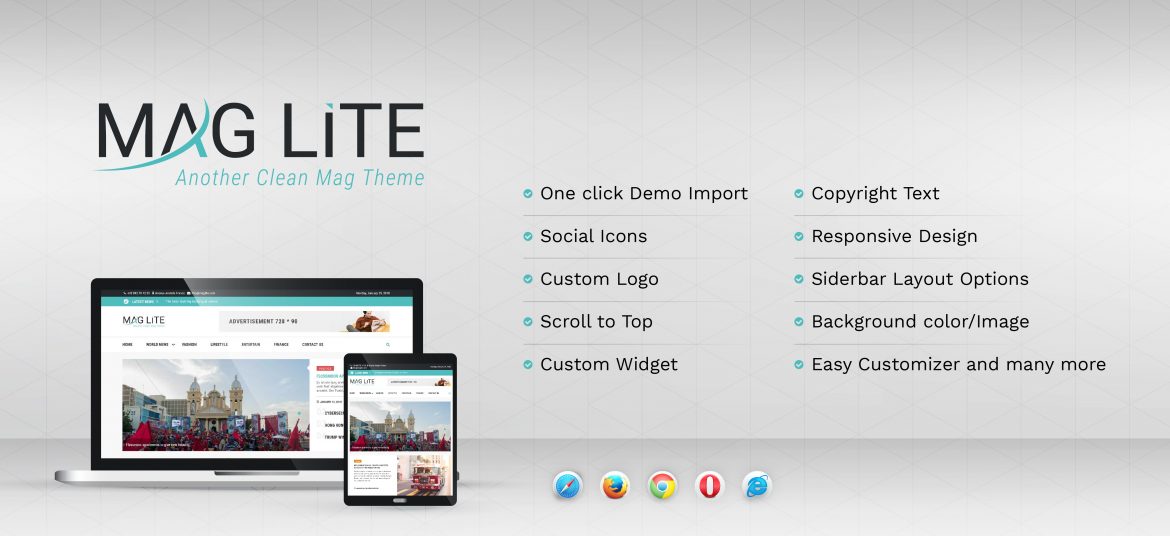
We already mentioned some facts about WordPress in previous posts. WordPress is popular for the blogging platform and millions of websites for news, magazine, and blog are nowadays developed on this platform. There are various world-renowned news and magazine sites developed on WordPress platform. If you are planning to develop or redesign the website, you can use free or premium WordPress themes to make awesome and visitor-friendly websites. For such a thing, you can use a free and minimal WordPress theme as well.
If you google for the best magazine themes for your WordPress sites, you will get a number of results having the list of magazine themes. You may get confused about choosing the best one. Some have an attractive design but lack functionality and features and some have highly crafted features but lack design.
When choosing the theme for your website, you will always look template with an awesome design with managed fonts and color, with numbers of theme options, errors-free themes, and also by experts team for support. So, today we are going to introduce a free and minimal WordPress theme for news and magazine site.
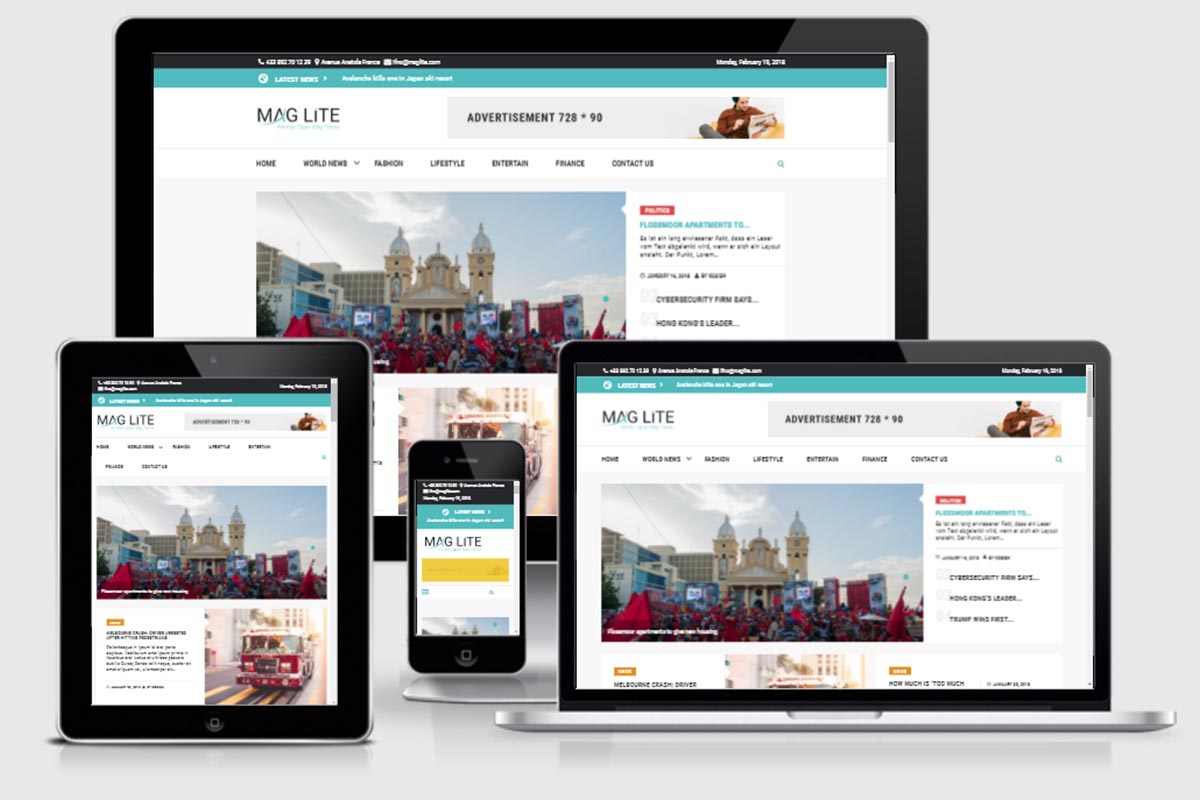
Mag-Lite, a free version of Mag Pro is developed by the Rigorous Themes team. As a result of huge research for magazine themes, the team came up with an elegant, user-friendly, and minimal WordPress theme for news and magazine site. Let’s explore the features and best parts of this theme so that you will know more about this theme. We have strongly believed that you will love this theme and will recommend this theme to others as well.
Features are:
- Logo, Site Title, and Tagline Options
- Background Color and Header Color Options Available
- Perfectly Fit Header Image
- Background Image Options Available
- Theme Options via Customizer
- Added Custom Widgets
- Copyright Text Options
- Search Options
- Archive Page Layout
- Multiple Sidebar Layout
- Responsive Layout and Mobile Friendly Design
- Cross-browser and major popular browser compatible
- Translation Ready Theme
- Premium Version available with added features
- Dedicated support and free updates
In addition, this theme has various features available. Let’s begin with major theme features.
Made with Widgets
Mag-Lite is one of the best themes for news, blog, or magazine site because of its custom widgets. You can easily change your website homepage layout and inner page layout with the help of custom widgets. This theme has 9 custom widgets available and every widget has a very special responsibility on the website. Some made for the slider, some for the recent post, some of them are for popular post tabs, etc. Let’s explore every custom widget in brief,
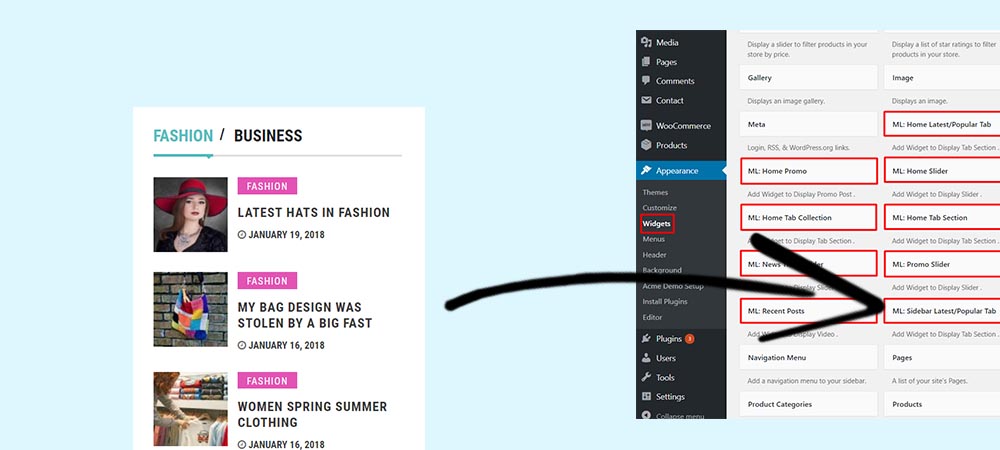
ML: Home Latest/Popular Tab
With the help of this widget, you can make the tab section on the homepage or sidebar. You can add the title of the latest tab section as well as the popular tab section. Options available on this widget area,
- Title: Title for this widget
- Category: Two different fields available for latest and popular post tabs
- Choose Number: Enter or select the number of posts to display on the respected tabs.
- Enable Post Meta: You can show/hide the post Meta in this section. Post Meta like date, author, comments etc.
ML: Home Promo
This widget is suitable to add to the Home Promo widget area. You can get that widget area inside Appearance > Widget. Add this widget to this widget area to get the actual design of the demo.
- Category: Select the post category from the drop-down. If the category is not selected, default recent post will appear. The empty category with no any post assigned will not appear in the drop-down. Make sure the required category has a post assigned.
- Choose Number: Choose the number of posts you want to display.
- Enable Post Meta: Post Meta like date, author, and comment can show or hide via this option.
ML: Home Slider
You can use this widget to display the awesome slider on your website. The widget area named Home Slider is available inside Appearance > Widget to add this widget. Place this widget on the Home Slider widget area and get the best slider experience. The unique slider is available on this theme. Check demo to know the actual layout of slider design. Isn’t that attractive and unique? Options available on this widget are similar to the above widget.
ML: Home Tab Collection
Another best custom widget to show the category column on the home widget area. Put this widget on Home Widget Area to get the actual look. You can select the category for the category column, you can set the number for each category and Meta show hide options are available in this widget. Check the below screenshot to know what Home Tab Collection looks like.
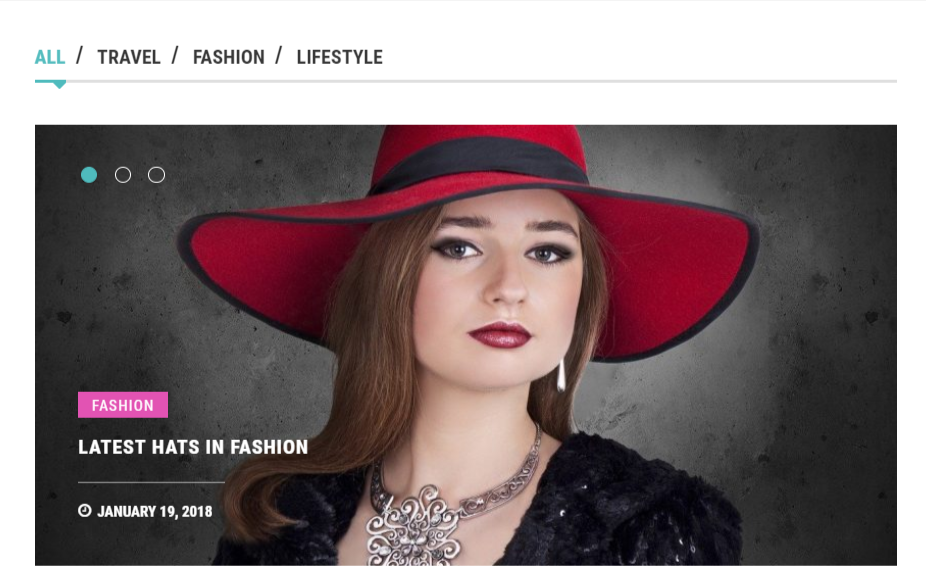
Moreover, there are some more widgets available. Other widgets are,
- ML: Home Tab Section
- News Ticker Slider
- Promo Slider
- Recent Posts
- Sidebar Latest/Popular Tab
We recommend you place the widgets on the related widget area to get the actual layout. If you feel any confusion, you can comment us in the below comment section or contact the theme author directly for support.
Custom Widget Area
For the perspectives of user-friendly dashboards and settings, this theme has 11 custom widget areas. Some widget and widget area has a similar name to make the user easy while using the theme. If you match the widget and widget area placement, you will get an outstanding look on your website. Custom widget area is on the home page, sidebar on the home page, slider, promo section, news ticker, footer, etc. We listed below the name of the custom widget area,
- Header Advertisement – You can use Image widget to display advertisement in this section
- News Ticker – Theme has ML News Ticket Slider widget for this section
- Home Slider – Section to display slider on your website. Put Slider widget for a better look.
- Home Promo – Promo section to display the promo post from a selected category.
- Widget Area – Add available widget on this section to make a home page like the demo.
- Sidebar Widget – Section on a home page for the sidebar placement.
- Sidebar – Sidebar area for inner pages like single post, single page, archive and blog page.
- Footer 1 to 4 – 4 sidebar available for the footer section. It will display above copyright section in the footer. Try check once by adding the available widget.
One Click Demo Import
If you are wondering about how to make my side of the demo, you don’t need to worry about this thing. Mag-Lite has options to import dummy data to make the site like demos within minutes. You can import dummy data for it. Follow theme documentation to know more about the process about it.

Advertisement Ready Theme
This theme comes with an advertisement-ready widget section and advertisement-ready code. You can use this theme for blog and magazine sites and you can easily put the advertisement on your site. Use Image Widget to show the advertisement widget you can use the Text widget for advertisement codes. If your advertisement widget or code is not working fine, post your comment below with the website URL, we will check it and provide you a better solution.

Customizer Based Theme Option

Customizer is a live editor of WordPress. Every change will render on the front view while changing or editing options via a customizer. This is the latest technology introduced on WordPress. With the help of this customizer-based theme option, users can easily view the changes without publishing them. Options available on this theme inside the customizer are listed below. Furthermore, you can check available options via Appearance > Customize,
- Logo Option
- Site title and tagline Option
- Site Icon Option
- Background and Header Text Color Option
- Header Image Option
- Background Image Option
- Top Header Section Option
- Address, Phone & Email Section on Top Header
- Social Media, Menu or Current date on Top Header Section
- Multiple Layout for Archive Page
- Sidebar Options – Left Sidebar, Right Sidebar & No Sidebar
- Breadcrumb Option – Enable/Disable
- Categories Color Option – Set different color for different categories
- Subscription Page on Footer
- Footer Copyright Text
- Social Icons on Footer
- Multiple Menu Location – Top Menu, Primary Menu & Social Media Menu etc.
Premium Version Available
Moreover, looking for more features, dedicated support, and regular updates? If so, this theme has a premium version as well. If you really need some more features, more custom widgets, more dedicated support, purchase the premium version of it and start developing your dream website. You can easily redesign your previous website using this theme. You can check the differences between free and pro from here.
Free Supports and Regular Updates
Even if you are using the free version of Mag-Lite, you will get free support via Support Forum and you can get regular updates totally free with this theme. This theme is developed by the experienced team so that every update will have some awesome features added. A dedicated focused support team will monitor and provide you instant support. You will never look for alternatives after using this theme.
Some More Features Are:
- Nice Combinations of Fonts, Color, Line Height, Fonts Size etc.
- Visitor Friendly Readable Fonts
- Mobile and Tablets Friendly Design
- Lightweight and Fast Loading Theme
- Clean and Minimal Design
- Attractive Design and Layout
- Unique Among Available Magazine Theme
- Five Stars Rating from Satisfied Users
- Suitable for News, Magazine and Blog Site
- Popular Theme in WordPress
- Free and Minimal WordPress Theme
Choosing the best and perfect theme is really one of the complex tasks. There are various themes available for WordPress among them Mag-Lite is really a unique one. Its slider is really unique, the header part, promo section, main widget area are really marvelous. We have strongly believe that you will love this theme very much. Not only its design, but this theme also has various useful features as we discussed above.
Probably you are still looking for more themes related to Mag-Lite. Keep visiting our website for more similar theme and their reviews. I Hope, you like this post. Feedback and suggestions are highly appreciated. We love to hear your comments below in the comment section.