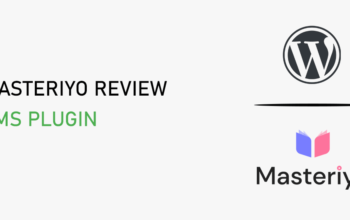Being an administrator or a user of your website you might always be concerned about your login credentials. You might have created a weak password while developing your site in localhost but after migrating it to live server you really need to make it more secure with a very strong password. Today we’ll be discussing a simple yet very important topic about how an admin can change their current password. There are different ways to change your login password in WordPress and today this post is via your Admin Panel or Dashboard.
Follow the below mentioned steps to change your login password in WordPress from your admin panel or dashboard.
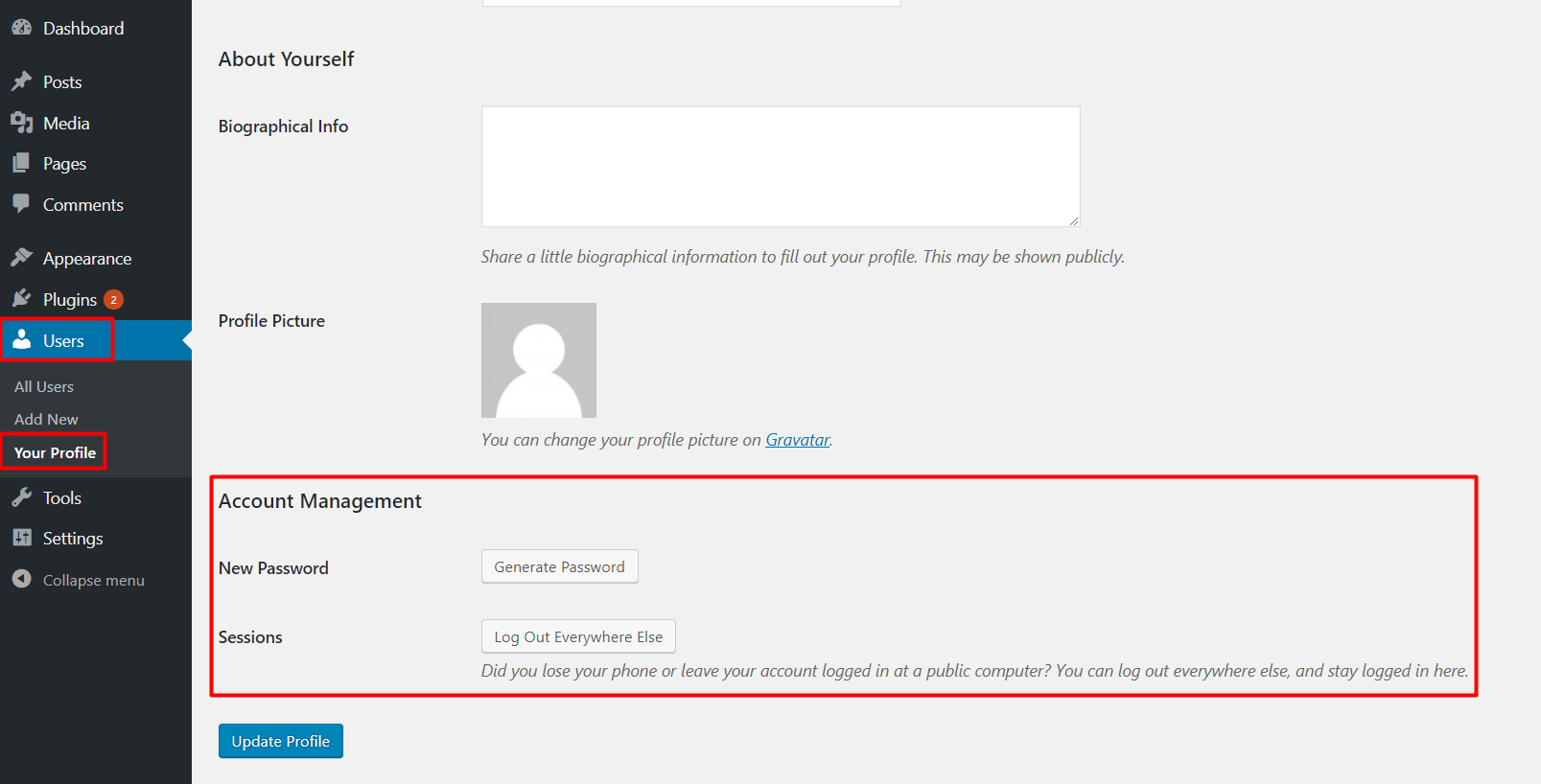
- Login to your WordPress website. ( www.example.com/wp-login.php )
- Go to Users section of Admin Menu.
- Click on Users and Your Profile
- Scroll to the Account Management Section
- Click on generate password
- You can Set that generated password or change your required password.
- If your password is weak you need to check Confirm use of weak password section.
- Click on Update Profile to save the password.
Now your password is changed successfully.
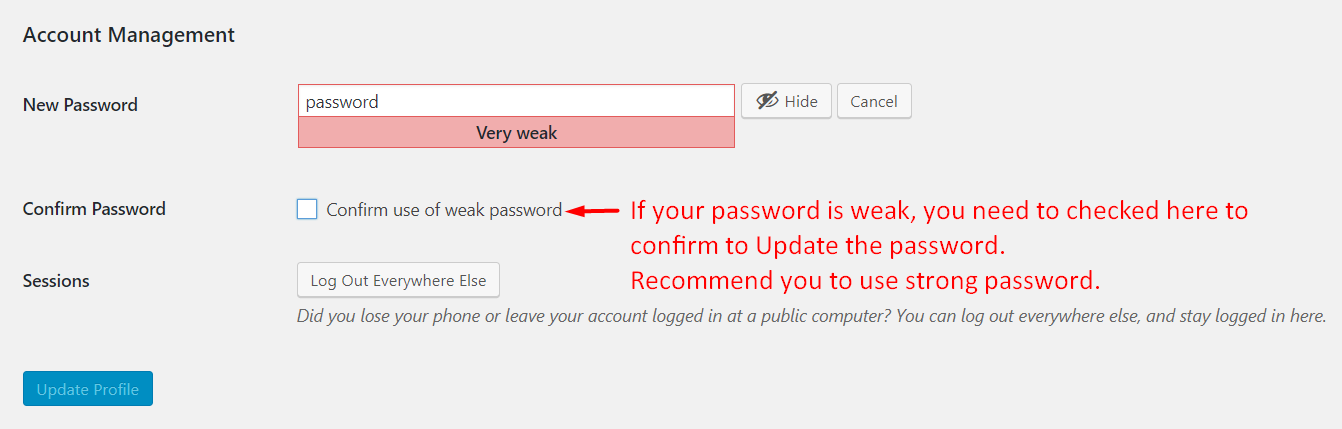
In case of Admin role, admin can change or reset the password for all the available users via the user’s section of the admin panel.
If you have admin role on the WordPress website and you need to change the password for other users, you can follow the below steps to change password for other users,
- Login to your WordPress website. ( www.example.com/wp-login.php )
- Go to Users section of Admin Menu.
- Click on Users and All Users.
- Hover over the Users whose password you want to change.
- Edit menu will appear there. Click on Edit button.
- Scroll to Account Management Section
- Click on generate the password.
- You can Set that generated password or change your required password.
- If your password is weak you need to check Confirm use of weak password section.
- Click on Update Profile to save the password.
Now, users password is changed successfully.
Hope you find it easy to change or make your password stronger with these simple post. For any confusion or queries please comment below.