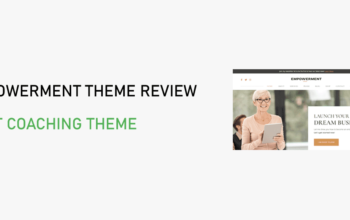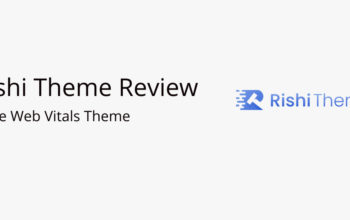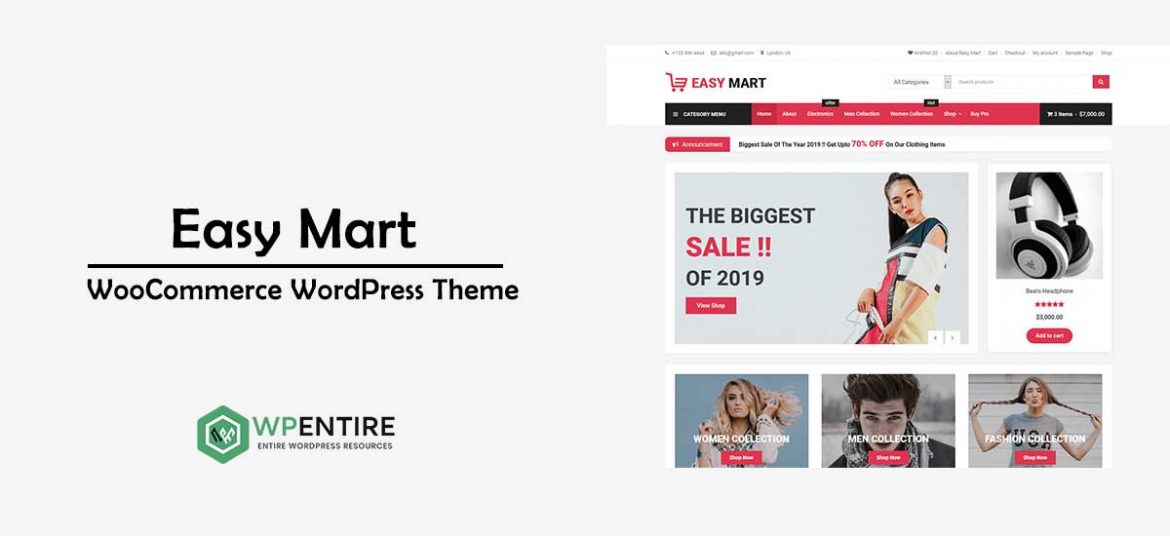
Are you looking for establishing an amazing e-commerce website online?
E-commerce or electronic commerce is the selling and buying of physical or digital goods and services over an electronic network. Over 60% of the shoppers in developed countries prefer buying the product online.
Starting an e-commerce website is the best way to expose your product in front of a larger group of audience. It is the fastest way to sell and buy products especially when e-commerce website is becoming more and more prevalent.
In this article, we’ll be creating an amazing e-commerce website using Easy Mart in WordPress.
Knowing Easy Mart
Easy Mart is a truly powerful free e-commerce WordPress theme that is specially created by codevibrant for online shops and sales. It is completely wooCommerce integrated and compatible with popular plugins. The theme comes with rich features and a sticky header, category menu, multiple layouts as well as highly customizable settings. With Easy Mart, imagination is the limit!
Features:
- 8+ widgets
- SEO optimized and Responsive
- Optimized for speed
- Highly Customizable
- 100% Search Engine friendly.
- Easy to install
- Multiple layouts and color option
There is also a premium version of Easy Mart available with more awesome features like wow effects, carousel slider, compare widget compatibility, quick view, subpage layout, widget layout, Instagram section, and many more.
Setting Up with Easy Mart
Before we set up an e-commerce website, install the WooCommerce plugin. Now, let’s start creating an amazing e-commerce website using Easy Mart.
Install Easy Mart
To create an amazing e-commerce website with Easy Mart in WordPress, you’ll need to install the theme. It is listed on WordPress.org. Hence, you can directly install it from the WordPress dashboard.
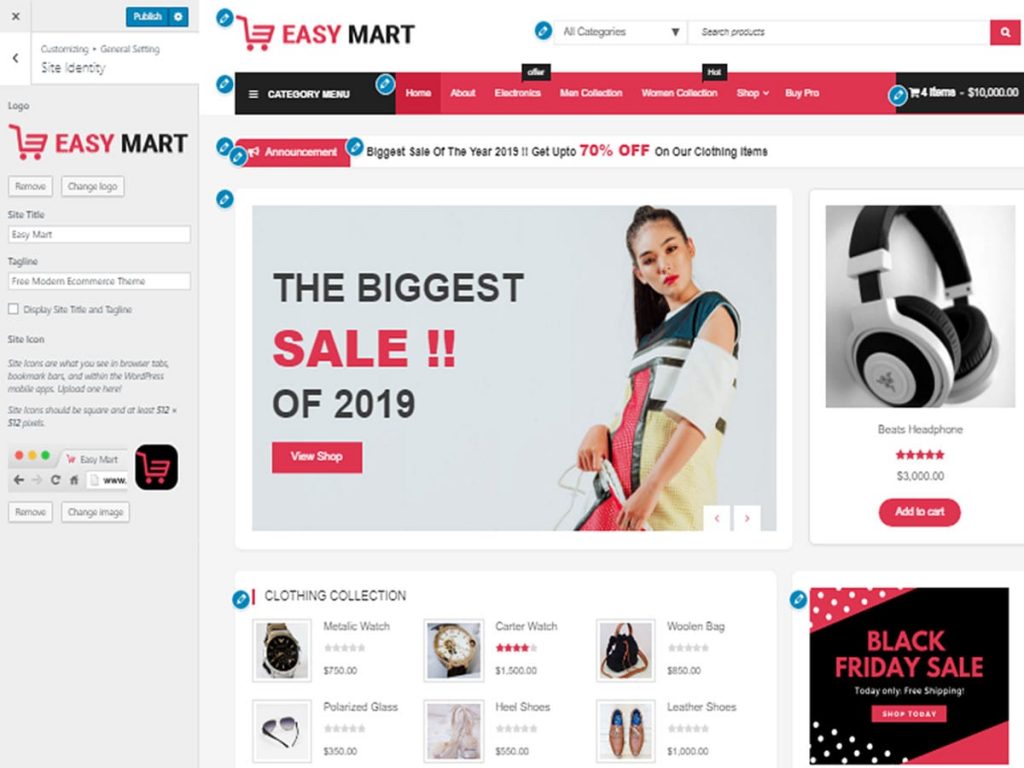
Customize your Website Using Theme
Creating an amazing e-commerce website using Easy Mart is like a piece of cake. It gives you complete freedom to make changes for a different aspect of the theme and also view it in live preview without touching any code.
You can access the customizer from Appearances>>Customize in the WordPress dashboard.
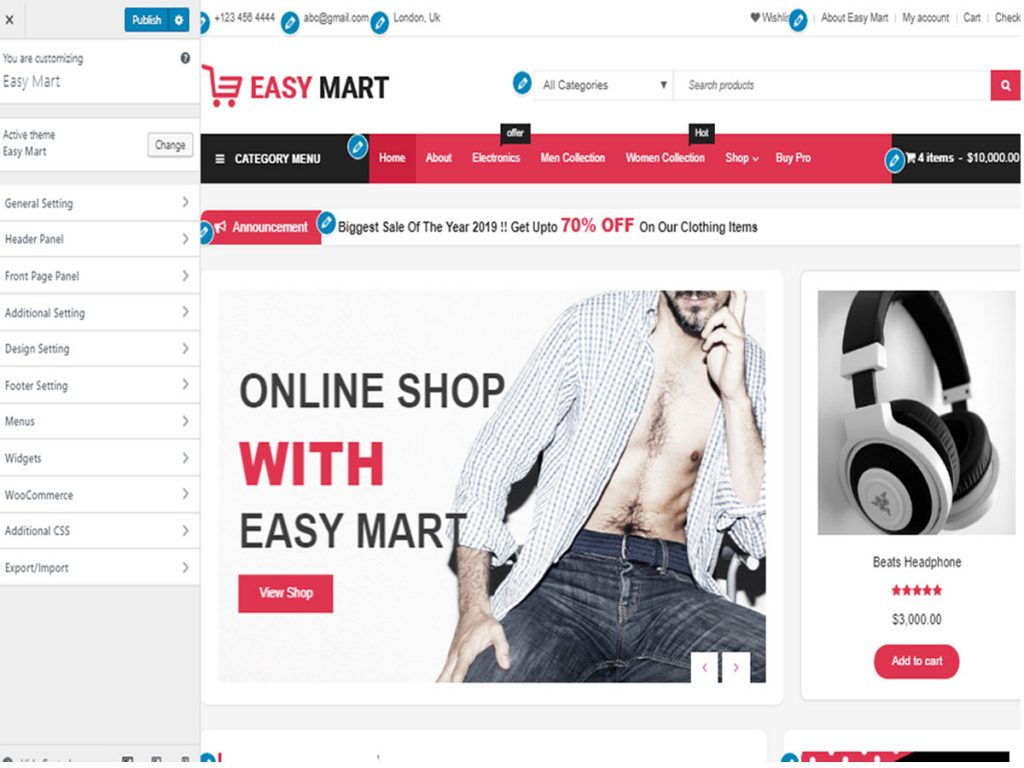
Easy Mart allows you to add favicons, customize fonts, colors, logos, menus, and more including the e-commerce specific settings.
For example, you can customize the site title, logo, and favicon from the Customizer >> General Setting>> Site Identity.
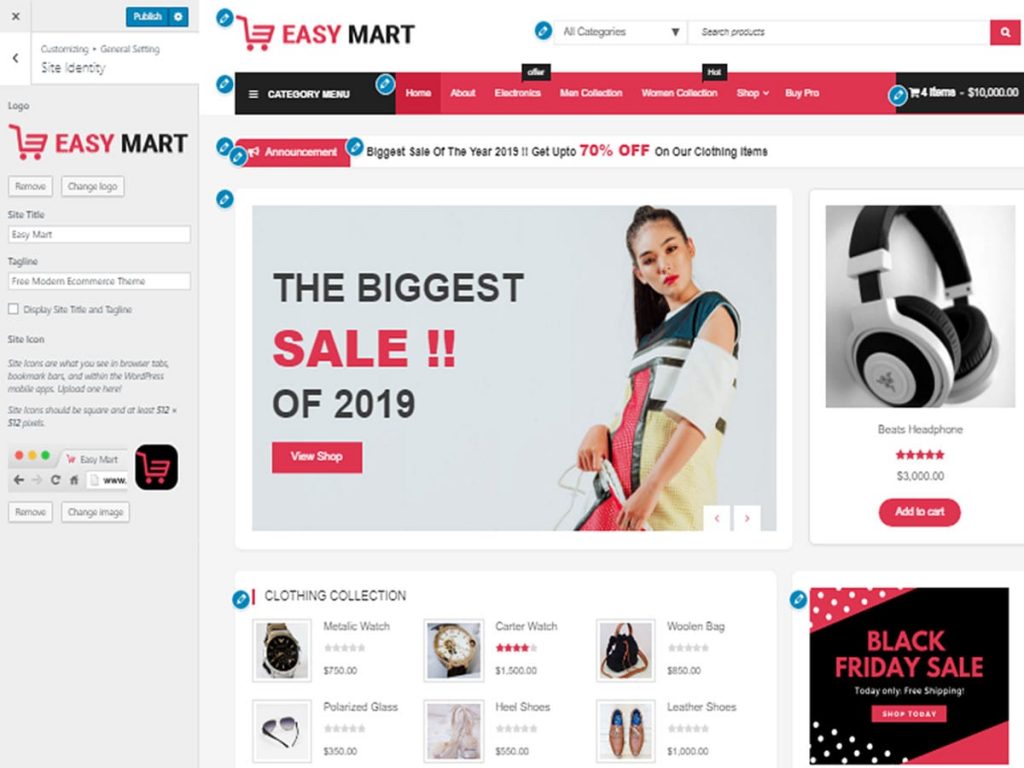
You can get the detailed customization explanation of these settings from the Easy Mart documentation. We’ll specifically explain the WooCommerce setting to create an amazing e-commerce website using Easy Mart.
General WooCommerce Settings
You can customize the general WooCommerce settings from the WordPress Customizer>> WooCommerce. It makes it possible to select the option for customizing the store notice, product images, product catalog, as well as checkout.
Store Notice- It allows you to show site-wide notice and edit the notice text. You can use it to show events or promotions to visitors!
For example: When enabled a store notice, you will see the site-wide notice similar to this image.
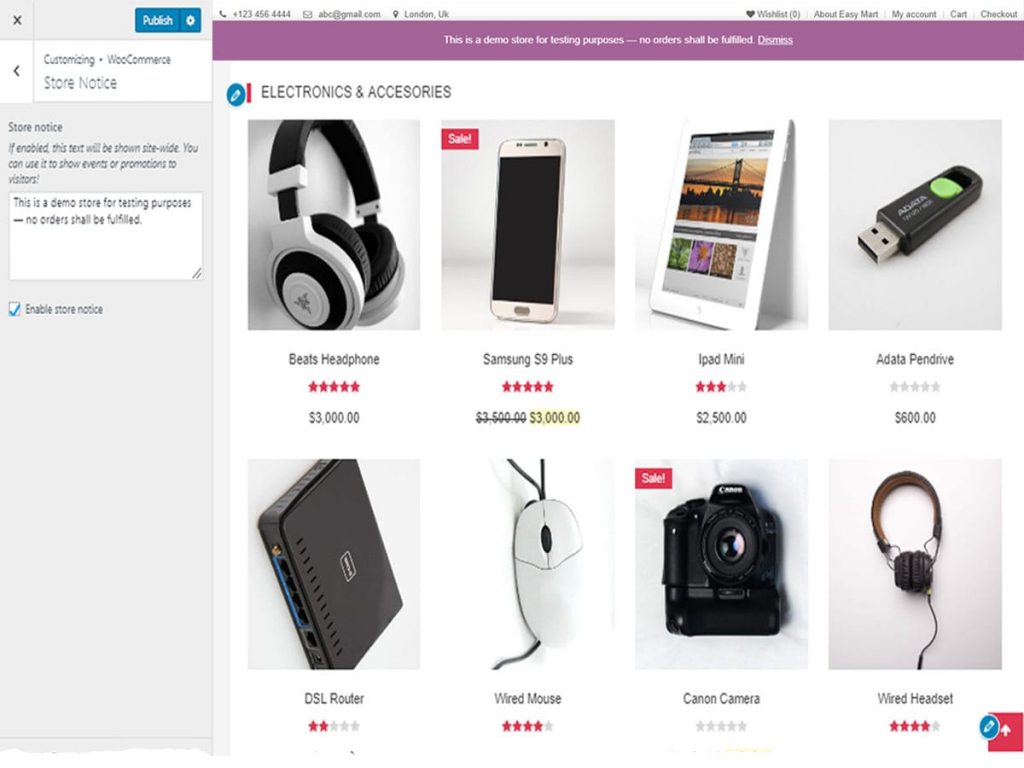
Product Catalog– It gives you control over what and how many products to display on your shop and category pages. It also lets you control the order in which products are viewed on those pages.
Product Image- It either allows you to select or automatically manages how Catalog and Thumbnail images are sized and cropped.
Checkout- This option lets you change the WooCommerce checkout appearance.
Using Widgets to Customize the Important pages
Easy Mart is a fully widgetized theme. You can customize all the important settings like product search, testimonials, partners, cart, and so on from easy to use widget area.
You can reach the widget from the Appearance>>Widgets to create an amazing e-commerce website using Easy Mart. There are six widgets:
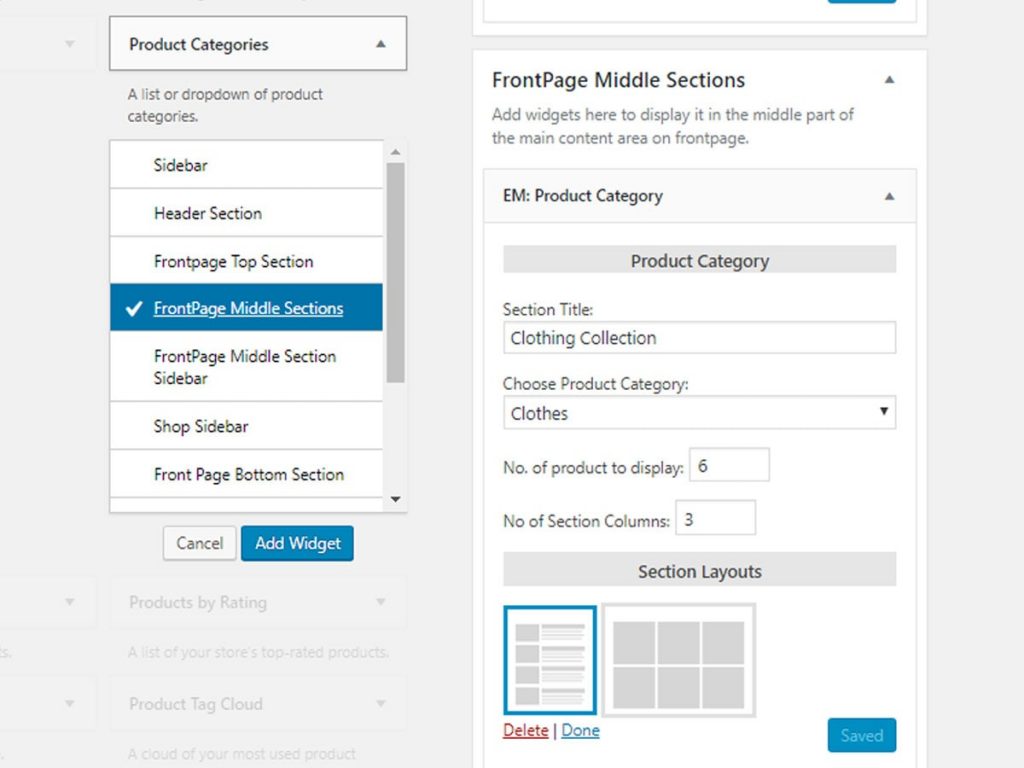
Header Section>>Advance Product Search- It is displayed after the site logo. You can configure advanced product search to enable the search for all your product
Front Page Top Section >> Slider– It lets you control the slider post type, category, number of the post as slider button text to display at the top section of the page.
Front Page Middle Section >> Product Category- It gives you control over the number and column of the products to display, title, category as well as section layouts.
Front Page Middle Sections Sidebar >> Image- It allows you to display an image on the right side for the sidebar of the middle section.
Shop Sidebar >> Carts- It lets you show/hide the cart when it is empty.
Front Page Bottom Section- This widget gives you control over the promo, partner, default post category, and many more sections. For example, to edit the product category, you can select the widget and type.
That’s it! You have successfully created an amazing e-commerce website using Easy Mart.
Conclusion
Thus, you can create an amazing e-commerce website using Easy Mart in WordPress. I hope you find this article helpful to start your e-commerce website.