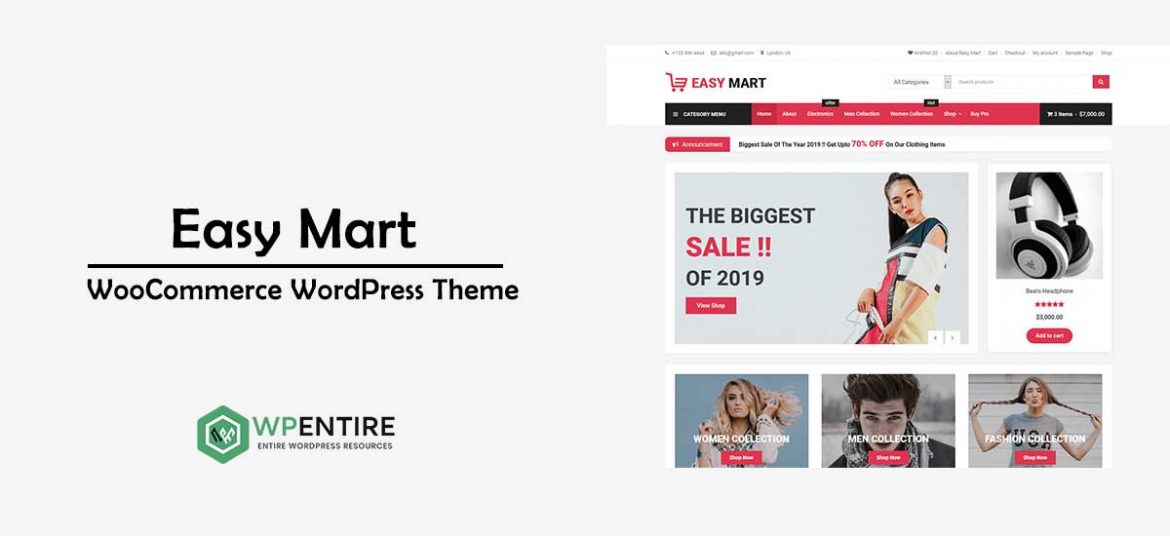We have been getting lots of questions about how to increase the WordPress business? But increasing any type of business needs great effort, perfect plan, and ideas. Among them, today we are going to discuss one best and easy method to increase the WordPress business and that is with Freemius.
In this blog post, we will share you what is Freemius, how to start with it and how we can earn more with it? Besides that, we will share you some genuine reviews from the previous users and how they are feeling with Freemius.