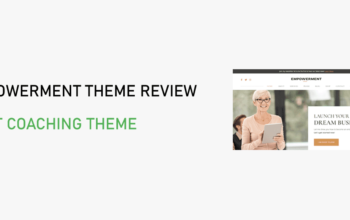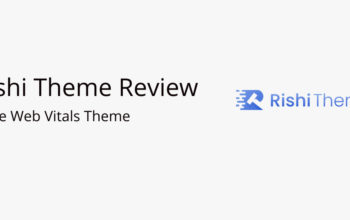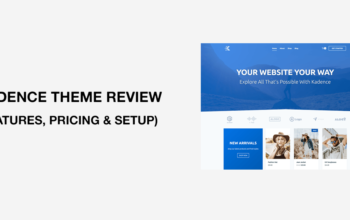Are you looking for a new WordPress theme with simple and easy-to-use features? There are thousands of free magazine WordPress themes available in marketplaces and shops. Among them, today we are going to showcase to you one amazing and incredibly powerful WordPress theme named Newsphere. Newsphere is lightweight and minimal, responsive and cross-browser compatible, and customizer-based free magazine WordPress theme.
Moreover, Newsphere comes with custom widgets, one-click demo import, multiple demo options, font and color options, and many more. Furthermore, this theme is compatible with any type of news, magazine, or blog website. It is RTL-ready and WooCommerce compatible free magazine WordPress theme.
Each and every required feature are available in the free version, however, you will get dedicated support and regular updates in the premium version. Because of that, using the premium version is always recommended.
Features of Newsphere Free Magazine WordPress Theme
There are ample features available even in the free version of this theme. So, you can download this theme now and start building the WordPress website with the help of text and video documentation. Some meticulously developed features are as follows.
- One-Click Demo Import – You will have 3 different types of demos and imports based on your need.
- WooCommerce Compatible – Develop your online shop or an e-commerce website with this theme.
- RTL Ready – No matter which types of language you will use on the website. It is totally compatible.
- Customizer Based Theme Option – Live editing settings are available.
- Responsive – Your website will be fine on all types of devices. Your visitor will love the website look.
In addition to that, Newsphere free magazine WordPress theme offers a preloader option, banner advertisement, custom widgets, off-canvas widget area, footer widget area, and many more. We will discuss more features later below.
How to install Newsphere?
Installing Newsphere is very much similar to installing other WordPress themes. Thus, it is very easy to install and activate. Here are the easy steps. Let’s get started and start making a news website for free.
- From the admin panel go to Appearance > Themes
- Click on Add New
- Search theme name Newsphere
- Click on install and activate it.
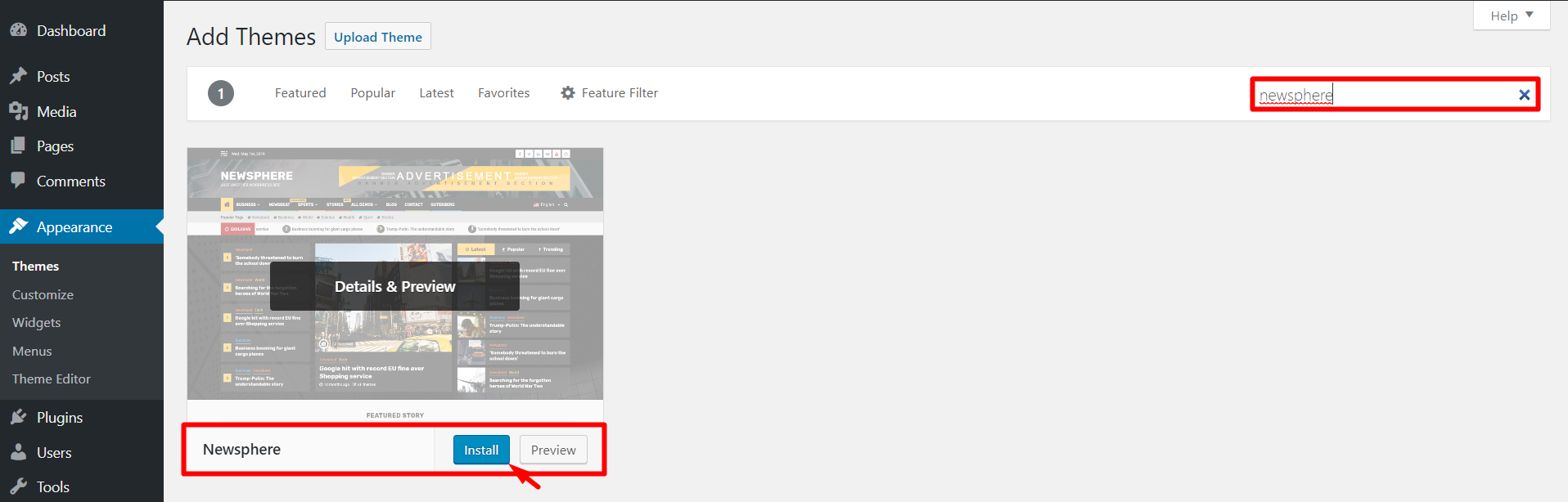
Now theme Newsphere is successfully installed and activated on your website. After installing it, you will get a notification about the recommended plugin installation.
Import Demo Data
After activating the theme, now you need to install and activate the recommended plugins. In the beginning, let’s start with installing the recommended plugins.
Installing Recommended Plugins
First, install and activate the recommended plugins.
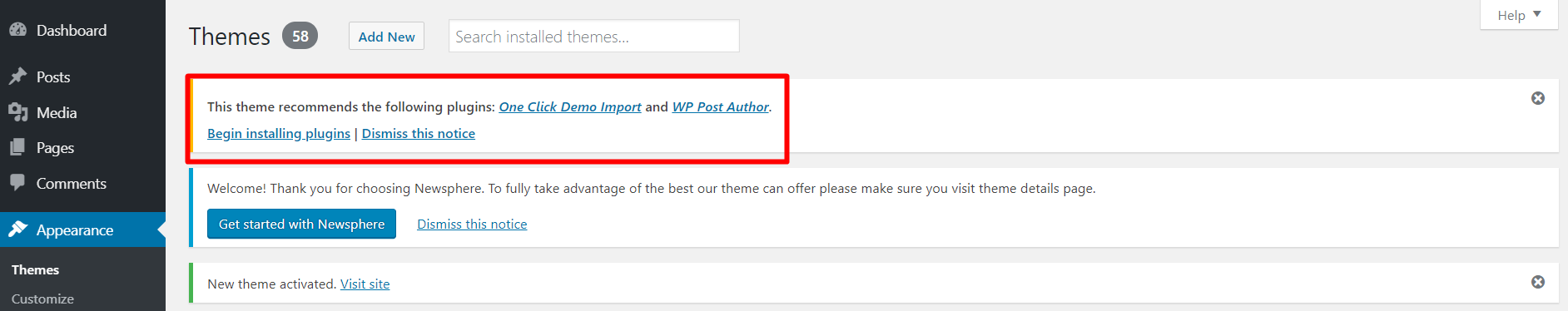
After activating the recommended plugins, you will get the option to import the demo data under Appearance. From Appearance go to One Click Demo Import. You will see the list of demos. Choose one of the demos and click on import. Before importing it, you can see the preview of the demo as well.
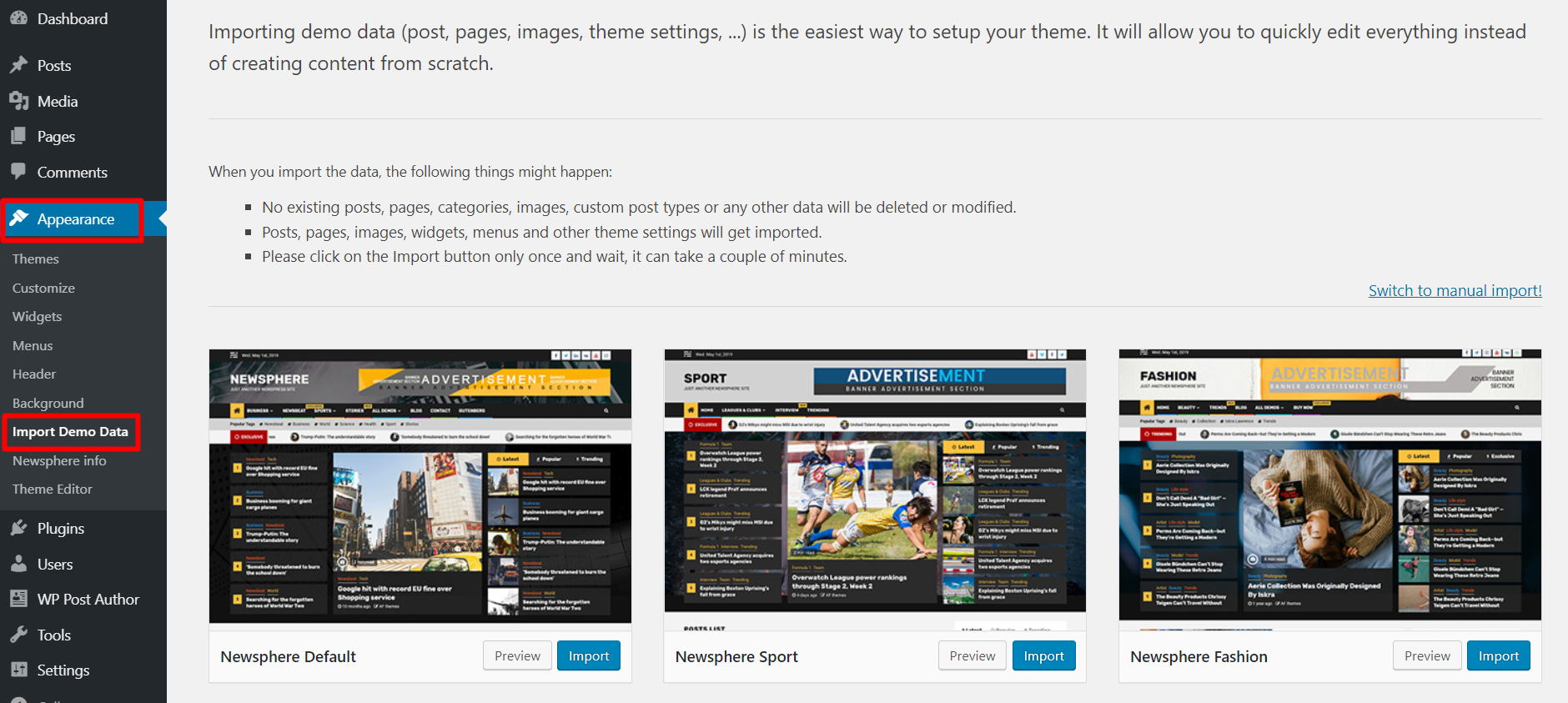
After clicking the Import, it takes a couple of minutes to import. So, please wait until the demo import is finished.
Customize the Content
Well, now you have a complete website with dummy data. Now, you have to replace the dummy data with the real content. Furthermore, you need to change the layout of the website as well. For that note, you need to go to Appearance > Customize to check the available settings of the theme.
Do you have any confusion while editing the content? Please drop your comment below. We will guide you about the customization techniques.
Manage Layout With Custom Widgets
Newsphere comes with 8+ custom widgets with lots of options inside every widget. You will get plenty of options to manage the layout of your website with the help of widgets.
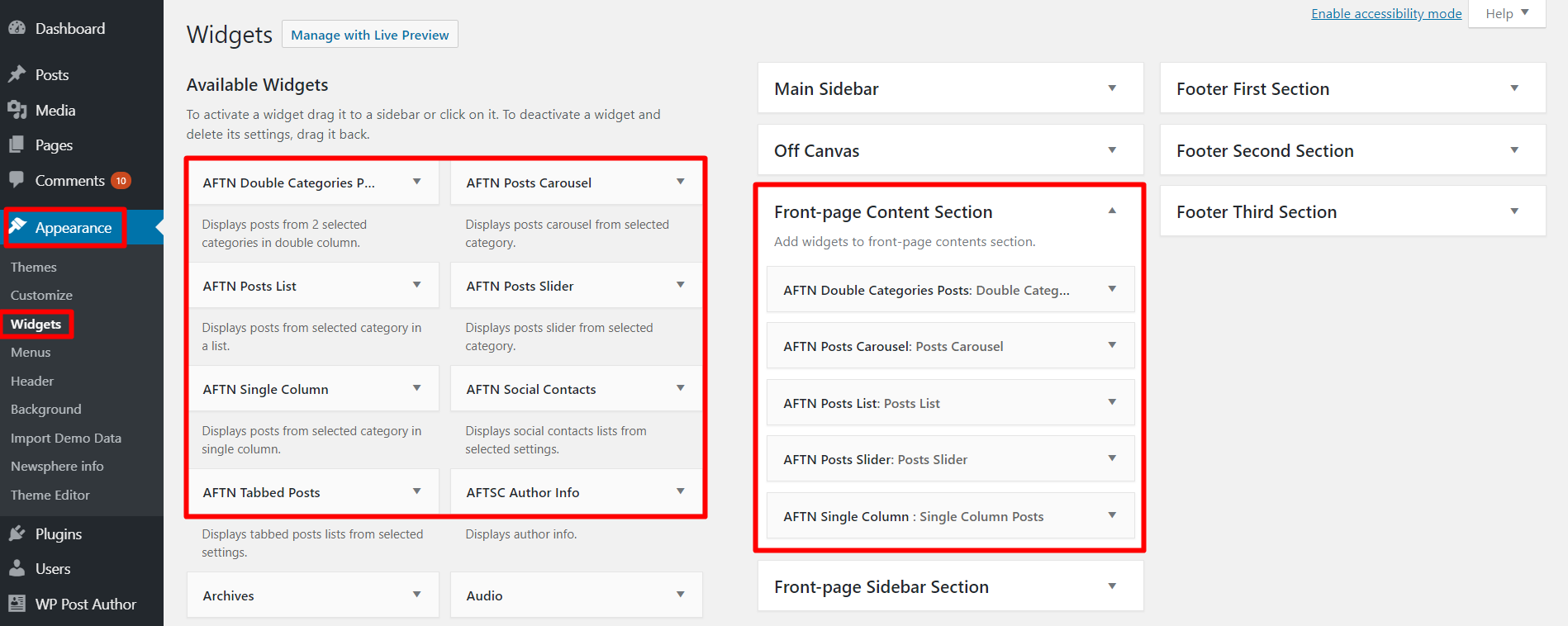
From Appearance go to Widgets and check all the available widgets and widgets area. Add the available widgets to the respected widget area to get the amazing and mesmerizing layout of your website.
Customizer Theme Setting
Customizer API is the latest technology introduced in WordPress to customize the theme layout with a live preview. Newsphere has all the theme settings inside the customizer. From Appearance go to Customize and check all the available theme options.
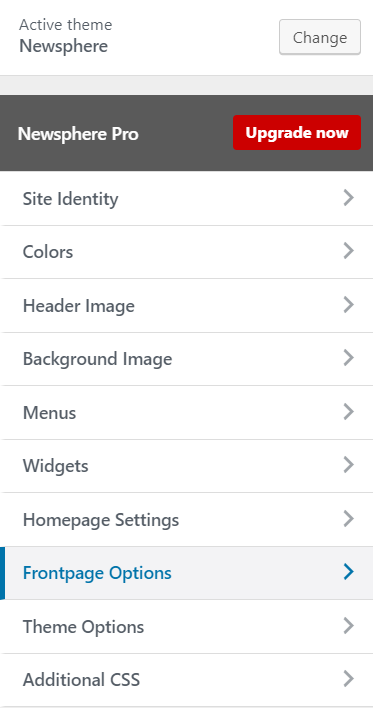
Added Features of Newsphere free magazine WordPress theme
Besides the above-listed features, Newsphere comes with more useful features. Here we are going to list some of them.
- Header Image Option
- Background Image
- Sidebar Option
- Sticky Front Page Sidebar
- Header Banner Advertisement and Link
- Tags Section in Header
- Trending News or Exclusive News Section
- The main Banner section includes a slider
- Preloader option
- Sticky header
Furthermore, Newsphere has the best features. You will surely love those features. So, we recommend you to download this theme and check all the features that Newsphere has.
This theme is developed by the trusted author of WordPress.Org hence, you don’t need to worry about code quality, support, and updates. In addition to that, you can purchase the premium version with 30% off as well. Check the offer here.
Wrapping UP
As we stated above, Newsphere is the best among the best WordPress theme for any type of news website. Similarly, it is SEO ready theme. You don’t need to worry about search engine visibility. Newsphere is compatible with popular plugins like Yoast SEO, contact form 7, WooCommerce, Jetpack, and many more.
In the end, do you have anything to tell about this theme? Please drop your valuable comment below in the comment section. We really appreciate your comment and will convey your message to the developer team as well.
Grab this theme with 30% off. Use coupon code WPEntireSpecial30 and get an instant discount. This code is exclusively for WP Entire visitors.