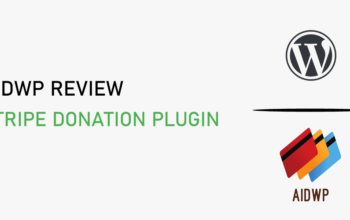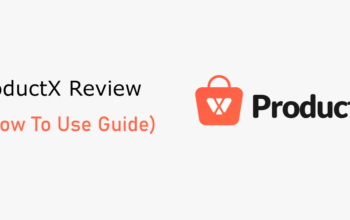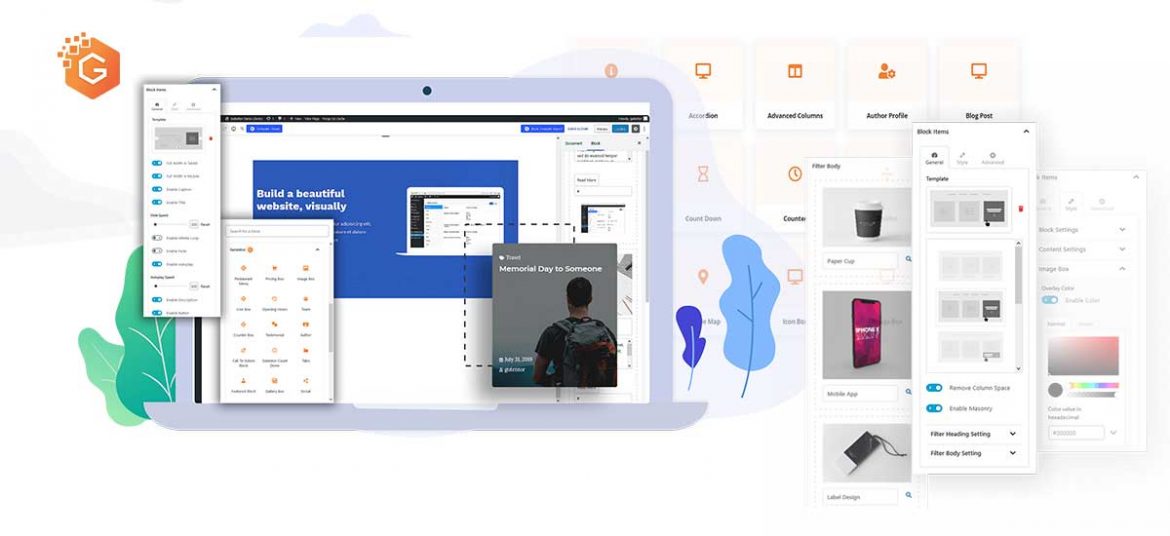
A plugin is a primary tool for any website. It is responsible for customizing your site and showcasing its element in a beautiful way. So if you want to create a powerful website, you have to choose a powerful plugin for it. Today I came up with one interesting plugin which is specially developed for block building. It is none other than Gutentor and it has Gutenberg Custom Blocks.
Gutentor is based on Gutenberg editor which is one of the important parts of WordPress. Gutenberg is a news editor and it is responsible for building element blocks. This new block-building tool helps you to create content and design for your website with little technical knowledge. So instead of focusing on content, you can give your time to your content and make it powerful.
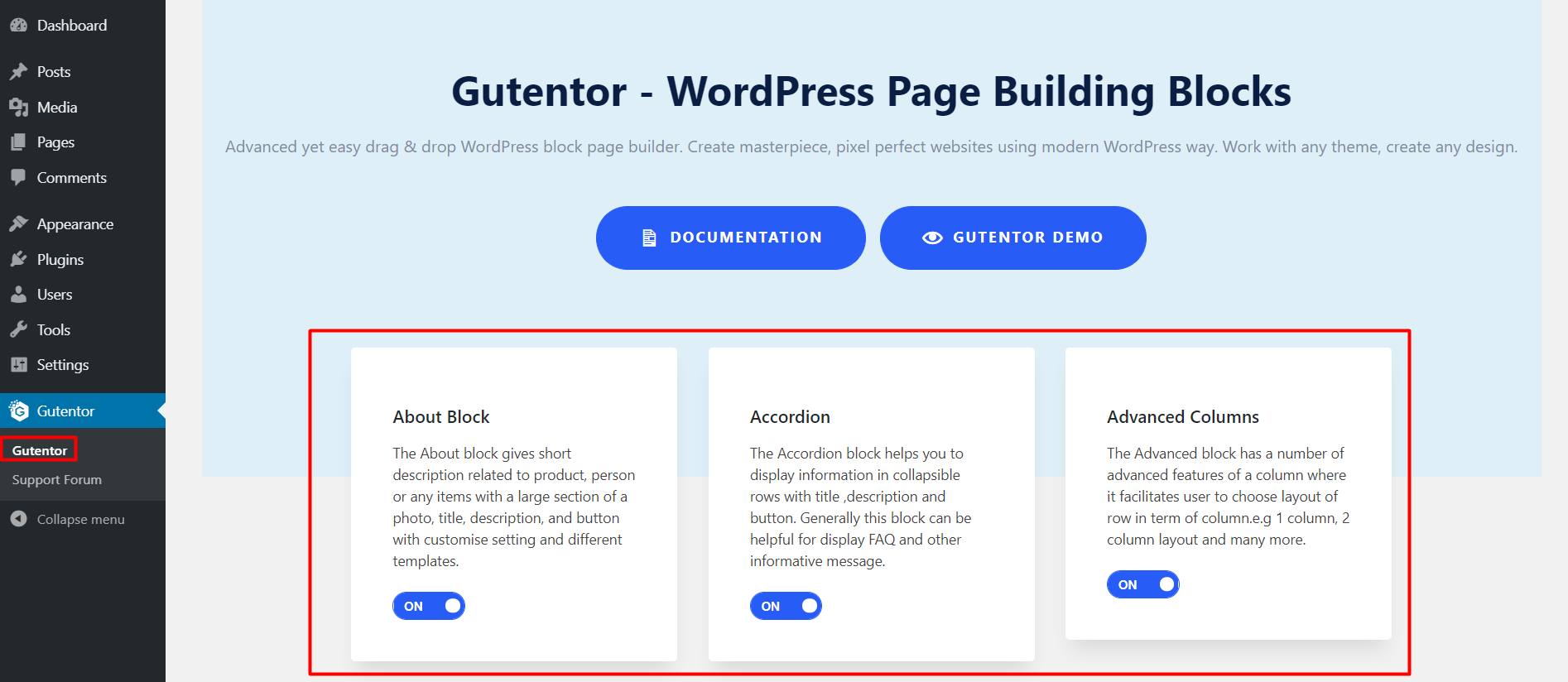
The Gutentor plugin allows you to give an interactive and eye-catching look to your pages and posts. It offers you several interesting options and templates so that you can make responsive for your website. Now it is easier to develop and design your WordPress website with attractive and modern block editor Gutenberg. Hence you can say that Gutentor brings great flexibility for your website pages is also extended for everyone.
Why choose Gutenberg Custom Blocks plugin for your WordPress website?
- Provides outstanding designing solution
- Build with a ready-to-use demo library
- Video background
- Attractive typography
- Drag and drop page builder
- Responsive for all sizes of screen
- Easy to use and implement
- Dedicated support team
How to install Gutentor plugin?
You can install the Gutentor plugin with these simple steps:
- From the Admin panel go to the plugins section
- Click on add new and search the plugin Gutentor
- Once you find the plugin, click on the “Install” button
- While installing, the orange button starts running. You have to wait till it stops
- Finally, click on the “Active” button.
And with these all, you are done with the installation process. It is quite simple, quick, and painless, isn’t it?
Available custom block in Gutentor plugin
After the successful installation of the plugin, a new menu will be added on the admin panel, from where you can enable and disable all the available custom blocks. The name and description of the Gutenberg custom blocks are listed below.
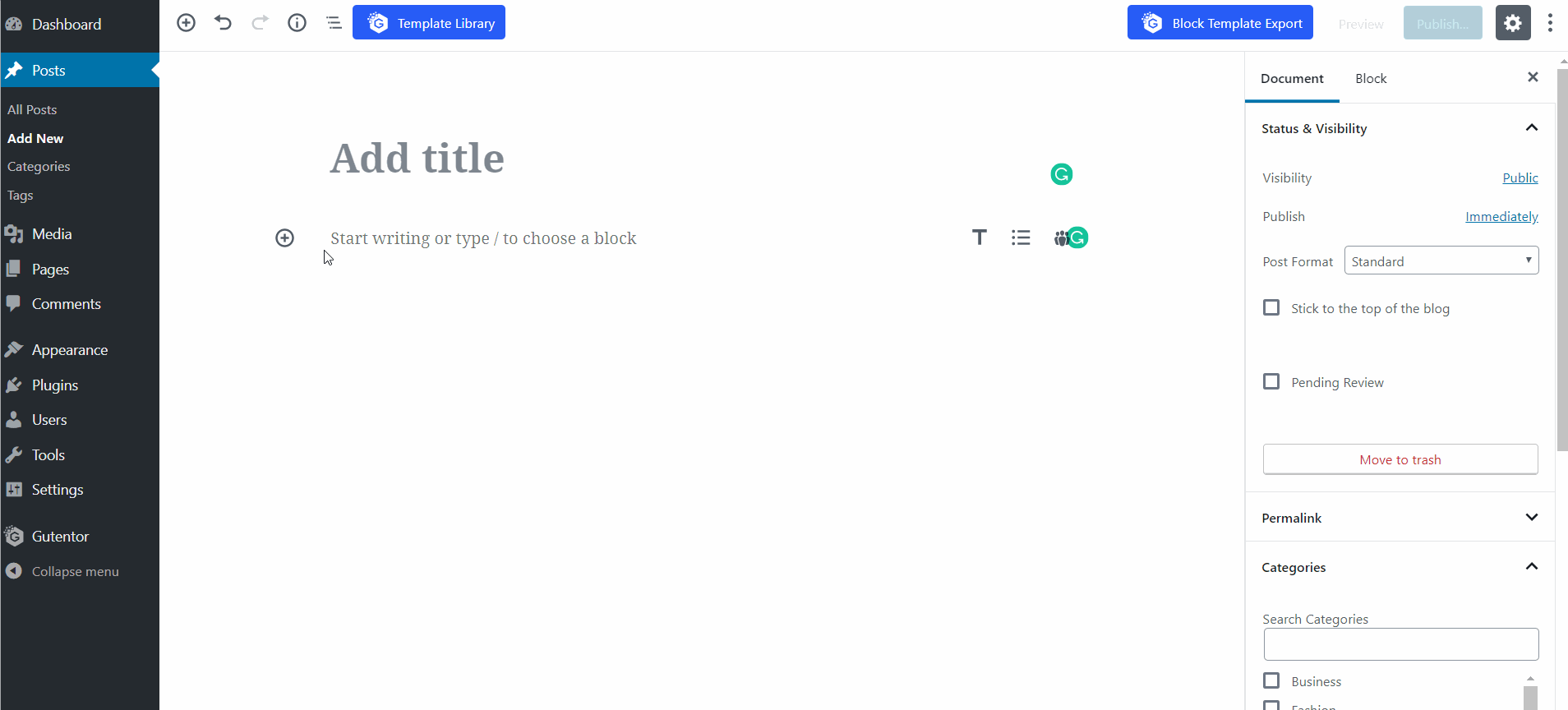
- About Block – Custom block to show the description, image, title, and button.
- Accordion – Collapsible section which will display title, description, and button.
- Advanced Column – This block will help you to make multiple columns in your page or posts.
- Author Profile – Another Gutenberg custom block to show the author profile including title, description, social profile, etc.
- Blog Post – If you are worried to display the blog posts within the post or page, you can use this block.
- Call to Action – A simple but powerful block to put the button with the link on the section.
- Content Box – It is very useful to display the plain title, content, and button. Image and Icon will not display here.
- Count Down – If you are going to announce some important events or announcements, then this will help to make it easier.
- Counter – With attractive templates, it helps to represent the facts about the product.
- Divider – It helps to separate the sections. You can upload your own image as a separator as well.
- Featured Block – It is a large section with a photo, title, description, and button.
- Gallery – This gallery is a carefully crated custom block to make the gallery on your page.
- Google Map – It helps to display the google map with longitude and latitude.
- Icon Box – A custom blocks to display the font awesome icon.
- Image Box – If you need to show the single image with title, description, and button, you can use this block.
- Image Slider – An awesome custom blocks to create a slider with title, description, button with predefined templates.
- Opening Hours – For a corporate and business website, opening hour custom blocks will be very useful. Users can add time, date and day on this block.
- Pricing Box – It helps to show the features and the pricing of the respected products.
- Progress Bar – With the percentage value, you can show the progress of things either in the circle or in the bar chart.
- Restaurant Menu – For hotel and restaurant website, this custom block will be very useful to show the menu and its price.
- Social – This is the Gutenberg custom block to show social icons and links. You can add your social links easily.
- Tabs – Each tab will have different contents. It will have title, description, and buttons. Make the required number of tabs with the block.
- Team – Another very useful custom block to show the team information on the website.
- Testimonials – Isn’t that super cool to show your clients or user testimonials on the website? Yes, this block is useful for it.
- Timeline – For showing the information on the chronological order, timeline custom block is necessary.
- Video Popup – It helps to embed the videos and when users view it, it will display on the popup.
Main Features of Gutentor
Now let me describe some of its main features in detail so that you can be more familiar with this plugin. Let’s get started:
Easy to use and implement
Gutentor is an outstanding plugin created with powerful features. The plugin is created with modern technology which does not require more coding knowledge. So you don’t require any expert or developer to implement this plugin.
It provides you easy access for its implementation such that even a beginner can deal with it.
- Install and Activate
- From Post/Page go to Add New
- Press + sign to see the blocks
- Scroll down to Gutentor
- Select the required block and use the settings.
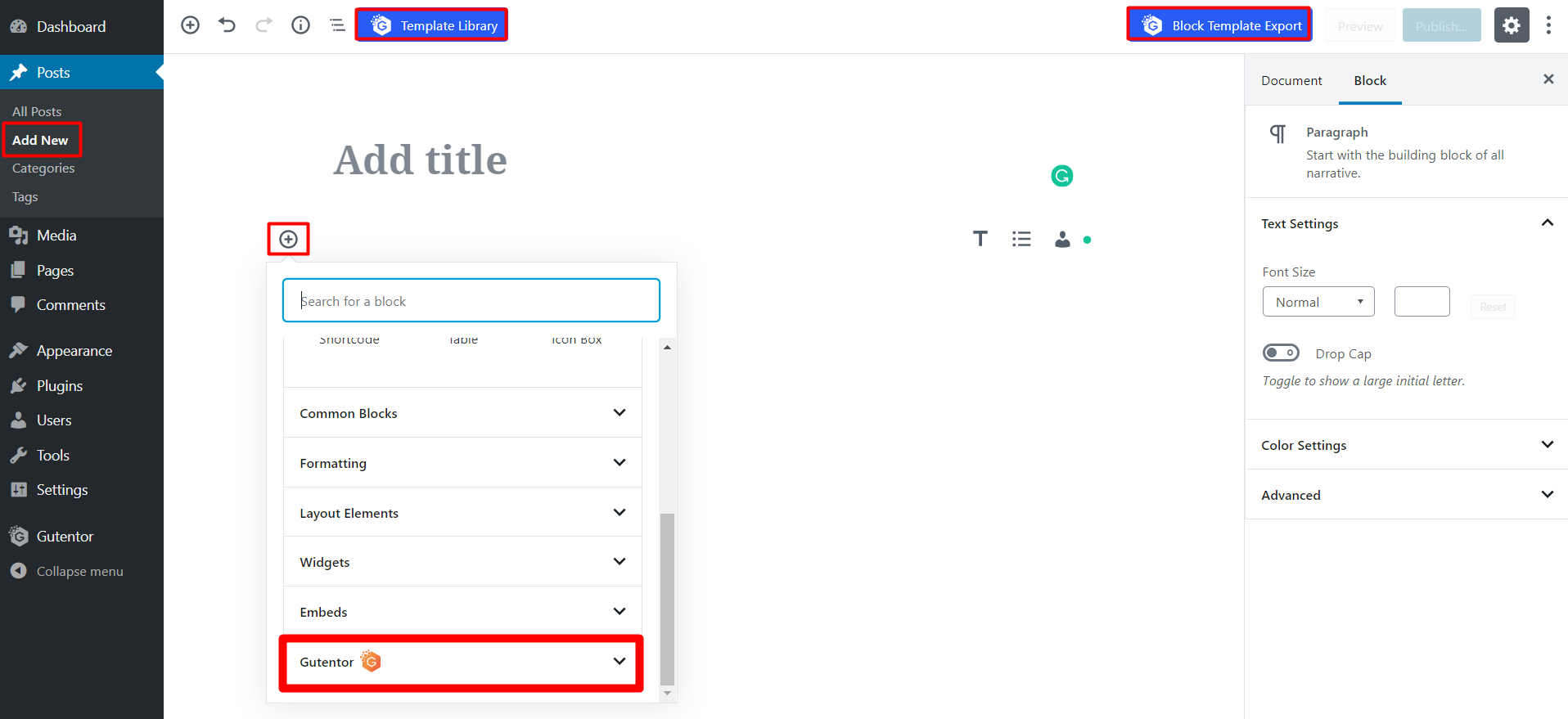
Perfect designing solution
To get more traffic on your site you have to make sure your site is created with an attractive design. A page layout with a beautiful design forces your visitors to stay for a longer time and make sure they visit again and again.
If you are implementing the Gutentor plugin, you need not worry about the design of your site’s pages. As the plugin is created with modern functionality which makes the designing procedure easier and more advanced. So Gutentor is the perfect plugin for designing your site with modern techniques.
SEO friendly
Search Engine is one of the most important factors for the success of any website. Gutentor is one of the powerful building block plugins which is created with the integration of Yoast SEO and other SEO plugins in mind. Its amazing content structure and other features help to get top rank in search engines.
Created with page building block
For creating a block for your site, you have to combine text, image, button, icon, and HTML in rows and columns. But it consumes lots of your time. So in such a case, Gutentor is the best option for you as it comes with a ready-to-use block.
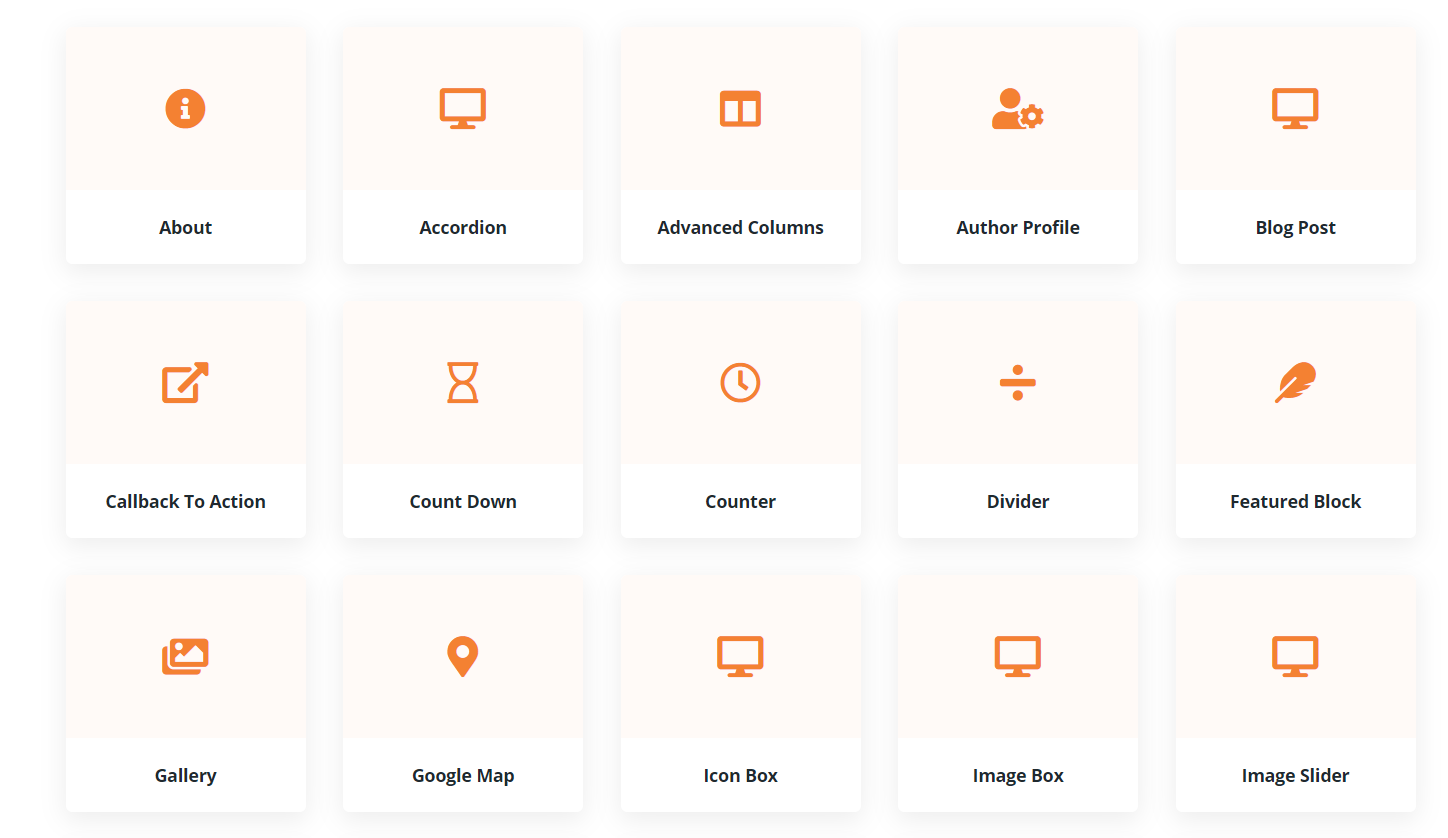
Now you can use its pre-built block to your site and customize your site in a beautiful way. It will also save you precious time which you can use for managing your content.
Attractive content structure
Gutentor allows you to create an attractive structure for your site content. It offers you several options for customizing your page structure. With its attractive font style and colors, you are able to create outstanding content.
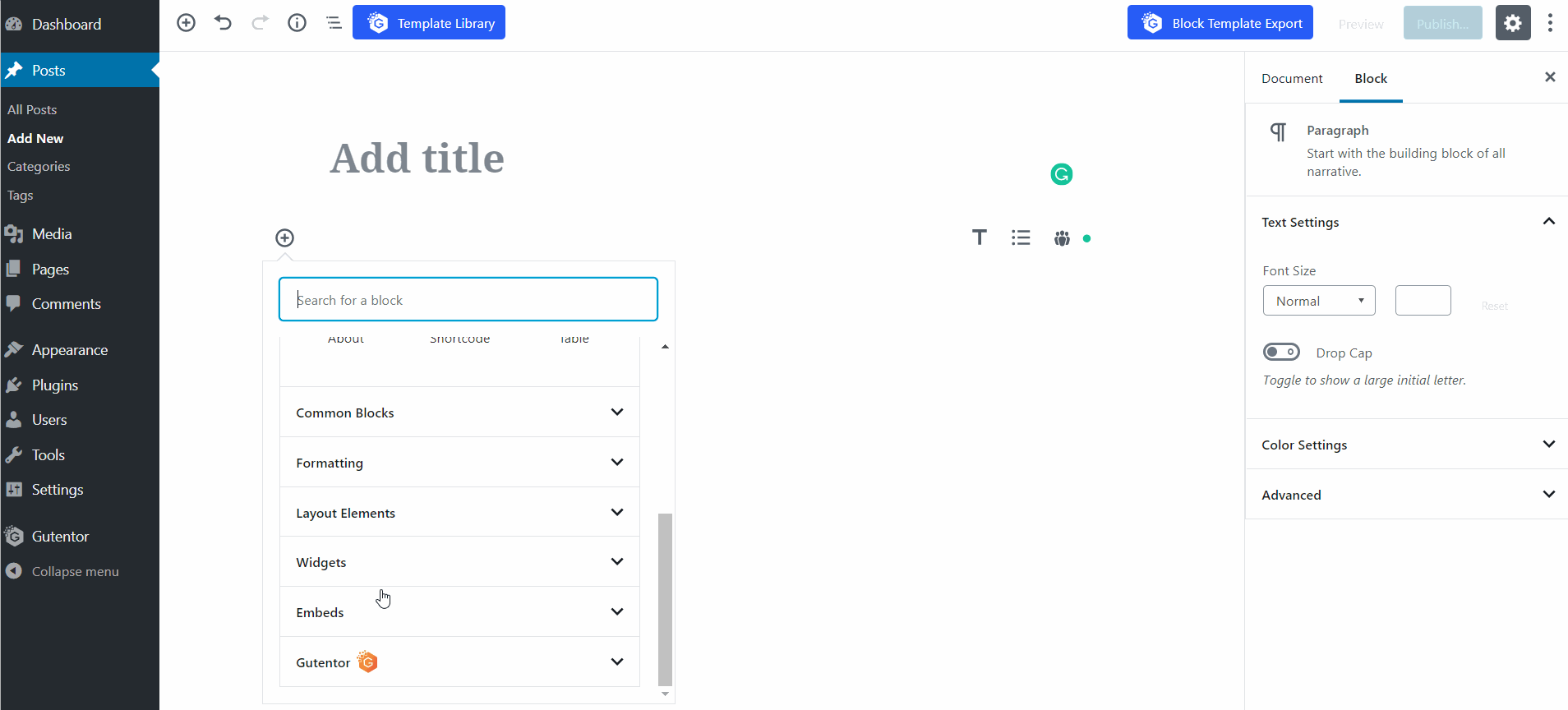
With an attractive content structure, you are able to get more traffic on your site and hence your site will be at the top rank in search engines.
Reusable blocks
Gutentor saves your time for creating a block as it comes with pre-built blocks. You just need to choose the one you required and implement it on your site. Another interesting thing about its block is, it can be used again and again for a different purpose. It means you can use the same block for a different tasks. So need not use more blocks.
Responsive Design
Gutentor is developed with a responsive design that automatically adapts to fit on any screen resolution. Websites created with Gutentor can easily detect any size of the visitor’s screen. The page layout will automatically change according to the screen from which visitor is visiting your site.
Everyone visits the website which looks great even on their mobile. So with the responsive page layout, you will receive more audience on your site.
Well Detailed Documentation
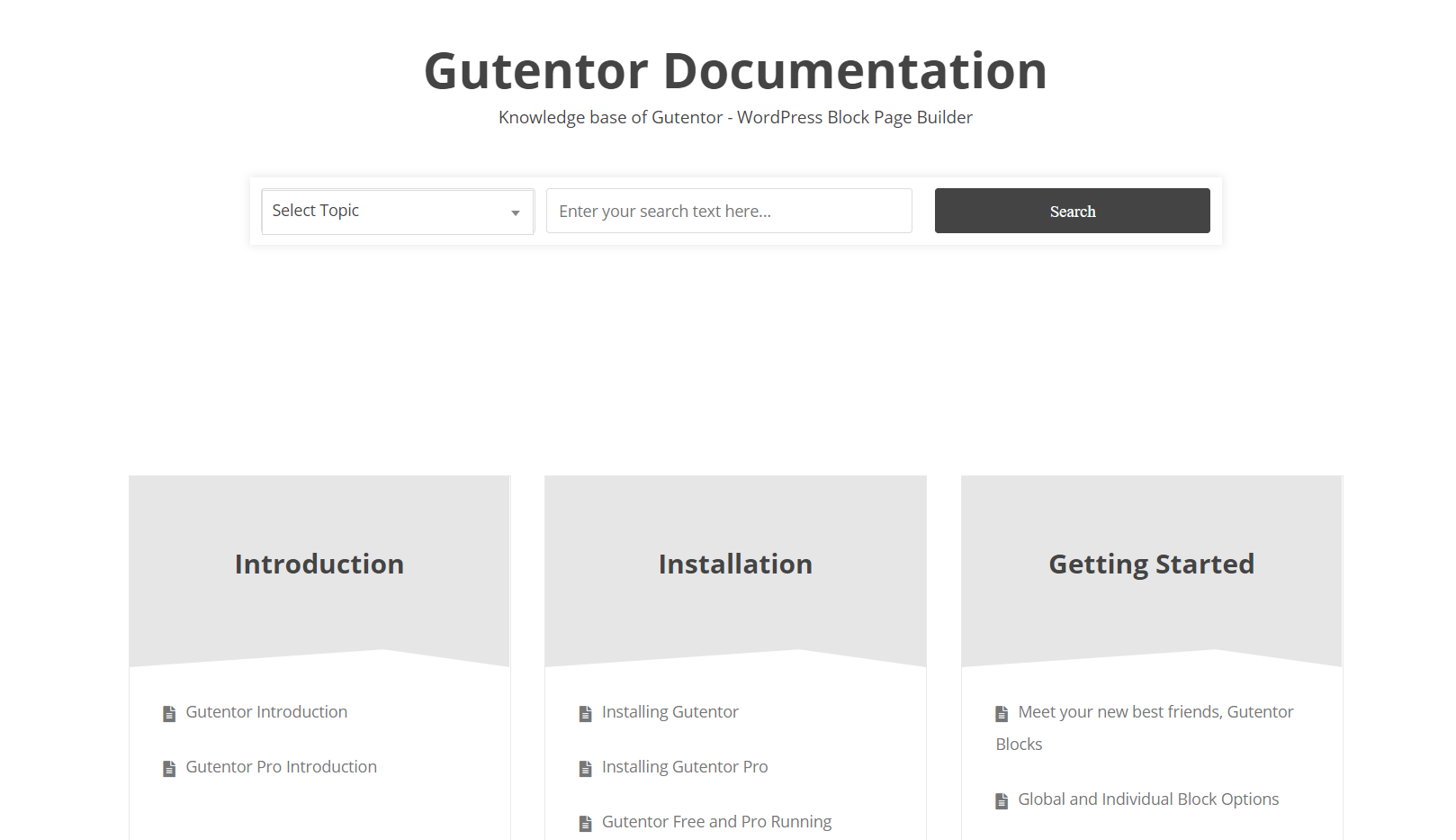
Gutentor comes with well-detailed documentation for your ease. It provides you with all the basics and knowledge like how to download, install, activate, implement and customize the theme on the website. Other several information is provided by the theme documentation. Here you can get several written and video documentation. You can choose the one you feel is easy and useful. So even a beginner can deal with this plugin with easy access.
Dedicated Support
Gutentor has an outstanding support team that is available for its audience and provides all kinds of support. You are sending your queries and troubles to the team. They will answer your question regarding the theme. Furthermore, the team will also help you in fixing the bugs.
So need not worry about the security of your site. You can freely customize your site with this powerful block-building plugin.
Besides this, there are still some important features of the Gutentor plugin which is important for your site customization. The features are listed below:
- Redo-Undo
- Switch to draft
- Quick find block
- Autosave
- Always native WordPress way
- Block navigation
- Top toolbar view
- Spotlight mode
- Code manager
- Page related advanced options
- Fullscreen mode
- Visual editor
- Keyboard shortcode
- Copy-paste all content
- Export the blocks
Conclusion
Finally, we did with the overall review of the Gutentor Gutenberg custom blocks plugin. This plugin is a WordPress page building block plugin based on Gutenberg editor. It will provide you finest design for your website.
The plugin is created with modern tools which give easy access to customize it on your site. It does not require more technical knowledge so you can focus on your content instead of code. So even a layman can deal with this plugin very well.
This plugin can use on both free WordPress themes as well as premium themes too.
Hope this article will be helpful for you. You can send us your review and queries regarding this plugin in our comment section. We make sure all of your queries are answered. Keep visiting our site for more such interesting articles. Follow us on Facebook and Twitter for more updates.