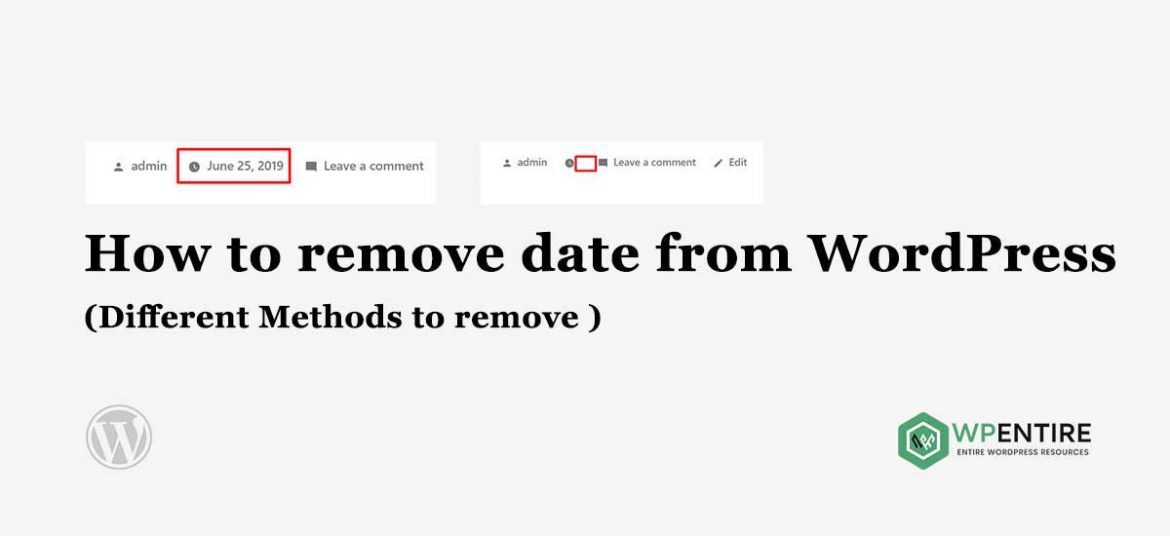Generally, posts have post published date and post updated date. By default, WordPress use published Date in default. This helps your visitor to know when the post was published and updated. Besides that, it will help to understand how old or new the post is.
In addition to that, WordPress posts have other metadata like author, comments, tags, category, time, etc. If any of those metadata are not required on your case, you can easily remove them.
In this blog post, we are going to share you about how to remove the date from the WordPress posts. If your post content is not time relevant, it is good to remove or hide the date. Most of the blog or website remove the date to make the post fresh always.